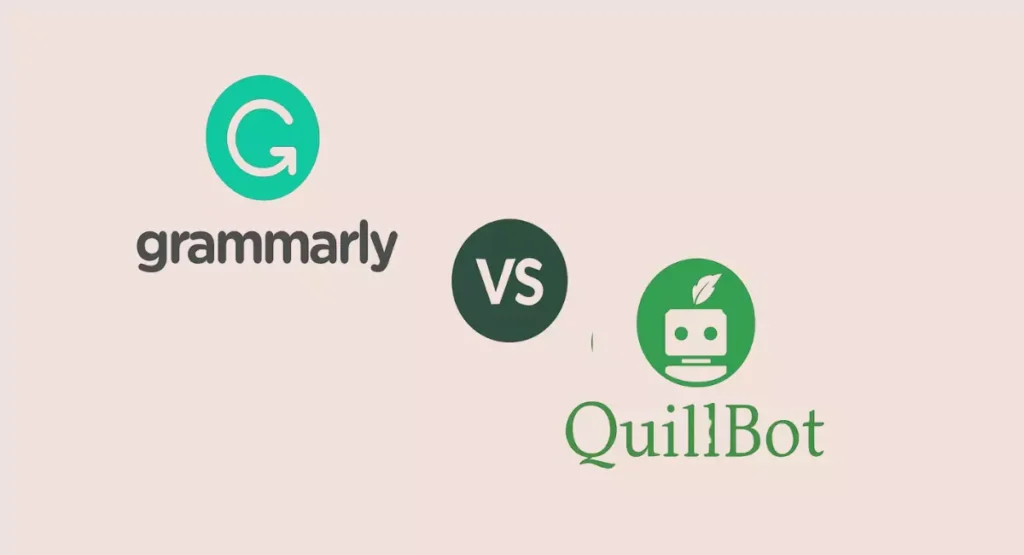Grammarly vs. Quillbot: Which Is the Better Investment of Your Time and Money? Let’s Compare!
When it comes to choosing between Grammarly and Quillbot, users often find themselves unsure. Which tool offers better assistance? Which one delivers better value for your investment?
Writing tools like Grammarly and Quillbot have become essential companions for writers, students, and professionals in the digital era. Among the popular options, Grammarly and Quillbot stand out as powerful tools for refining your writing. But which one should you choose? This article aims to help you make an informed decision by comparing Grammarly and Quillbot, exploring their benefits and value for your time and money. Whether you’re aiming for grammatical accuracy, improved coherence, or enhanced readability, understanding the differences between these two leading tools will guide you towards finding the perfect writing companion.
This article will compare Grammarly and Quillbot to help you make a smart choice. By examining their features, benefits, and limitations, we’ll provide a clear understanding of these tools. This way, you can decide which one is right for you.
So let’s dive in and discover which tool will elevate your writing to new heights.
What is Grammarly?
Established in 2009, Grammarly has cemented its place as one of the go-to digital writing assistance tools worldwide. By leveraging artificial intelligence and natural language processing, it offers real-time grammar and spell-checking features, making it an invaluable asset for anyone looking to enhance their writing.
Grammarly’s key features:
- Grammar and Spelling Checks: As the bedrock of Grammarly, this feature scrutinizes your text for grammatical mistakes, spelling errors, punctuation mishaps, and more. It provides automatic real-time corrections as you write, thereby enhancing the fluency and precision of your text.
- Style and Tone Suggestions: Apart from basic grammar checks, Grammarly goes the extra mile to fine-tune your writing style. It offers context-specific suggestions for word choice, sentence structure, formality level, and more, enabling you to align your tone with your intended audience.
- Plagiarism Detector: An indispensable feature for students, researchers, and digital content creators, Grammarly’s plagiarism detector cross-references your text against billions of web pages and academic papers to identify potential instances of plagiarism.
- Writing Insights: Grammarly provides weekly performance stats and insights, enabling you to understand your writing patterns, common mistakes, and areas of improvement.
- Personal Dictionary: This feature allows users to add unique or industry-specific words to a personal dictionary, ensuring Grammarly doesn’t flag them as mistakes.
What is Quillbot?
Quillbot is a newer writing tool that started in 2017 but has gained many users. It’s known for its ability to rephrase sentences while keeping the same meaning. This is done using AI technology to rearrange and reword the text. Quillbot’s paraphrasing capabilities have received praise from users who appreciate its effectiveness in helping them with their writing. Despite being a relatively recent addition to the writing tool landscape, Quillbot has quickly made a name for itself and continues to grow in popularity.
Quillbot’s key features:
- Paraphrasing Tool: Quillbot’s standout feature is its paraphrasing tool, which rewrites sentences while preserving their original intent. This is particularly beneficial for individuals looking to avoid plagiarism or simply aiming to improve the fluency of their text.
- Thesaurus Extension: Quillbot doubles up as a thesaurus, suggesting synonyms for selected words. This feature can help writers avoid redundancy and make their content more engaging.
- Multiple Modes: Quillbot provides several paraphrasing modes such as Standard, Fluency, Creative, Formal, and Shorten, each offering a different level of rewording and restructuring to cater to varied user needs.
- Splitting and Merging Sentences: This feature automatically splits longer sentences into shorter ones or combines shorter sentences, improving the readability of your text.
- Quillbot Extensions: Quillbot offers extensions for various platforms like Google Chrome, Microsoft Word, and Google Docs, making it easy for users to paraphrase directly in their workspace.
Face-off: Grammarly vs. Quillbot
When comparing Grammarly and Quillbot, here’s a simplified breakdown of their unique features:
Grammarly:
- Comprehensive checks for grammar, spelling, style, and plagiarism.
- Provides tailored suggestions based on the document type.
- Reports on readability, sentence length, and vocabulary usage to improve writing skills.
Quillbot:
- Specializes in paraphrasing text while keeping the original meaning.
- Helps users avoid plagiarism and reword content effectively.
- Offers different modes for varying levels of rephrasing options.
Here’s a simplified comparison of Grammarly and Quillbot:
| Feature | Grammarly | Quillbot |
| Grammar Checking | Provides comprehensive grammar and spelling checks. | Focuses more on paraphrasing and alternative sentences. |
| Style Suggestions | Offers suggestions to enhance writing style and tone. | Primarily focuses on rephrasing content. |
| Plagiarism Check | Includes a plagiarism detector to ensure originality. | Provides tools to paraphrase and avoid plagiarism. |
| Readability | Offers reports on readability, sentence length, and more. | Focuses on paraphrasing while maintaining context. |
| Vocabulary Usage | Helps improve vocabulary usage and word choice. | Offers alternative sentence options for better variety. |
Grammarly is a well-rounded writing assistant with checks for grammar, style, and plagiarism. It provides tailored suggestions and reports to enhance writing skills.
Quillbot excels in paraphrasing text and offers various modes to rephrase content while preserving the original context.
Consider your specific writing needs and goals to choose the tool that best suits you. Grammarly is beneficial for overall writing improvement, while Quillbot is particularly useful for those seeking effective paraphrasing options.
Pricing Face-off: Grammarly vs. Quillbot
When it comes to pricing, both Grammarly and Quillbot offer free versions, but their premium plans provide extra benefits. Here’s a simple breakdown:
Grammarly Premium:
- Costs $11.66 per month (when billed annually).
- Offers style and tone suggestions to enhance your writing.
- Includes plagiarism detection to ensure originality.
- Provides advanced insights to help you improve your writing skills.
Quillbot Premium:
- Starts at $4.95 per month (when billed annually).
- Gives you unlimited paraphrasing options.
- Offers faster processing for quicker results.
- Provides access to all paraphrasing modes for more versatility.
In summary, Grammarly’s premium plan costs more but offers style suggestions, plagiarism detection, and advanced insights. Quillbot’s premium plan starts at a lower price and provides unlimited paraphrasing, faster processing, and access to all paraphrasing modes. Consider your specific needs and budget to decide which plan suits you best.
User Experience: Grammarly vs. Quillbot
Both Grammarly and Quillbot are easy to use and provide a good user experience. Here are some simple points to consider:
Grammarly:
- It has a nice and easy design.
- It gives clear suggestions to improve grammar and style.
- It’s easy to navigate and make changes.
- You can use it with programs like Microsoft Word and Google Docs.
- You can quickly accept suggestions with just one click.
Quillbot:
- It has a simple and functional look.
- It focuses on helping you rephrase and find alternative sentences.
- The main rephrasing tool is easy to find and use.
- It’s user-friendly for both beginners and experienced users.
- You can use it directly on the Quillbot website without any extra programs.
In summary, Grammarly has a clean design and clear suggestions, while Quillbot is straightforward and emphasizes rephrasing. Both tools aim to make it easy for writers of all levels to use them effectively.
Quillbot vs Grammarly: Which tool is easy to use?
When it comes to ease of use, both Quillbot and Grammarly are user-friendly compared to other paraphrasing and proofreading tools like Wordtune and Ginger. Signing up is quick, and you’ll receive a tutorial to guide you through using the software.
Both Quillbot and Grammarly offer Google Chrome extensions, which let you check your writing as you go. However, Grammarly goes a step further by allowing you to easily accept its suggestions with just one click using the app and add-on.
In simple terms, both tools are designed to be easy to use, making it convenient for writers of all levels to benefit from their features.
Quillbot vs Grammarly: The Final Word
Although Quillbot and Grammarly can’t replace a human editor, both tools can help streamline the self-editing process. Writing assistants like these are effective at spotting spelling errors and unclear writing. They also give advice on how to fix mistakes.
Both Quillbot and Grammarly are worth investing in since they’ll improve your writing skills overnight and help save a lot of time editing your work. After using both tools for a few years now, I can safely say Grammarly is more accurate and feature-rich. The spell checker and plagiarism tools make it a must-have for all freelance writers, content marketers, and small business owners.
If you feel like you’re spending too much time editing, I suggest using Grammarly. It helps you spot typos, structural mistakes, and overused words. These are all crucial when posting content online.
Quillbot is the cheaper of the two (at least compared to Grammarly Premium), but it has fewer features. Quillbot is a good choice if you repurpose content, are an academic or need a budget-friendly writing assistant. It’s also a good choice if you want to paraphrase longer text.
Grammarly Premium is more expensive. Use it if you need advanced artificial intelligence to edit your work and check for plagiarism issues. It’s also a good choice if you work with other writers and want to check their work for plagiarism or missing citations. also like the free version, even if its reports are limited.
Q. Do professionals use QuillBot?
- Yes, professionals do use QuillBot. It is a valuable tool for various professionals, including writers, content creators, and researchers, who benefit from its paraphrasing capabilities to enhance their work.
Q. Is QuillBot premium better than Grammarly premium?
- It depends on your specific needs. QuillBot premium offers robust paraphrasing features, making it ideal for those who require assistance with rephrasing content. Grammarly premium, on the other hand, provides comprehensive grammar checks, style suggestions, and plagiarism detection. Consider your requirements to determine which tool suits you better.
Q. Is using QuillBot for grammar cheating?
- No, using QuillBot for grammar is not cheating. QuillBot helps users by suggesting alternative sentence structures and providing paraphrasing options. It can be used as a tool to improve writing and generate new ideas while maintaining the original meaning.
Q. Is there an app better than Grammarly?
- While Grammarly is highly regarded, it’s subjective to determine the “best” app as it depends on individual preferences. However, there are other notable writing apps available, such as ProWritingAid and Hemingway Editor. Exploring different apps can help you find the one that aligns with your specific writing needs and style.
Remember, the choice of tools ultimately depends on your requirements and personal preference. It’s always beneficial to try different options and see which one works best for you.