Most of us start feeling happy when we see that our website is getting high impressions and high clicks, but at the same time, we ignore high bounce rates. We are happy with clicks and impressions, but let me tell you that this is not a good practice. A high bounce rate can be a worrying factor for you as well as for search engines like Google.
Why a Higher Bounce Rate is Not Good for Your Website?
Let me explain with an example why a higher bounce rate is not good for your website. Suppose your page is ranking with a keyword in the top 10 SERP (Search Engine Results Page). A visitor clicks and comes to your website but leaves within seconds. If this happens repeatedly, Googlebot will get an indication that this page has a high bounce rate and users are not staying long.
Consequently, Google may derank your page as it is not adding value or being beneficial for most users. You might have been happy with impressions and clicks, but now you are likely to lose those too.
So, don’t ignore the bounce rate! Instead, fix it.
What is Bounce Rate?
Bounce rate is the percentage of visitors who navigate away from the site after viewing only one page. For example, if a user lands on your homepage and leaves without clicking on any other pages, this is counted as a bounce.
How to Find Out Bounce Rate in Google Analytics GA4?
Before fixing the bounce rate of a website, we need to know the percentage and which page is facing a higher percentage of bounce. To find out the bounce rate percentage:
- Go to Google Analytics 4.
- From the left-hand side, click on Reports below Home, then click on Engagement.
- From Engagement, click on Pages and Screens.
- From Pages and Screens, click on the right-hand side, then select Customize Reports.
- Select Metrics, click on Add to Metrics, and search for Bounce Rate.
- Select Bounce Rate, click Apply on the right-hand side, and then click Save.
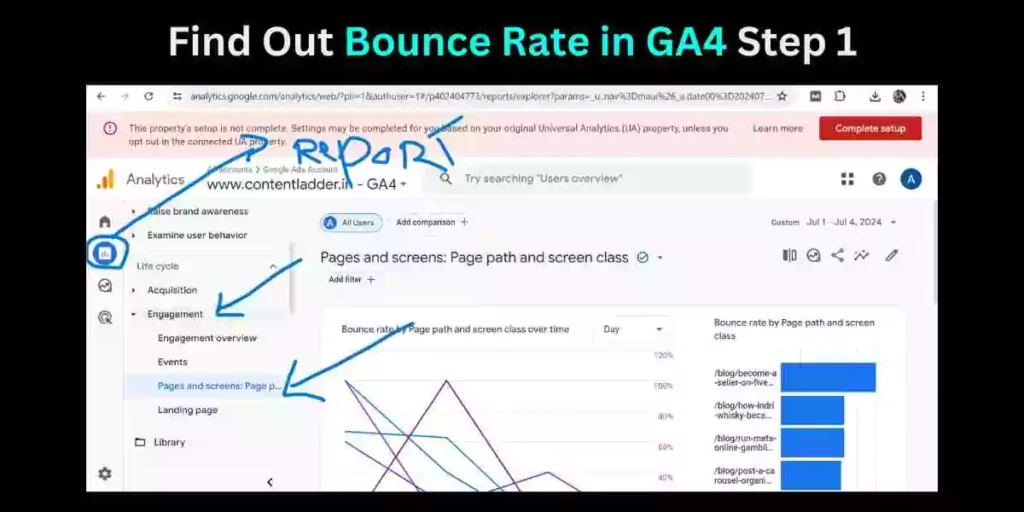



Now you have the Bounce Rate. Note that a bounce rate of 40% or lower is considered good, whereas anything above 50% is considered bad.
Reasons for High Bounce Rate
Here are common reasons why visitors might leave your site quickly and how to address them:
- Slow Loading Times
- Poor Mobile Experience
- Intrusive Pop-Ups
- Complicated Navigation
- Unattractive Design.
- Lack of Clear Call-to-Action (CTA)
- Low-Quality Content
- Misleading Meta Descriptions
- Annoying Ads
- 404 Errors
- Poor Internal Linking
How to Fix High Bounce Rate?
Optimize Loading Times
- Use an image optimizer to reduce image sizes to below 100 KB.
- Leverage browser caching.
- Use a content delivery network (CDN).
- Minimize metrics such as Largest Contentful Paint (LCP), First Contentful Paint (FCP), and blocking time.
- Optimize and minimize your code.
- Websites that take more than 4-5 seconds to load can frustrate 90% of users.
Improve Content Quality
- Ensure your content adds value to readers.
- Make sure it is relevant to the topics and covers user intent.
- Content should address potential questions users might have.
Make Your Site Mobile-Friendly
- Build a responsive layout, especially for mobile devices.
- Ensure your site functions well on all screen sizes as most visitors today use mobile devices.
Limit Pop-Ups
While pop-ups can be visually appealing on a website, they are often hard to view on smaller screens and can annoy users.
Simplify Navigation
Complicated navigation can irritate users. For example, if a user needs to click through multiple layers to find basic information, they are likely to leave. Instead, use a clear and simple navigation menu to help visitors find what they need quickly.
Invest in Good Design
Use a clean, modern design that aligns with your brand and appeals to your target audience. For instance, a website selling luxury goods should have an elegant and sophisticated design to attract its target audience.
Use Clear Call-to-Actions (CTAs)
Every page should have a clear purpose. Use strong, compelling CTAs to guide visitors towards desired actions. For example, if you have a blog post, include a CTA that directs readers to related content or a product page.
Fix Broken Links
Broken links leading to 404 error pages will likely cause users to leave. Regularly generate reports of 404 errors using tools like Google Search Console or Semrush and fix them promptly.
Ensure Relevant Internal Linking
Avoid adding internal links just for the sake of it. Ensure the links are relevant to the topics. Irrelevant internal links can create a negative impression that you are merely promoting other pages.
Balance Ads
While ads are necessary for revenue, excessive ads can be irritating. Balance ad placement in unobtrusive areas and avoid auto-play video ads.
By addressing these issues, you can significantly reduce your website’s bounce rate and enhance user engagement. Prioritize speed, clarity, and value to build long-term loyalty and satisfaction. Transform your website with highly appealing webpage content. Let us help you explain your business to your audience, making your marketing job almost done [Get Started Today!]

