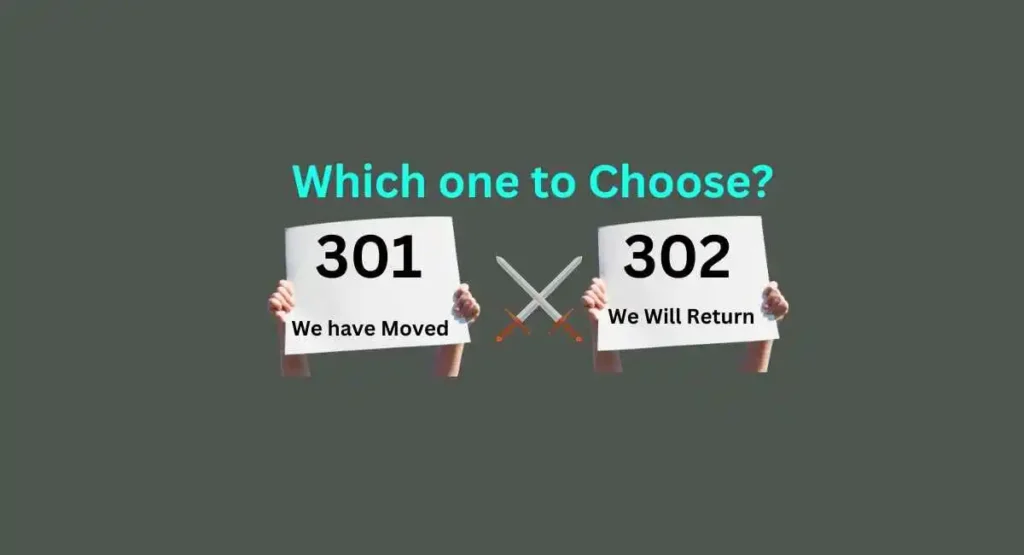When it comes to website management, one of the most crucial aspects is ensuring that users and search engines are directed to the correct pages. This is where the concept of “301 vs 302 redirect” comes into play. Both are methods to send users and search engines to a different URL from the one they originally requested, but they serve different purposes and have distinct implications.
What is 301 Redirect?
A 301 redirect is a permanent redirect. It tells search engines and users that the original page has been permanently moved to a new location. This type of redirect passes full link equity (ranking power) to the redirected page. Essentially, it’s like telling your visitors, “We’ve moved, and this is our new address.”
HTTP 301 vs. 302 Redirect & SEO Impact https://t.co/QfW64wJBvj pic.twitter.com/l9zxKP3ft1
— EarningGuys.com (@earningguys) January 11, 2020
What is 302 Redirect?
A 302 redirect is used when the URL of a resource has changed temporarily. It’s a way of saying, “We’re over here for now, but we might go back to our original location.” Google’s employees have suggested that in some cases, search engines and browsers treat 301s and 302s similarly. To ensure full credit, it’s advisable to use a 301 redirect when permanently redirecting URLs.
301 vs 302 Redirect: SEO Impact
When it comes to search engine optimization (SEO), the redirect you use can have a significant impact:
301 Redirect: Permanent Move with SEO Benefits
When you use a 301 redirect, it sends a clear message to search engines that the original page has moved permanently to a new location. As a result, Google and other search engines will remove the old page from their index. The good news is that the new page usually receives most of the value (often referred to as “link equity”) from the old one.
Example: Imagine you had a shop in a mall, but you decided to move to a bigger space within the same mall. You’d put up a sign in your old location saying, “We’ve moved to a new spot! Come visit us there.” Your loyal customers would then follow the sign and find your new shop. Similarly, a 301 redirect tells search engines and users where your new “online shop” is located, ensuring you don’t lose your regular visitors or your search engine ranking.
302 Redirect: Temporary Move with No SEO Transfer
A 302 redirect, on the other hand, is like telling search engines, “Hey, we’re just over here for a little while.” Search engines index the original page, and it doesn’t transfer any value (link equity) to the new URL. This is because search engines understand that this change is temporary.
Example: Think of a 302 redirect like a pop-up shop. You might open a temporary store in a different location for a special sale or event. You’d tell your customers, “Visit our pop-up shop for this limited-time event!” But after the event, you’d go back to your original shop. Similarly, a 302 redirect is a temporary detour, and search engines know that they should still consider the original page as the main one.
301 vs 302 Redirect: Caching by Browsers
How web browsers cache redirects can differ between 301 and 302:
301 Redirect Caching Behavior
Web browsers typically cache 301 redirects. This means once a browser recognizes a 301 redirect, it will remember it for future visits, making the redirection process faster for the user.
Example: If you visit a website that has moved to a new domain using a 301 redirect, your browser will remember this. The next time you try to visit the old domain, your browser will automatically take you to the new domain without checking with the server.
302 Redirect Caching Behavior
302 redirects are typically not cached by web browsers. Since it’s a temporary change, browsers will check with the server every time to see where they should direct the user.
Example: If a website is undergoing maintenance and uses a 302 redirect to a temporary page, every time you visit, your browser will check with the server to see if the maintenance is still ongoing or if it should take you to the original page.
Search Engine Behavior on 301 Redirect vs 302 Redirect
What is #301_Redirect vs. #302_Redirect? Tips How to Use Them Correctly: https://t.co/iEk3mET0tT #ecommerce pic.twitter.com/ODGtP4VsR2
— GoMage (@GoMagecom) June 16, 2016
When search engines encounter a 301 redirect, they understand that the page has moved permanently. As a result, they update their index to reflect the new URL, ensuring that the new page gets the credit it deserves.
Example: Imagine you’ve written a book and changed its title. If libraries were informed of the title change, they’d update their catalogs so readers could find your book under the new title. Similarly, a 301 redirect informs search engines of the “title change” (or URL change). They update their “catalog” (or index) accordingly.
302 Redirect (Temporary Redirect)
With a 302 redirect, search engines recognize the move as temporary. They might keep the original page in their index, treating the change as short-term. This means the new URL might not get indexed or gain the SEO benefits from the original page.
Example: Think of a 302 redirect like a temporary exhibit in a museum. The main exhibit (original page) is still there, but for a short time. There’s something new to see (the redirected page). Search engines understand this and know that the main exhibit (original page) will return soon.
301 vs 302 Redirect: Use Cases
301 Redirect: This type of redirect is ideal when the content has permanently moved to a new location. It’s similar to informing the post office about your new address so that they can deliver your mail to the correct location.
302 Redirect: A 302 redirect is best for temporary changes, like during site maintenance or A/B testing. It’s like putting up a “Back in 5 minutes” sign on your shop door.
301 vs 302 Redirect: URL Display to Users
The way a URL is displayed in the browser can vary depending on the type of redirect:
301 Redirect (Permanent Redirect):
URL Display: When using a 301 redirect, the browser’s address bar displays the new URL. This is because the page has moved permanently, and the browser updates to show the new address.
Example: If you had a website “oldwebsite.com” and you moved all your content to “newwebsite.com” using a 301 redirect. When users type in “oldwebsite.com,” their browser would show “newwebsite.com” in the address bar.
302 Redirect (Temporary Redirect):
URL Display: With a 302 redirect, the browser’s address bar may still display the original URL, even though it shows the content of the new URL. This is because the move is temporary, and the browser expects the original page to be available again in the future.
Example: If you temporarily redirected “mywebsite.com/sale” to “mywebsite.com/holiday-sale” using a 302 redirect, users might still see “mywebsite.com/sale” in their address bar, even though they’re viewing the content from the holiday sale page.
Summing Up on 301 vs 302 Redirect
Understanding the difference between 301 and 302 redirects is crucial for website management, SEO, and providing a seamless user experience. While both serve the purpose of redirecting users and search engines to a different URL, their implications vary significantly. A 301 redirect is a permanent move, signaling that the original content has found a new home. In contrast, a 302 redirect is a temporary detour, indicating a short-term change.
Choosing the right redirect depends on the situation at hand. Whether you’re rebranding, merging content, running temporary promotions, or testing new page designs, it’s essential to use the appropriate redirect type. By doing so, you ensure that search engines understand your intentions, preserve SEO value, and most importantly, guide your visitors accurately.
FAQs on 301 vs 302 Redirect
301 redirect:
Permanently moved
Search engines will update their index to point to the new URL
Link equity will be passed from the old URL to the new URL
302 redirect:
Temporarily moved
Search engines will keep the old URL in their index
Link equity will not be passed from the old URL to the new URL
A 301 redirect cache tells the browser to remember the new URL for the requested page. This means that the browser will not have to request the redirect from the server again next time the user tries to visit the old URL.
A 302 redirect cache does not tell the browser to remember the new URL. This means that the browser will have to request the redirect from the server every time the user tries to visit the old URL.
You should use a 302 redirect when you need to redirect users to a new URL temporarily. For example, you might use a 302 redirect if you are doing maintenance on a page or if you are running a promotion on a different page.
302 redirects are not necessarily bad, but they can have a negative impact on your SEO if they are used incorrectly. For example, if you use a 302 redirect to redirect users to a new URL permanently, search engines will not update their index to point to the new URL. This means that the old URL will still be ranked in search results, even though it does not exist anymore.
No, 301 redirects do not hurt SEO. In fact, they are a good way to improve your SEO, especially if you are permanently moving a page to a new URL. When you use a 301 redirect, search engines will update their index to point to the new URL and pass all of the link equity from the old URL to the new URL.
Yes, only a few 301 redirects can be good for your SEO. This is because each 301 redirect adds a small amount of latency to the page load time. If you have fewer 301 redirects, your page load time can increase significantly. This can have a negative impact on your SEO.
There is no hard and fast rule about how many 301 redirects are too many. However, keep the number of 301 redirects on your website to a minimum. If you do have a lot of 301 redirects, you should reduce them whenever possible.
Yes, it is bad to have a lot of redirects, whether they are 301 redirects or 302 redirects. Too many redirects can confuse search engines and lead to a decrease in your SEO ranking. Additionally, too many redirects can slow down your website and make it less user-friendly.
No, 301 redirects are not bad. In fact, they are a good way to improve your SEO, especially if you are permanently moving a page to a new URL. 301 redirects tell search engines that the old URL has been permanently moved to a new URL. This means that search engines will update their index to point to the new URL and pass all of the link equity from the old URL to the new URL.
Ready to elevate your website’s performance and SEO? Don’t leave your redirects to chance. Dive deeper and get expert guidance on mastering the art of redirection and more. Visit Content Ladder today and unlock the secrets to digital success!