Before I tell you something, let me ask you this: how do you measure any success? By comparing previous results with recent results, right? Tracking data gives you an indication or graph showing whether you are moving in the right direction or not, helping you plan if anything goes wrong.
Similarly, for a website’s SEO, there are various metrics to track to ensure you are progressing correctly, as SEO is a long-term process. In this guide, I will tell you about the important SEO metrics you need to track for a website.
Why You Need to Track These SEO Metrics
Organic SEO is a long-term process. Many clients expect results from the very first day or within a week. You might have heard clients saying things like, “I want to rank on the first page in 15 days” or “Please double my sales in 30 days with your SEO strategy.” These are unrealistic demands often made by those with little knowledge about SEO.
By tracking keyword positions, comparing impressions from previous days to recent ones, and analyzing the CTR (Click-Through Rate) and average position, you can show clients that you are on the right track. With this data, you can assure them that, while immediate results are unlikely, steady progress will eventually lead to achieving realistic targets.
SEO Metrics You Need to Track for a Website
Organic Traffic
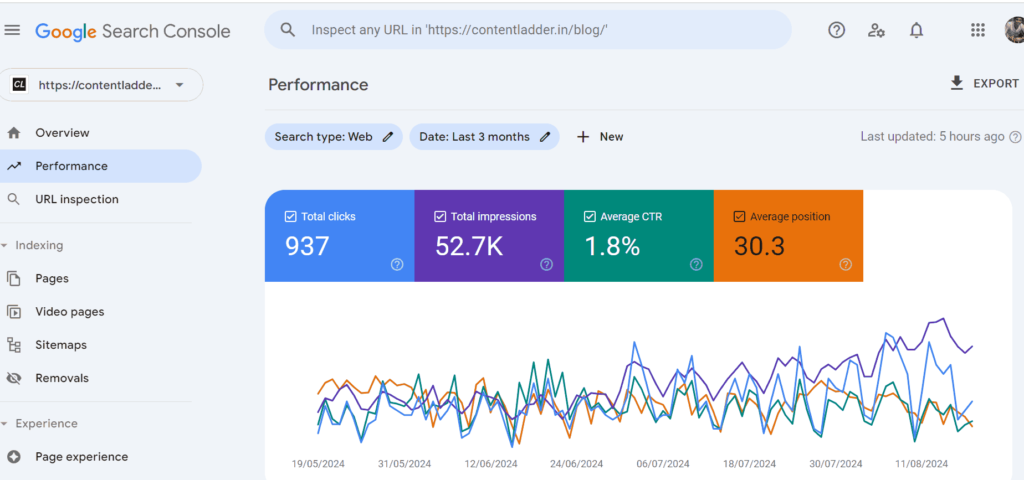
Use Google Search Console to find impressions and clicks your site gets organically. Google Analytics helps you track users visiting your site through organic search. Monitoring organic traffic lets you see how well your SEO efforts are driving visitors to your website. This metric shows the effectiveness of your keywords, content, and overall SEO strategy.
Queries in Google Search Console (GSC)

Check the queries for which your site is getting searched and generating impressions. You can find these queries in the Performance tab of Google Search Console. By identifying these queries, you can make targeted edits to your pages to improve search engine visibility. Optimizing your content based on popular queries helps attract more relevant traffic to your site.
Keywords Ranking
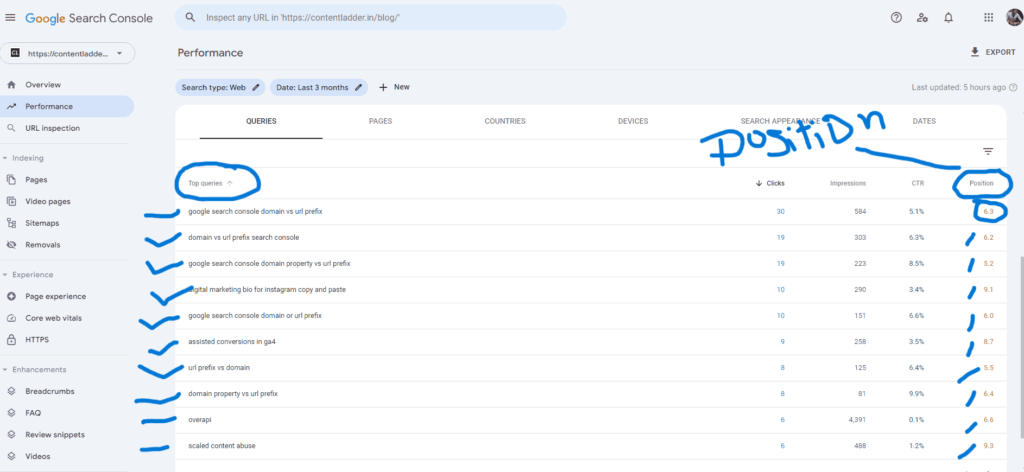
Keep track of the keywords your site is ranking for and regularly check their positions. With billions of new content pieces published every day, keyword rankings can fluctuate. Monitoring your keyword rankings helps you understand how well your content is performing and allows you to adjust your SEO strategy as needed to maintain or improve your rankings.
Click-Through Rate (CTR)
CTR measures how many users click on your pages that are ranking for a keyword. This metric can also be found in the Performance tab of Google Search Console. A higher CTR indicates that your page titles and meta descriptions are compelling and relevant to searchers. To increase your CTR, update your pages with recent data and insights, ensuring they remain attractive to users.
Bounce Rate

You can find the bounce rate of your website or specific pages in Google Analytics. Bounce rate measures the percentage of users who leave your site after viewing only one page. A bounce rate above 40% is generally considered poor. Aim to keep your bounce rate below 40% by ensuring your content is engaging and meets user expectations. Improving site navigation and page load speed can also help reduce bounce rates.
Quality Backlinks
Quality backlinks are links from reputable sites within a similar niche. For example, a sports website should get backlinks from other sports-related websites, not from unrelated sites like movie websites. Tools like Ahrefs and SEMrush can help you track and analyze your backlinks. Quality backlinks improve your site’s authority and can significantly boost your search engine rankings.
Average Engagement Time

Average engagement time shows how long a user spends on a particular page. You can get this data from Google Analytics. Tracking average engagement time helps you understand which content is holding users’ attention and which isn’t. High engagement times typically indicate that users find your content valuable and engaging.
Page Load Time


Each page has its own loading time based on the elements implemented on the page. You can use PageSpeed Insights to analyze the speed of a specific page by entering the URL. Fast-loading pages improve user experience and are favored by search engines. Aim to optimize your pages for quicker load times to enhance both SEO performance and user satisfaction.
Event Count
Event count data in Google Analytics includes metrics for clicks, first visits, scrolls, page views, session starts, and user engagement. Monitoring these events helps you understand how users interact with your site. This data provides insights into user behavior and can guide you in optimizing your site for better performance and engagement.
Conversion Rate
Track the percentage of visitors who complete desired actions on your site to ensure your SEO efforts are driving meaningful results. Conversion rate is a crucial metric that shows how effective your site is at turning visitors into customers, subscribers, or leads.
Conclusion
Tracking these SEO metrics is essential for understanding the performance of your website and ensuring your SEO efforts are effective. By monitoring and optimizing these metrics, you can improve your site’s visibility, user experience, and overall success. Don’t miss out on these critical insights – start tracking your SEO metrics today and watch your website thrive!
Boost your website’s performance with expert SEO analytics services from Content Ladder. We’ll help you elevate all these metrics to drive better results. Contact us today at info@contentladder.in or call 9330576282 / 8420588781 to get started!

