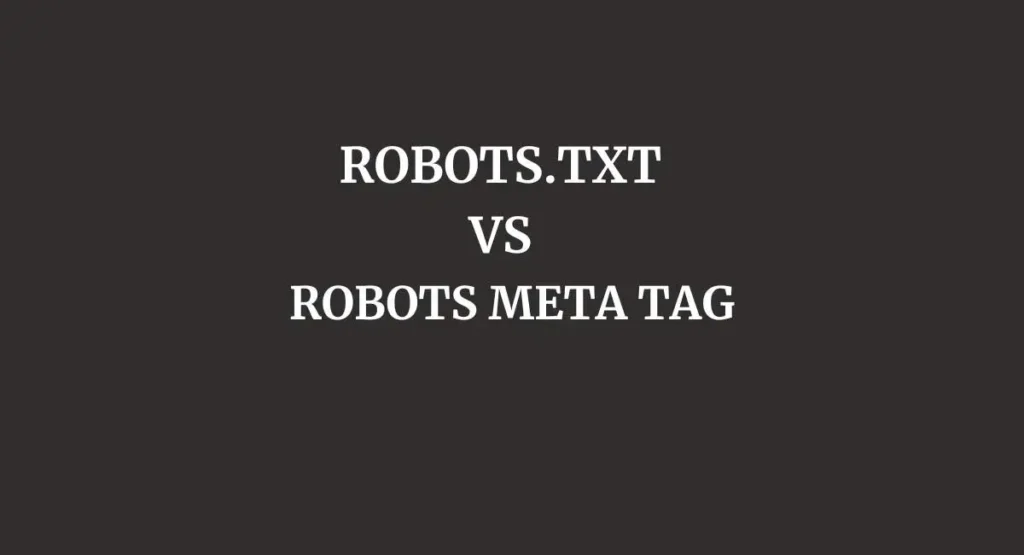When you have a website, you want search engines like Google to find it. But not all parts of your website should be open for search engines. That’s where Robots.txt and Robots Meta Tag come in. They help you control what search engines can and cannot do on your website. While they might sound technical, understanding the differences and functionalities of robots.txt vs robots meta tag can significantly enhance your website’s visibility and protection. Let’s dive into the first two sections to understand them better.
Significance of Robots.txt and Robots Meta Tag
Think of your website as a book. While some chapters might be for public consumption, others might contain sensitive or preparatory information that still needs to be ready for the spotlight. This is where robots.txt and the robots meta tag come into play. They act as gatekeepers, guiding search engine crawlers on which chapters (or web pages) to showcase and which ones to skip.
- Improved User Experience: By controlling which pages are indexed, you ensure that users find the most relevant and essential content when they search for related keywords.
- Protection of Sensitive Content: Not all content on a website is meant for public viewing. Directives help keep private or sensitive information out of search results.
- Optimal Resource Utilization: Preventing search engines from accessing resource-heavy or irrelevant sections can lead faster to crawl rates and better allocation of crawl budgets.
What is Robots.txt?
The robots.txt file is a simple text file placed at the root of your website, which dictates how search engine spiders should interact with your web pages.
How does it work?
When a search engine spider attempts to access a site, it checks for the presence of a robots.txt file. If found, it will follow the directives within to determine which pages, if any, should be excluded from the index.
How To Create Robots.txt?
Step-by-step process
- Open a text editor: Any basic text editor will do, like Notepad on Windows.
- Input directives: At its simplest, the robots.txt can have just two lines.
- User-agent: Specifies which web crawler the rule applies to.
- Disallow: Lists the URLs (or parts of your site) you want to exclude.
- Save the file: Name it “robots.txt”.
Example:
User-agent: *
Disallow: /private/
This tells all web crawlers not to index anything in the “private” directory.
Advanced usage
- Blocking all web crawlers from all content
User-agent: *
Disallow: /
- Allowing specific web crawlers to access everything
User-agent: Googlebot
Disallow:
- Blocking specific web crawlers from specific content
User-agent: BadBot
Disallow: /
- Using the Allow directive: This is particularly useful when you’ve disallowed a directory but want to allow specific files within it.
User-agent: *
Disallow: /private/
Allow: /private/public-file.html
Potential pitfalls
- Overblocking: Ensure you’re not accidentally blocking crucial parts of your site that you want indexed.
- Underclocking: Conversely, ensure private sections are kept open.
- Typos: A small typo can lead to unintended consequences.
What is Robots Meta Tag?
The robots meta tag provides more granular control, allowing webmasters to control the behavior of search engines on a per-page basis.
How does it work?
The robots meta tag is placed within the
section of an HTML page. When a search engine spider accesses the page, it checks for this tag to determine how to treat the content.Using the Robots meta tag
Step-by-step process:
- Open your web page: Access the HTML source code of the page you want to control.
- Place the meta tag: Insert the meta tag within the section.
- Specify the directive: Common directives include noindex, nofollow, and noarchive.
Example:
This prevents the page from being indexed and search engines from following the links on the page.
Advanced usage
- Allowing indexing but preventing caching
- Using with other meta tags: The robots tag can be combined with other tags like the googlebot tag to give specific instructions to specific search engines.
Potential pitfalls
- Conflict with robots.txt: If a page is disallowed in robots.txt, search engines won’t see the robots meta tag on that page.
- Overuse: Be cautious about overusing the noindex directive. You want to avoid de-index crucial content accidentally.
Robots.txt vs Robots Meta Tag Differences
Understanding the difference between Robots.txt and Robots Meta Tag is crucial for effective SEO.
— Content Ladder (@contentladderCL) September 21, 2023
📄Robots.txt: It tells search engines where they can go on your site.
🔍 Robots Meta Tag: Choose how search engines see each page.#robotstxt #robotsmetatag pic.twitter.com/lqopRPh8M9
Robots.txt vs Robots Meta Tag Purpose
Robots.txt Purpose
The Robots.txt file is like a guide for search engine crawlers. It tells them which pages they can visit and which ones they should avoid. If you don’t set this up, search engines will crawl everything, which might not be what you want.
Robots Meta Tag Purpose
On the other hand, Robots Meta Tag is more specific. It’s like a sign you put on each webpage. This sign tells search engines what to do with that particular page. For example, you can tell search engines not to show a specific page in their search results.
In simple terms, Robots.txt is like a general rule book, while Robots Meta Tag gives instructions for each page.
Robots.txt vs Robots Meta Tag Location
Learn more about Robot.txt and robots meta tag locations
— Content Ladder (@contentladderCL) September 21, 2023
🚪 Robots.txt: Placed at the start of your website, like a sign at a building's entrance.
📃 Robots Meta Tag: Found in the HTML of specific pages, like signs on different floors.
Follow @contentladderCL for more pic.twitter.com/b8qecPLcxU
Robots.txt Location
You place the Robots.txt file at the root of your website. Think of it as putting a sign at the entrance of a building, telling people the general rules.
Robots Meta Tag Location
Robots Meta Tag is different. You put it within the HTML code of each specific page you want to control. It’s like putting a sign on each floor of the building, giving more detailed rules.
To sum it up, Robots.txt is a single file that sits at the entrance of your website. Robots Meta Tag is like multiple signs you put on different pages inside your website.
Robots Meta Tag vs Robots.txt Scope
Robots.txt Scope
Robots.txt is like a security guard that stands at the entrance of your website. It has the power to control access to your entire website. If Robots.txt says, “You can’t go in,” then search engines will listen and stay away from the whole site.
Robots Meta Tag Scope
Robots Meta Tag is more like a room-specific rule. It only applies to the particular webpage where it’s placed. So, if you have a page that you don’t want to show up in search results, you can use a Robots Meta Tag to say, “Hey, don’t show this page.”
Robots.txt vs Robots Meta Tag Instruction
Learn about Robots.txt and meta tag instruction examples
— Content Ladder (@contentladderCL) September 21, 2023
📑Robots.txt: Offers broad directions, like a map. Uses "Allow" or "Disallow" to guide search engines.
📍 Robots Meta Tag: Gives precise instructions for each page, such as "noindex" or "nofollow". pic.twitter.com/2X3SKQDxOy
Robots.txt Instruction
Robots.txt gives general directions. It’s like a map that says, “You can go here, but you can’t go there.” It uses simple commands like “Allow” and “Disallow” to guide search engines.
Robots Meta Tag Instruction
Robots Meta Tag is more detailed. It tells search engines exactly what to do with a specific page. For example, it can say, “Don’t index this page,” or “Don’t follow the links on this page.” It uses specific instructions like “noindex” or “nofollow” to make this clear.
So, Robots.txt provides a general roadmap, while Robots Meta Tag gives turn-by-turn directions for each page.
Robots.txt vs Robots Meta Tag Format
Robots.txt Format
Robots.txt is a simple text file. It uses basic language to talk to search engines. For example, it might say something like:
User-agent: Googlebot
Disallow: /private/
Here, “User-agent: Googlebot” means it’s talking to Google’s search engine. “Disallow: /private/” means Google should stay away from the “private” section of the website.
Robots Meta Tag Format
Robots Meta Tag is a piece of HTML code. You put it in the “head” section of a webpage. It looks something like this:
Here, “name=’robots'” means it’s a rule for search engines. “content=’noindex'” means the page should not appear in search results.
So, Robots.txt is like a note left at the door, while Robots Meta Tag is like a label on a specific item inside the house.
Robots.txt vs Robots Meta Tag Flexibility
Robots.txt and Robots meta tag Flexibility parameters
— Content Ladder (@contentladderCL) September 21, 2023
🎽 Robots.txt: It provides the same rules to all search engines. If it says "stay out," everyone listens.
🕴️ Robots Meta Tag: It allows unique rules for different pages. You can tell one search engine "yes" and another "no." pic.twitter.com/XhFeluvGzG
Robots.txt Flexibility
Robots.txt is like a one-size-fits-all t-shirt. It applies the same rules to all search engines. So, if you say “Disallow: /private/”, it means all search engines should stay away from the “private” section.
Robots Meta Tag Flexibility
Robots Meta Tag is more like a tailored suit. You can set different rules for different pages. For example, you can tell Google not to index one page but allow another search engine to do so.
Robots.txt vs Robots Meta Tag Usage
Robots.txt and Robots meta tag usage
— Content Ladder (@contentladderCL) September 21, 2023
🚫 Robots.txt: Decide which parts of your site are public or private. Perfect for hiding login or admin pages.
📖 Robots Meta Tag: Decide which page should appear in search results. Ideal for hiding specific pages like thank-you notes. pic.twitter.com/gdiyE8Urrs
Robots.txt Usage
Robots.txt is like a gatekeeper that decides which parts of your website are public or private. It’s great for keeping search engines away from areas you don’t want them to see. For example, you might have a login page or admin section that you want to avoid showing up in search results. Robots.txt helps you do that.
Robots Meta Tag Usage
Robots Meta Tag, on the other hand, is more like a detailed instruction manual for each page. It tells search engines whether or not to include a specific page in their search results. You can use it to prevent search engines from showing pages like thank-you pages, internal search result pages, or any other page you don’t want to be indexed.
Robots.txt and Robots Meta Tag are both crucial tools for managing how search engines interact with your website. While Robots.txt acts as a general guide, Robots Meta Tag provides specific instructions for each page. Understanding the differences between the two can help you make the most of your website’s SEO strategy.
Ready to optimize your website’s SEO strategy with the power of Robots.txt and Robots Meta Tag? Dive deeper and climb the SEO ladder with expert guidance. 🚀 Visit Content Ladder for tailored SEO solutions. For personalized assistance, drop us an email at info@contentladder.in Let’s make your website shine in search results! 💡