Previously, we used to overlook website speed and performance in favor of focusing on content quality for ranking in SERPs. However, recent Google updates now prioritize pages with good speed and performance. Core Web Vitals play a vital role in search engine rankings. In this article, I will discuss how to increase your website speed and performance with Seraphinite Accelerator, a speed optimization plugin for WordPress.
Importance of Core Web Vitals in SERP in 2024
As we all know, Google rolled out a core update in March 2024 that impacted many websites in the SERPs. This update was made specifically to enhance user experience. Google will only rank your page if it believes that the page provides a good user experience. Otherwise, it will not.
For example, if a person visits your page and it takes a long time to load, users will leave, reducing the chance of conversion and increasing the bounce rate. This is a loss for you and for Google as well.
Google prioritizes websites that offer a better user experience with good speed, making Core Web Vitals crucial for businesses aiming to improve their online presence.
Core Web Vitals Metrics Overview
| Metric | Description | Ideal Score |
| Largest Contentful Paint (LCP) | Calculates the time it takes for the largest content element to appear. | ≤ 2.5 seconds |
| Interaction to Next Paint (INP) | Measures the delay between a user interaction and the page’s visual response. | < 200 milliseconds |
| Cumulative Layout Shift (CLS) | Measures the visual stability by tracking unexpected layout shifts. | ≤ 0.1 |
| Time to First Byte (TTFB) | Time from the HTTP request to the first byte of the response. | Crucial for overall performance |
| Total Blocking Time (TBT) | Time between First Contentful Paint and Time to Interactive where the main thread is blocked. | Important for interactivity |
| First Contentful Paint (FCP) | Time from page start to the first rendered content on screen. | Important for loading experience |
What is Seraphinite Accelerator Plugin in WordPress?
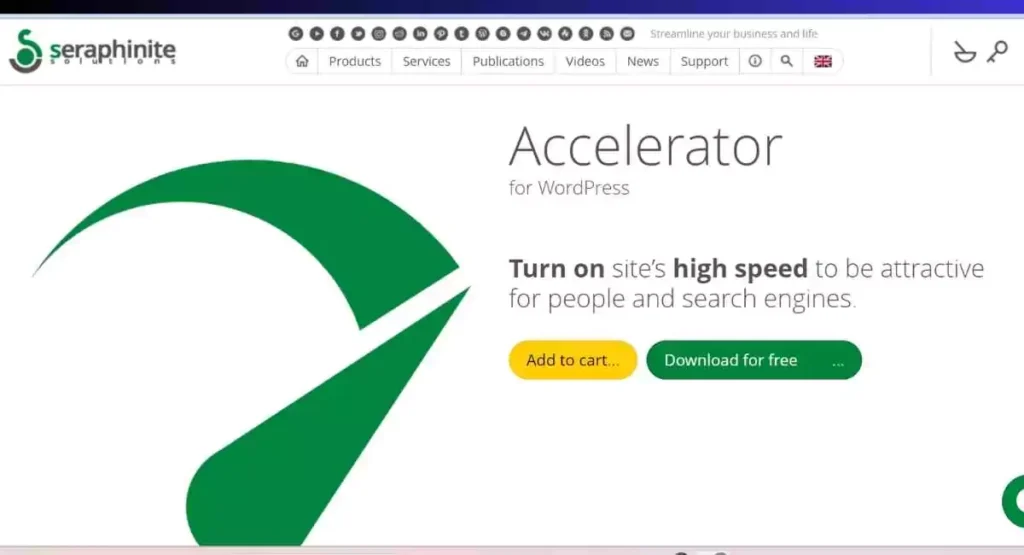
You might have heard about WP Rocket and LiteSpeed for increasing website speed. Yes, that’s true, but WP Rocket comes with a price, and the free versions of LiteSpeed and WP Rocket are nowhere near the performance of the Seraphinite Accelerator.
The WordPress Accelerator plugin by Seraphinite Solutions is designed to enhance the speed and performance of WordPress websites, making them more attractive to both users and search engines.
Features
- Average page speed score improvements range from 37% to 99% on mobile and 42% to 99% on desktop.
- Works immediately after installation with minimal setup required.
- Compatible with other optimization plugins and multiple Content Delivery Networks (CDNs).
- Lazy Load feature.
- Regular updates by the developers.

How to Install Seraphinite Accelerator Plugin in WordPress
- Go to WordPress Dashboard
- Log in to your WordPress dashboard.
- Add New Plugin
- Click on “Plugins” in the left-hand menu.
- Click on “Add New.”
- Search for Seraphinite Accelerator
- In the search bar, type “Seraphinite Accelerator.”
- Find the plugin in the search results, then click “Install Now.”
- After installation, click “Activate.”
- Find Accelerator in Dashboard
- Refresh your WordPress dashboard.
- Look for “Accelerator” on the left side menu.
- Download the Free Extended Plugin Version
- Click on “Accelerator” in the left-hand menu.
- In the Accelerator settings, click the green button labeled “Download the Free Extended Plugin Version.“
- Download and Upload Extended Plugin
- A new tab will open; download the zip file of the extended plugin version.
- Return to your WordPress dashboard.
- Click on “Plugins” > “Add New” > “Upload Plugin.”
- Upload the downloaded zip file.
- Replace Current Plugin
- After uploading, scroll down a bit.
- Click on “Replace Current with Uploaded.“
- Finalize Installation
- Click on “Go to Plugin Installer” to complete the process.
- Click on the “Begin setup wizard” to start optimizing.
Your Seraphinite Accelerator plugin is now installed and ready to optimize your website speed!
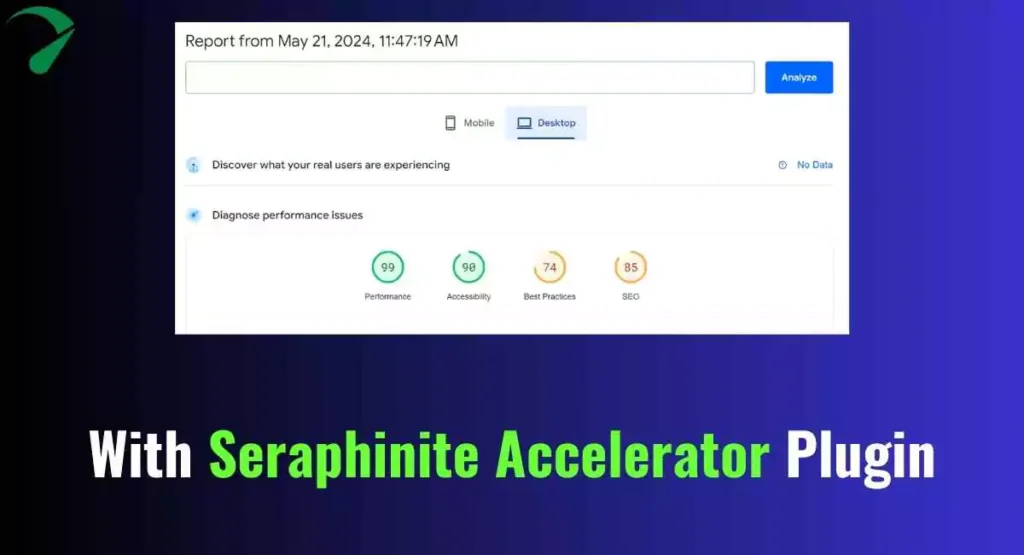
Minimum Things to Do After Installing the Plugin
- Begin Setup Wizard
- Click on “Begin Setup Wizard.”
- Select “Full Functionality” and click “Next.”
- Start Self Diagnosis
- Click on “Start Self Diagnosis” to check your pages.
- Click “Next.”
- Set Update Frequency
- Choose “Always a high score if you change your website or do optimization every week.”
- If you optimize every day, select “Always up to date content.“
- Site Hosting Performance
- When asked about the performance of your site’s hosting, select “Low” and click “Next.”
- Layout Universality
- When asked if the layout of your site is universal for all types of devices, click “No, not sure” and go to the next step.
- Content Delivery Network (CDN)
- When asked if a CDN should be used, click “No” and move to the next step.
- Run Optimization
- Click on “Run Optimization on All Site’s Pages” and then “Finish.” and “Done”
Want to increase your website speed to boost rankings and enhance user experience? Contact Content Ladder!
Email: info@contentladder.in
Call: 9330576282 / 8420588781

