WhatsApp Screen sharing is a powerful tool that allows you to share your device’s screen with others during a call. Whether you’re demonstrating a process, showing photos, or collaborating on a project, screen sharing can enhance your communication.
WhatsApp is one of the most popular messaging apps in the world, with over 2 billion active users. In August 2023, WhatsApp introduced a new screen-sharing feature, allowing users to share their phone screens with other users during video calls.
Here’s how you can use the screen-sharing feature on WhatsApp.
Step 1: Update WhatsApp

Ensure that you have the latest version of WhatsApp installed on your device. You can update the app through your device’s app store.
Step 2: Start a Video Call
Open WhatsApp.
Navigate to the chat with the person you want to share your screen with.
Tap the video call icon to start a video call.
Step 3: Share Your Screen
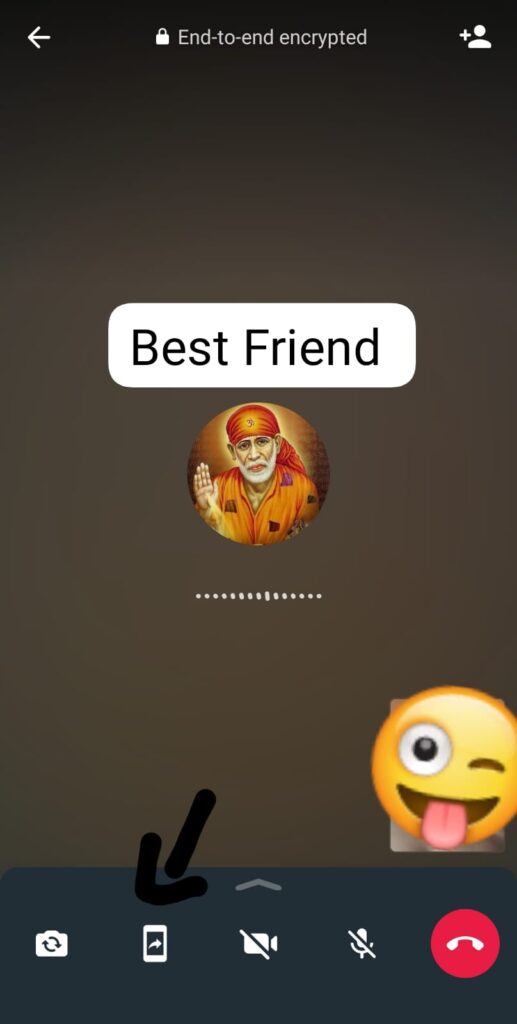
Once the video call is connected, look for the “Screen Share” icon. It may appear as a monitor or display symbol.
Tap the “Screen Share” icon.
You may be prompted to confirm that you want to share your screen. Tap “Start Now” or the equivalent option.
Step 4: Navigate Your Device
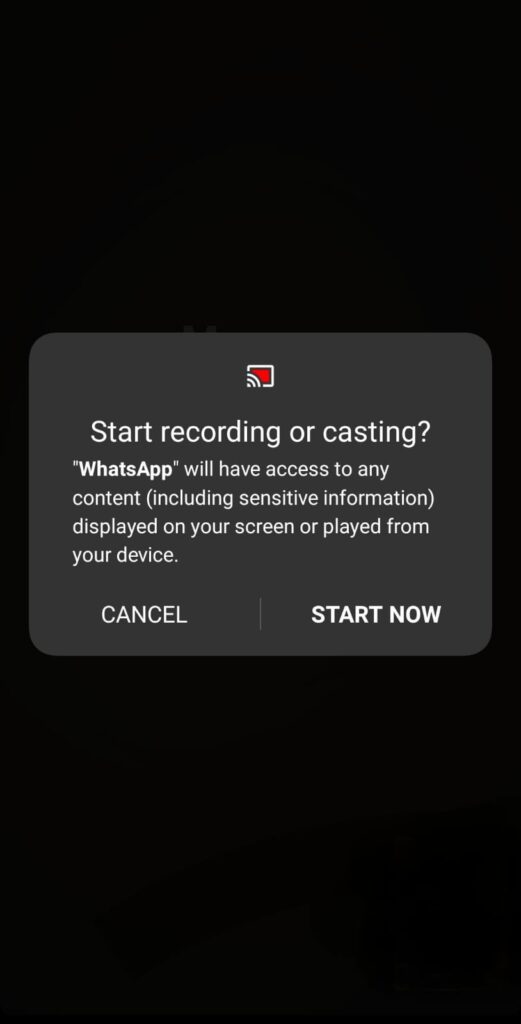
Your screen is now visible to the other party on the call.
You can navigate your device as usual, and the other party will see everything on your screen.
Use this feature to showcase documents, photos, or anything else on your device.
Step 5: Stop Screen Sharing
To stop sharing your screen, tap the “Screen Share” icon again or the “Stop Sharing” button.
You can continue the video call without screen sharing or end the call as needed.
Tips and Considerations
- Screen sharing may not be available on all devices or WhatsApp versions.
- Be mindful of privacy and avoid sharing sensitive information.
- Screen sharing may consume more data, so consider using Wi-Fi.
- The quality and smoothness of screen sharing may depend on your internet connection.
- AI is the New Google: Rank on ChatGPT, Gemini & Perplexity in 2025

- Website Development Guide 2025: Build Your Site Step-by-Step

What are the benefits of using WhatsApp screen sharing?
There are many benefits to using WhatsApp screen sharing. Here are a few of the most notable:
Screen sharing can be used to collaborate on projects with others. For example, you could share your screen with a coworker to show them how to use a new software program.
Remote support
Screen sharing can be used to provide remote support to friends, family, or colleagues. For example, you could share your screen with a friend who is having trouble with their computer.
Education

Screen sharing can be used for educational purposes. For example, you could share your screen with a student to show them how to solve a math problem.
Entertainment
Screen sharing can be used for entertainment purposes. For example, you could share your screen with friends to watch a movie together.
WhatsApp’s screen sharing feature is convenient for sharing visual information during a call. Following these simple steps can enhance your communication and collaboration with friends, family, or colleagues. Always be aware of what you’re sharing and enjoy this interactive way to connect!
Also Read: How to use ChatGPT app on mobile?
Can we screen share on WhatsApp?
Yes, you can share your screen on WhatsApp. WhatsApp introduced a “Screen Sharing” feature in August 2023. You can use it during video calls to show the other person what’s on your screen.
How do I share my screen on WhatsApp video call?
To share your screen on a WhatsApp video call, do these things:
- Open WhatsApp and call someone with video.
- Tap the icon that looks like a phone with an arrow on it.
- A window will pop up, asking if you want to share your screen. Tap “Start Now.”
- To stop sharing, tap the icon that looks like a phone with a red X on it.
Can I share my screen on WhatsApp Windows?
Yes, you can share your screen on WhatsApp Windows. Here’s how:
Open WhatsApp Web on your computer.
Start a video call.
Click the icon that looks like a phone with an arrow on it.
A window will pop up, asking if you want to share your screen. Click “Start Now.”
To stop sharing, click the icon that looks like a phone with a red X on it.
What’s good about screen sharing on WhatsApp?
Screen sharing on WhatsApp is great for many things, like:
- Helping friends and family with tech problems.
- Working on projects with coworkers.
- Showing slides or presentations.
- Playing games or watching videos with friends.
Should I be careful when screen sharing on WhatsApp?
Yes, be careful when sharing your screen on WhatsApp. Don’t show private things like passwords or credit card numbers. Make sure you’re in a private place so no one else can see or hear your call. And always end the screen share when you’re done, so the other person can’t keep watching your screen.



