Are you finding it difficult to upload your resume on LinkedIn in 2025? Get into this article to learn more and master the process!
With over 830 million members worldwide and 97% of recruiters using LinkedIn for hiring, this platform is more than just social media; it’s a career powerhouse. Did you know that having a comprehensive LinkedIn profile increases your chances of landing a job interview by 71%? One simple yet impactful step you can take is uploading your resume to your profile. Whether you’re using LinkedIn on your desktop or mobile, this guide walks you through the process to make your profile irresistible to recruiters. Let’s dive in!
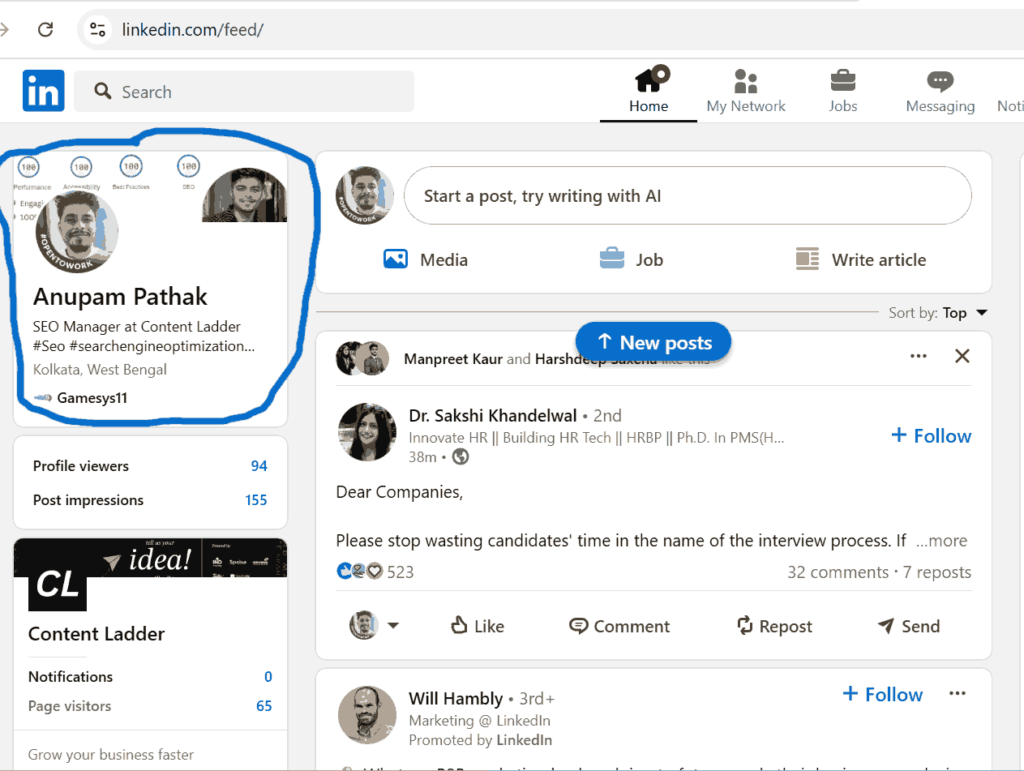
Steps to Upload Your Resume on LinkedIn (Desktop Version)
Step 1: First and foremost, ensure you’re logged into your LinkedIn account. Sign up if you don’t have an account yet – it’s free!
Step 2: Navigate to your profile by clicking on your profile picture in the top left corner of your LinkedIn homepage.
Step 3: Once you enter the “My Profile” section, scroll down to find the featured section and click the “+” icon.
Step 4: Click on the “Add Media” section and now it’s time to add your resume. LinkedIn accepts both PDF and DOC/DOCX formats. Select your file, and then click on “Open”.
Step 5: LinkedIn will automatically show your “Resume/Cv” in the featured section once uploaded. Anyone can download that document, whoever visits your profile.
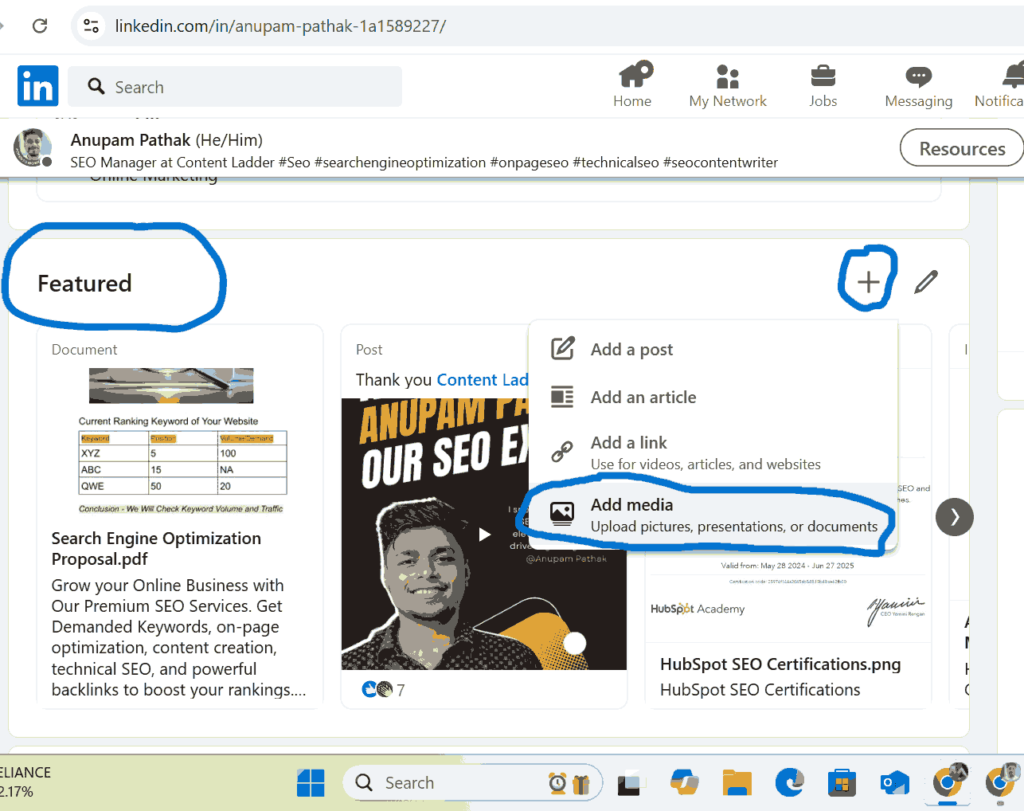
Steps to Upload Your Resume on LinkedIn (Mobile Version)
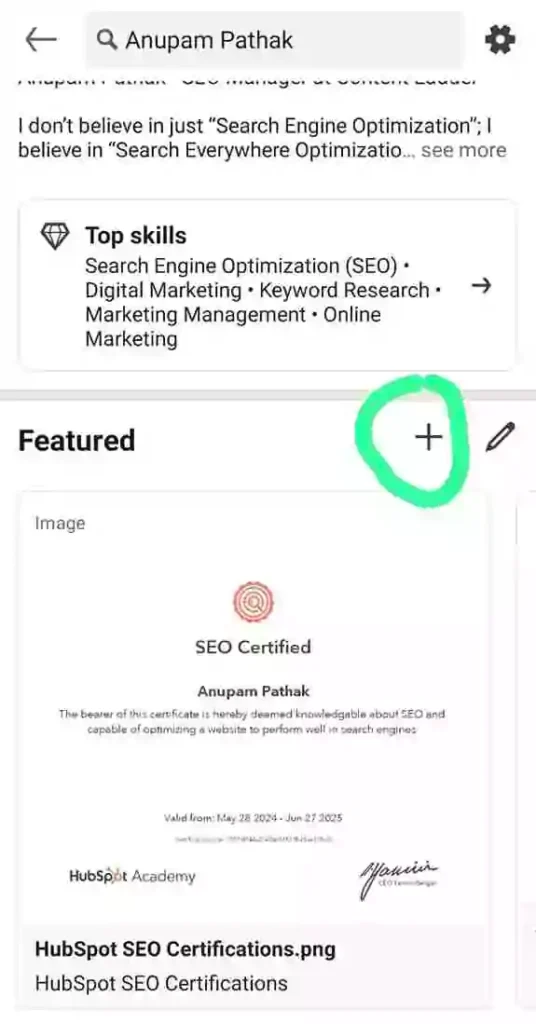
1: Open the LinkedIn app on your mobile device and sign in.
2: Open your profile and head over to the “Featured” section to add your “Resume/Cv” in a PDF format.
LinkedIn Statistics Every Professional Should Know in 2025
- Sustainability and renewable energy jobs grown by 49%
- 830 million members worldwide
- 2 new members join every second
- 55 million companies listed on LinkedIn
- 97% of HR professionals use LinkedIn for recruitment in larger companies
- Comprehensive profiles increase chances of job interviews by 71%
- Over 14 million job listings on the platform
- Jobs in AI and machine learning up by 74% annually
- Remote job postings are predicted to rise by 150% by 2025.
Out of 850 CVs we have created, 627 received a call from recruiters within one week from top companies.
We are here to make your CV stand out, not to prepare you for interviews. Make sure that whatever you include on your CV reflects your actual expertise, as we frequently receive complaints about discrepancies.
Send your details to us and we will find the job-relevant keywords and trending CV templates to make sure your CV stands out from the rest.

