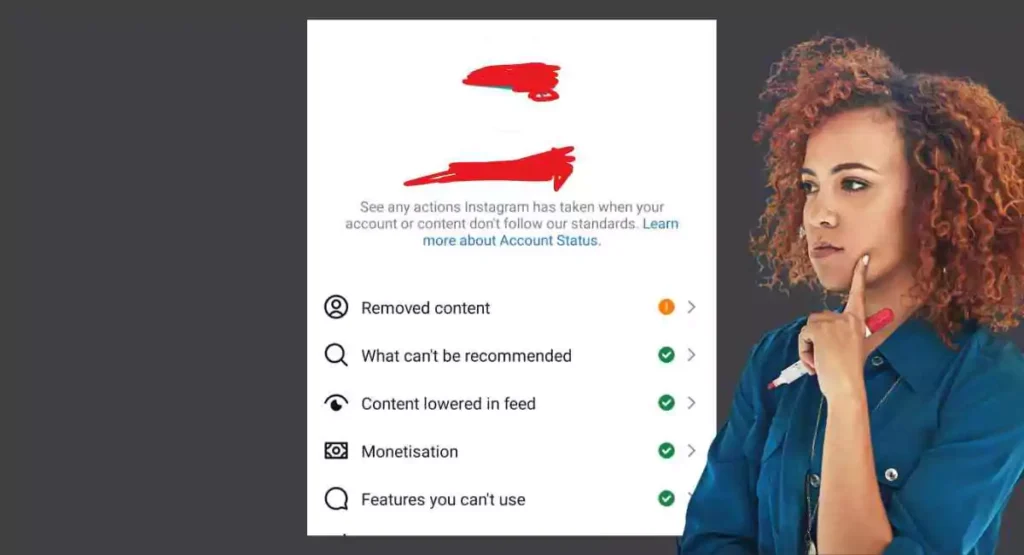Instagram often removes posts that violate its community guidelines, labeling them as “Removed Content.” This can be frustrating for users, especially when it limits your ability to boost posts or collaborate with others. Here’s a simple explanation and solution to this issue.
Why Does Instagram Remove Content?
Instagram enforces strict community guidelines to ensure a safe environment for its users. If your post contains inappropriate language, nudity, hate speech, or any form of misleading or harmful content, it may be flagged and removed. Sometimes, even non-violating content can be mistakenly flagged. This creates a situation where your account may show an orange warning in the account status section, signaling a content violation.
Important Note
Before sending your message to Instagram, first take a screenshot of your account status by navigating to Help > Account Status. This will provide clear evidence to support your appeal.
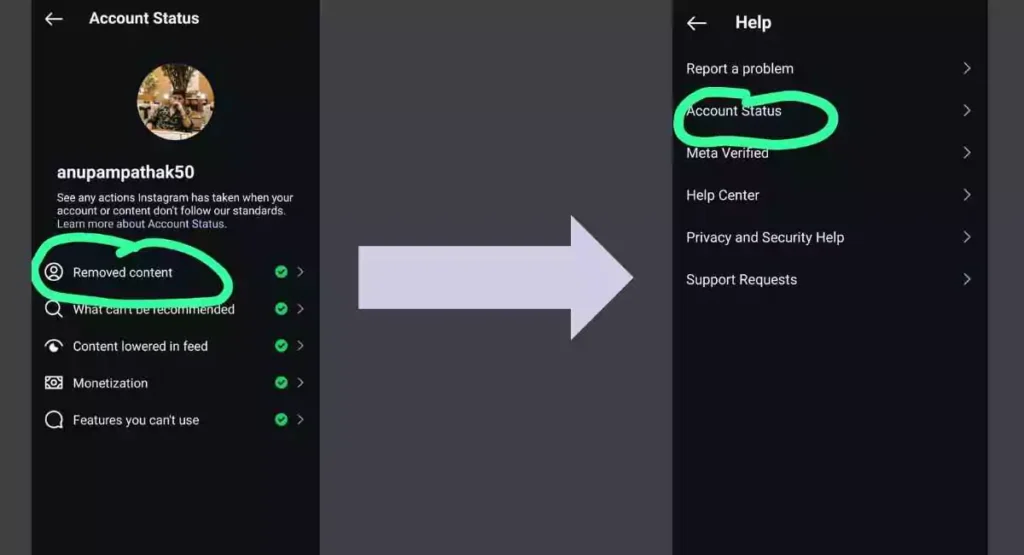
Steps to Solve the Problem
If you believe your content was mistakenly removed, or you’ve cleaned up all potentially violating posts, you can request a review. Follow these easy steps:
- Check Your Account Status
- Open the Instagram app.
- Go to your profile and click the three horizontal lines at the top-right corner.
- Scroll down to Help and select Account Status.
- Take a screenshot of your account status as evidence.
- Report the Problem
- Go back to the Help section.
- Select Report a Problem.
- Click on Report Problem Without Shaking. Then click on Include and continue.
- Write a message explaining the situation (you can use the sample below).
- Attach the screenshot of your account status.
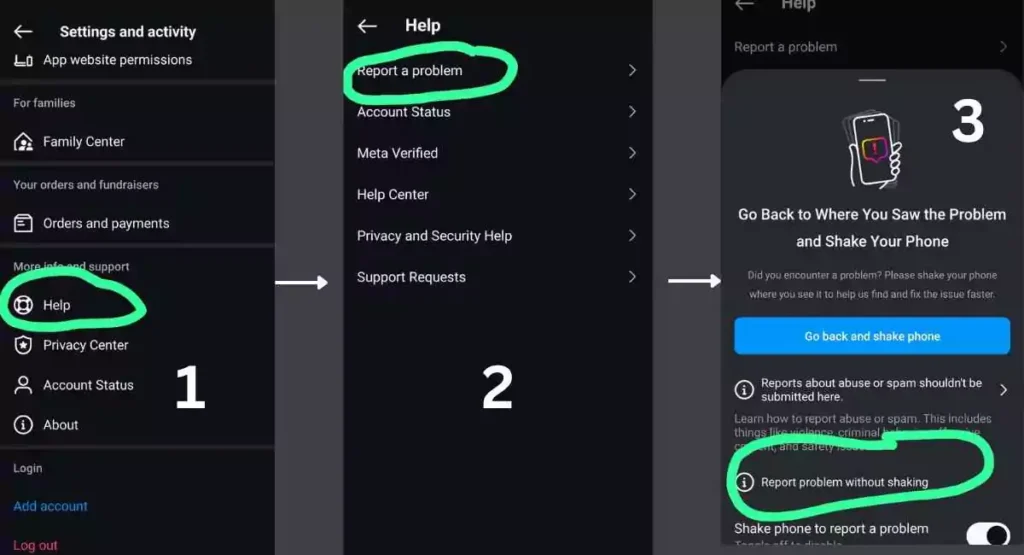
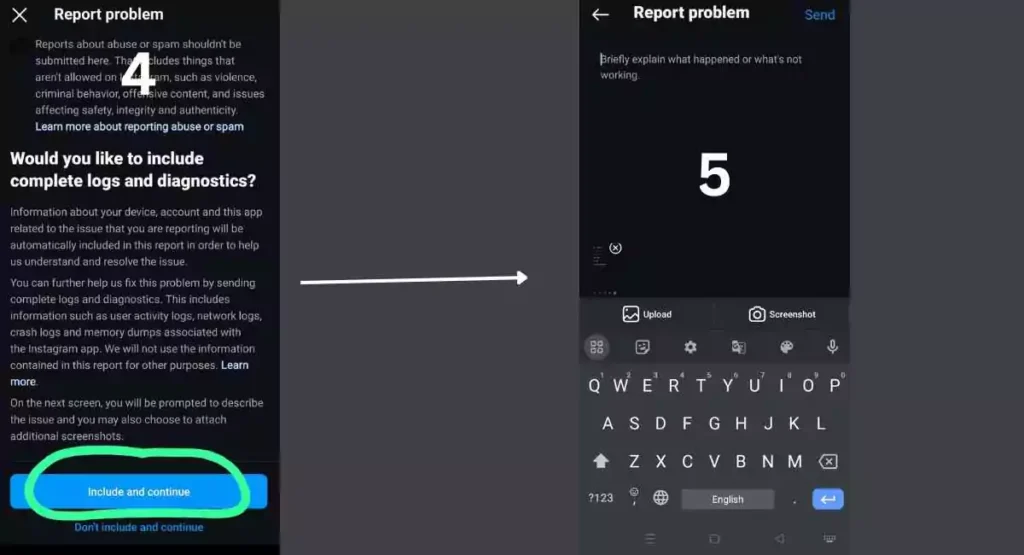
Sample Message for Reporting
Subject: Appeal for Removal of Content Violation Notice
“Dear Instagram Team,
I am writing to request a review of the content violation notice on my account (@YourAccountName). I have carefully reviewed and removed all content that may have violated Instagram’s community guidelines. You can check my profile, and you will see that no such content exists anymore.
We understand and respect that Instagram works hard to maintain a safe and positive community for everyone. I have taken the necessary steps to ensure my account fully complies with these standards moving forward.
I kindly request that the orange tick indicating the violation be removed and turned green, as all the violating content has been deleted.
Thank you for your time.
Best regards,
Your Name/Role”
What Happens Next?
Instagram usually reviews your appeal within a week. If everything is in order and no violating content exists, your account status should be updated to a green tick to resolve the issue.
By following these steps and ensuring your content aligns with Instagram’s guidelines, you can maintain a positive account standing and continue to grow your presence on the platform.
Don’t let content issues hold you back. Partner with Content Ladder for expert solutions and seamless ad performance.