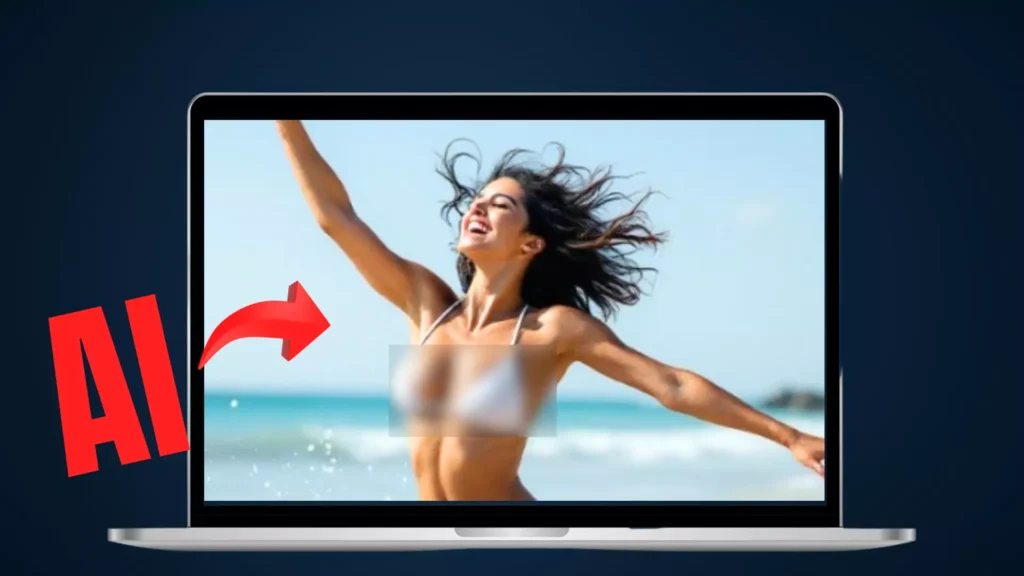You’ve seen those insanely realistic AI-generated images and videos floating around the internet and thought, How do people even make these? Well, it’s easier than you think, and you don’t need to be a tech wizard to do it.
With Flux Uncensored and Wan 2.1 on Nim.video, you can create mind-blowing AI content in just a few simple steps. This guide will break it all down for you, plain and simple, no confusing jargon.
Disclaimer: This guide is for educational purposes only. We aim to explore the capabilities of AI in digital art and media creation. This is not a promotion or endorsement of NSFW content, but rather an exploration of how AI models work.
What is Nim.video?
Nim.video is an AI content creation platform that brings together some of the most powerful AI models currently available. What makes it stand out is its user-friendly interface combined with access to multiple advanced AI models for various content generation tasks.
- Flux: Standard, Pro, Uncensored, and Flux + Character.
- Google Imagen: Another high-quality text-to-image model.
- WAN 2.1: A powerful image-to-video AI model.
The platform offers everything from text-to-image generation to image-to-video conversion, video editing tools, and even audio integration capabilities. It’s basically like having a mini production studio, all powered by AI.
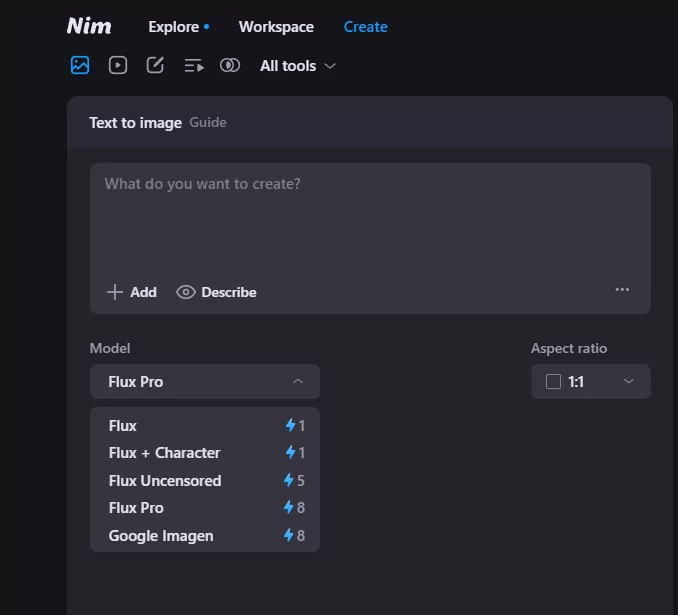
What You Will Learn in This Guide
Before we get into the steps, here’s a quick overview of what you’ll learn:
- How to create an account on Nim.video
- How to claim the 500 credits offer for just $1
- How to generate AI images using Flux Uncensored
- How to transform AI-generated images into videos using Wan 2.1
- Additional features Nim.video offers for enhancing AI-generated videos
Step 1: Creating an Account on Nim.video
To get started, you need to create an account on Nim.video. Here’s how:
- Open your web browser and visit Nim.video.
- Click Sign Up and enter your details OR log in using Google for quick access.
- Once logged in, you will have access to the Create tab, where all AI tools are available.
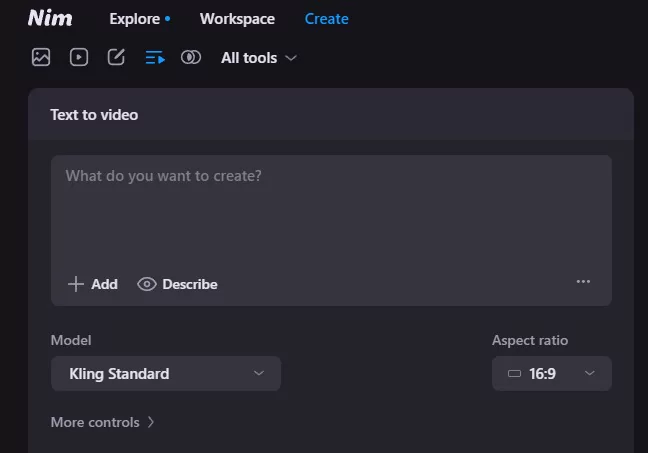
Step 2: Claiming the 500 Credits Offer
Before generating content, you need credits. Here’s how to claim them:
- Go to the Credits section.
- Nim.video offers 500 credits for just $1, an amazing deal to explore all features.
- Purchase the credits to start generating AI content.
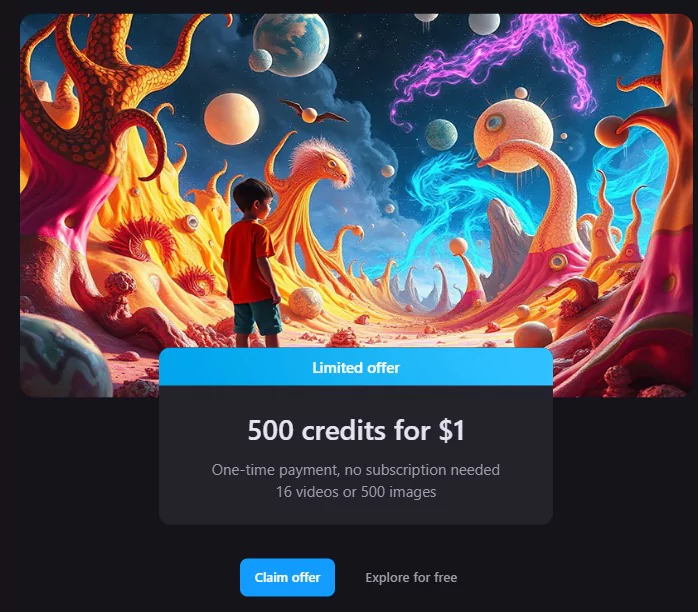
Step 3: Generating Images Using Flux Uncensored
Flux Uncensored is designed to generate hyper-realistic images. Here’s how to use it:
- Go to the Create tab and select Text to Image.
- Choose Flux Uncensored from the model selection. This model is specifically trained for realistic nudity but not explicit content. It can generate artistic nude images but lacks training for pornographic material.
- Select an Aspect Ratio based on your preference.
- Click the three dots in the bottom right of the prompt box and uncheck “Refine Prompt.” This feature does not work well for NSFW content, so disabling it ensures better results.
- Enter your Prompt. Example: A matured indian lady in bikini jumping on a beach.
- Click Generate and wait about 30 seconds for the AI to create the image.
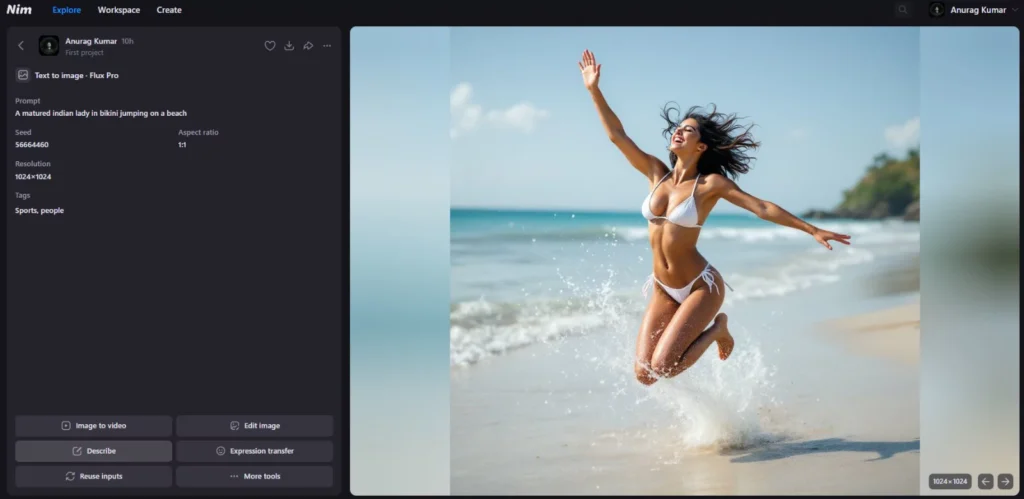
Step 4: Converting Images to Videos Using Wan 2.1
Now, let’s turn AI-generated images into videos using Wan 2.1.
- Click on the generated image to open it in full view.
- Select the Image to Video option.
- Choose Wan as the video generation model. This is optimized for NSFW video creation.
- Modify the prompt if needed to refine motion details.
- Click Generate, and in about 30 seconds, your AI video will be ready.
Other Features of Nim.video
Beyond just generating images and videos, Nim.video offers several other powerful tools:
- Google Veo 2: The latest AI video model for ultra-realistic video generation.
- Music Integration: Add AI-generated music to your videos effortlessly.
- Video Upscaling: Increase video quality for a more polished look.
- Slow Motion Effects: Adjust the speed of your videos to create cinematic effects.
- Background Replacement: Use AI to replace the background based on a prompt.
- Style Changes: Transform video aesthetics using AI-powered styling.
- Recoloring: Modify colors and lighting for a more refined look.
Final Thoughts
Nim.video is a powerful AI tool with everything you need to create amazing images, videos, and more. There’s so much to explore, from simple edits to advanced features.
If you found this helpful, follow Content Ladder AI guides.