Are you facing issues with request indexing, or are your contents not getting indexed? Are you encountering a message during request indexing that says, “Oops! Something went wrong. We had a problem submitting your indexing request. Please try again later”? If so, I have a solution for all of you.
Why you see “Oops ! Something went wrong. We had a problem submitting your indexing request. Please try again later”?
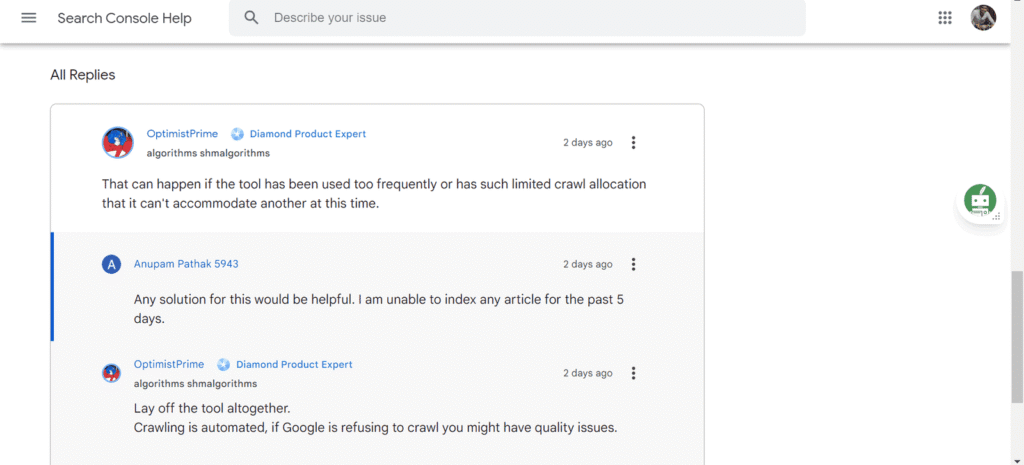
In discussions within the Google community about this issue, experts have suggested that this error can occur if the tool has been used too frequently or if there’s limited crawl allocation that can’t accommodate another request at that time.
Some advice from the community includes laying off the tool altogether, as crawling is automated. If Google is refusing to crawl, it might indicate quality issues with the website.
This problem could be related to outdated or infrequently updated sitemaps.
Steps to Fix the Indexing Issue
Open Your WordPress Dashboard
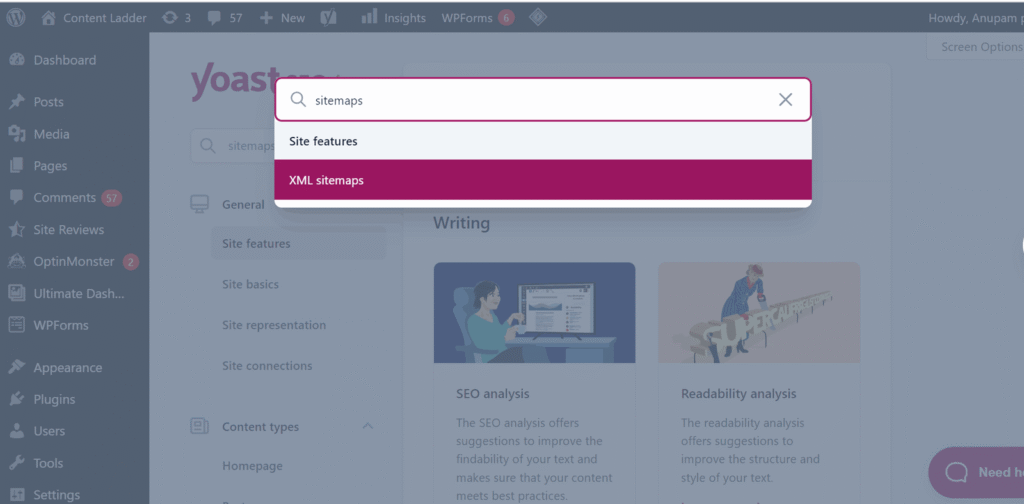
- – Navigate to Yoast SEO and then to Settings.
- – Look for Sitemaps and turn off the XML Sitemaps for 12-14 hours.
Modify Sitemaps in Google Search Console
- – Go to Google Search Console and select ‘Sitemaps’ in the left-hand section.
- – Click on the specific sitemap to go to its details section.
- – Click on the three dots on the right-hand side and remove the sitemap from your website.
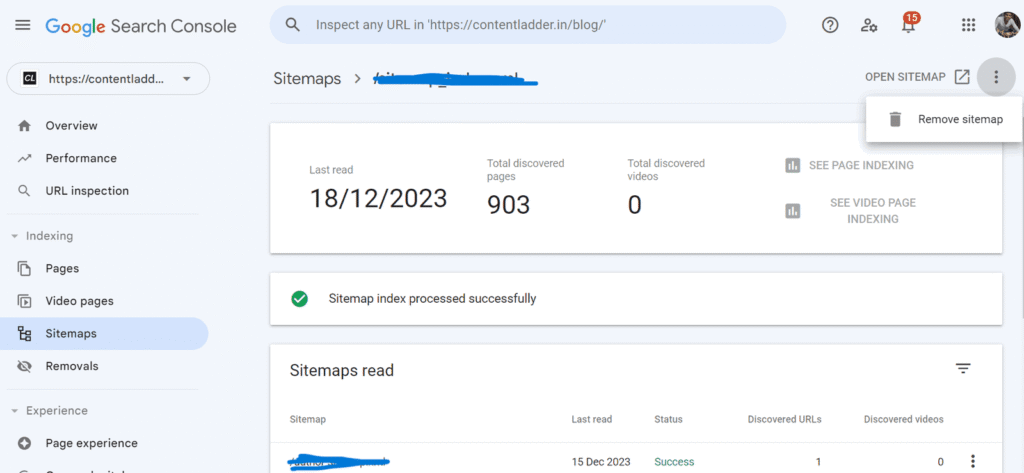
Wait for 24 Hours
- After waiting, reopen Yoast SEO to enable the sitemaps feature again.
- Open a new tab and search for your domain name’s sitemap, like https://example.com/sitemap.xml (replace ‘example.com’ with your website’s name and add ‘sitemap.xml’ at the end).
- Copy everything after your domain ends (e.g., “sitemap.xml”) and submit this sitemap to Google Search Console.
Wait for Another 5-6 Hours
- After this period, the problem should be resolved. You can easily do request indexing.
Learn More: Build and Submit a Sitemap
This guide provides a straightforward approach to resolving the common indexing issue encountered in Google Search Console. You can effectively fix the issue and make sure Google is properly indexing the content on your website by following these steps.
If you’re still facing SEO-related challenges, whether it’s with indexing issues or any other aspect of optimizing your website, don’t hesitate to reach out for professional assistance. Contact Content Ladder for expert guidance and solutions tailored to your specific needs. With their expertise, you can ensure that your website not only overcomes these hurdles but also excels in search engine rankings.

