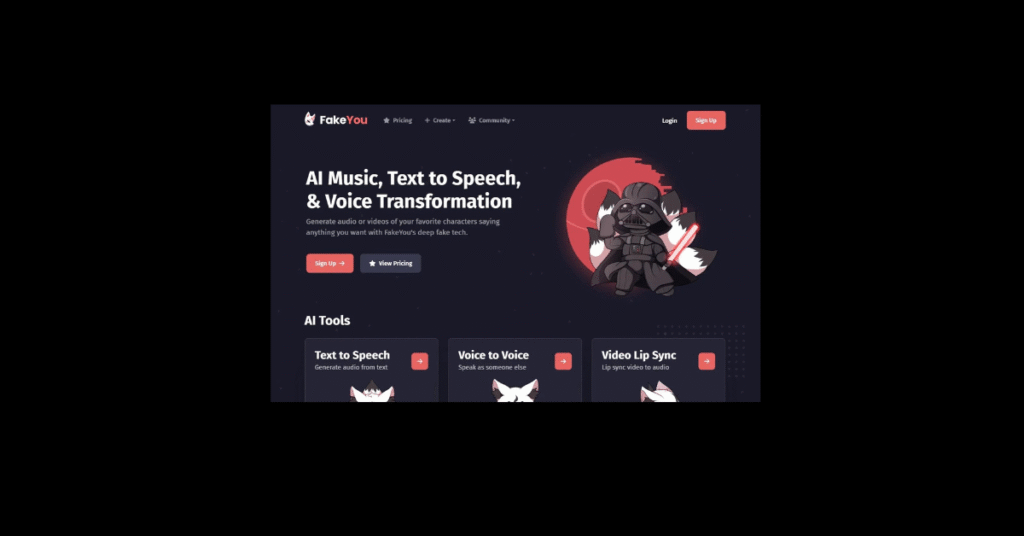In the modern era, creativity has no boundaries. An innovative online AI tool, FakeYou, is taking the world by storm thanks to its capacity to produce deepfakes. These audio and video recordings have been altered to make it seem like someone is saying or acting in a way they have never said or done. FakeYou offers a variety of tools that can give your content a unique personality, ranging from text-to-speech to video lip sync. Let’s explore the world of FakeYou and how you can make the most of this tool.
Text-to-Speech: Bring Words to Life
FakeYou’s text-to-speech feature is a game-changer for content creators, educators, and entertainers. Here’s how you can use it:
Choose Your Voice
From celebrities to cartoon characters, FakeYou offers a wide range of voices. Want Morgan Freeman to narrate your script? You got it!
Input Your Text
Simply type the text you want to be spoken. The possibilities are endless, whether it’s a famous quote or a personalized message.
Generate the Audio
Click the ‘Generate’ button, and voila! Your text is transformed into a realistic audio recording.
Quality Matters
The audio quality is generally very good, making the voices sound quite realistic. However, using simple and clear language can enhance the results.
Free and Premium Options
While most features are free, a premium subscription offers higher quality audio recordings.
Creative Uses
From adding narration to videos to creating unique birthday wishes, the text-to-speech feature opens up a world of creativity.
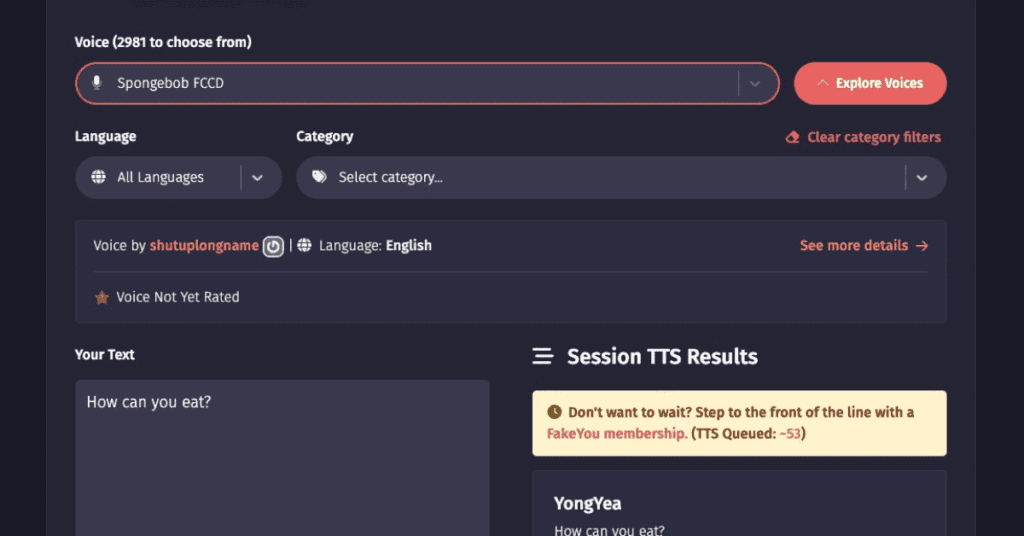
How to Use FakeYou Text-to-Speech
- Visit the Website: Go to FakeYou and create an account.
- Select Text-to-Speech: Choose the text-to-speech option from the menu.
- Enter Your Text: Type the text you want to be spoken in the provided box.
- Choose a Voice: Browse through the available voices and select the one that fits your needs.
- Generate and Download: Click ‘Generate’ to create the audio file. Once ready, you can download it to your device.
Speak Like a Star with FakeYou
Transform Your Voice into Your Favorite Characters!
FakeYou’s voice-to-voice feature is a groundbreaking tool that allows you to convert your voice into someone else’s. Whether you want to prank your friends or add a celebrity touch to your videos, this feature offers endless possibilities. Here’s how you can use it:
Speak as Someone Else
Want to sound like a famous actor or a beloved cartoon character? FakeYou’s voice-to-voice feature makes it possible!
Quality Considerations
While the voice conversion is generally good, it may sound a bit robotic if the chosen voice is vastly different from your own.
Fun and Engaging Content
Create engaging content for videos, podcasts, or simply have fun with friends.
How to Use FakeYou Voice-to-Voice
Visit FakeYou’s Voice-to-Voice Page
Go to FakeYou’s Voice-to-Voice page and log in to your account.
Upload Your Voice
Record a clear and well-articulated message in your voice and upload it to the website.
Choose a Voice
Select the voice you want to convert your recording into. The options are vast, from famous personalities to fictional characters.
Generate and Download
Click ‘Generate’ to create the transformed audio file. Once ready, you can download it to your device.
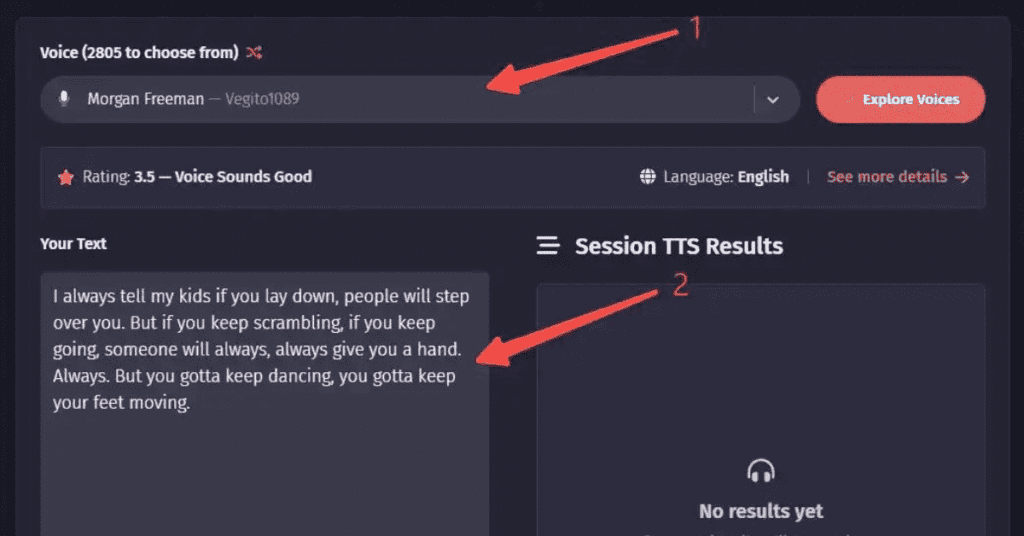
Tips for Best Results
- Clear Original Recording: Make sure your original voice recording is clear and free from background noise.
- Choose a Compatible Voice: Selecting a voice that is not too different from your own can yield more realistic results.
- Experiment and Have Fun: Feel free to experiment with different voices and enjoy the creative process.
Make Your Favorite Characters Speak Your Words
FakeYou’s video lip sync feature is a revolutionary tool that allows you to make videos of your favorite characters saying anything you want. From movie scenes to famous personalities, the possibilities are endless. Here’s how you can use it:
Choose a Template
FakeYou offers various templates, including scenes from popular movies and clips of famous individuals. Pick one that fits your idea.
Create an Account
To use your own video or image, you’ll need to create an account. This allows you to upload and reuse your templates.
Upload and Sync
Upload a video of a person speaking, then select a voice to have them say whatever you want. The lip sync feature will make it look like they’re speaking your words.
Quality Considerations
The results are generally realistic while still under development. High-quality videos yield better lip sync results.
Creative Uses
Add humour or personality to your videos, create engaging content, or simply have fun experimenting.
How to Use FakeYou Video Lip Sync
- Visit FakeYou’s Video Lip Sync Page: Go to your account and log in to FakeYou’s Video Lip Sync page.
- Pick a Template or Upload Your Video: Choose from the available templates or upload your own video or image.
- Enter Your Text: Type the words you want the character to say.
- Generate and Download: Click ‘Generate’ to create the lip-synced video. Once ready, you can download it to your device.
FakeYou Pricing
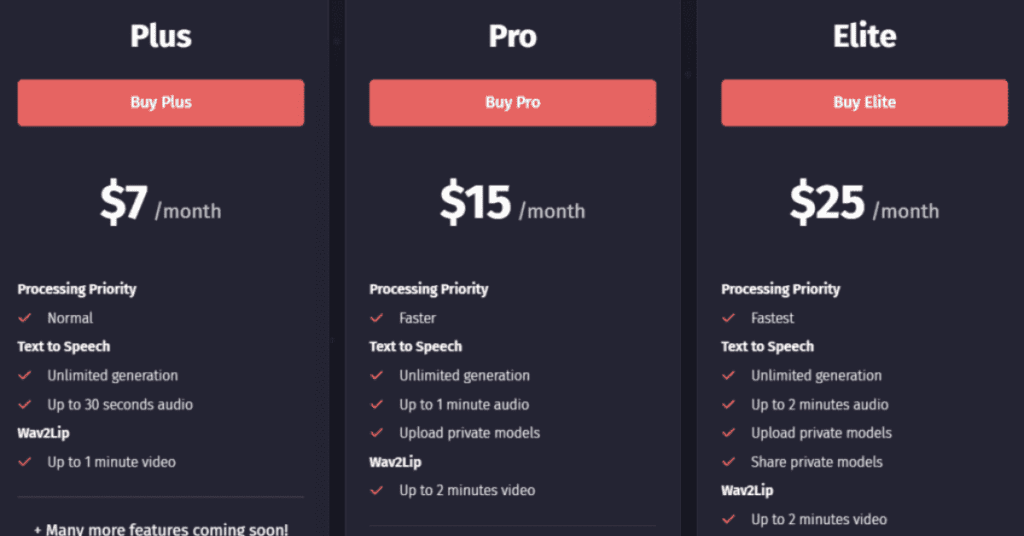
FakeYou offers three premium plans designed to cater to different needs and preferences. Whether you’re a casual user or a professional content creator, there’s a plan that fits your requirements:
1. Plus Plan – $7/month
- Processing Priority: Normal
- Text to Speech: Unlimited generation, up to 30 seconds of audio
- Voice to Voice: Up to 4 minutes of audio
- Wav2Lip (Video Lip Sync): Up to 1-minute video
- Future Feature Updates: Included
2. Pro Plan – $15/month
- Processing Priority: Faster
- Text to Speech: Unlimited generation, up to 1-minute audio, upload private models
- Voice to Voice: Up to 5 minutes of audio, upload private models
- Wav2Lip: Up to 2 minutes of video
- Future Feature Updates: Included
3. Elite Plan – $25/month
- Processing Priority: Fastest
- Text to Speech: Unlimited generation, up to 2 minutes audio, upload and share private models
- Voice to Voice: Unlimited audio, upload and share private models
- Wav2Lip: Up to 2 minutes video, commercial voices
- Future Feature Updates: Included
FakeYou is a powerful and innovative tool that offers endless creative possibilities. From text-to-speech to video lip sync, it provides a platform to experiment, create, and have fun. With easy-to-use features, affordable pricing, and a supportive community, FakeYou is a must-try for anyone looking to add a unique touch to their content.
Whether you’re a content creator, educator, or someone who loves exploring new technology, FakeYou offers a world of opportunities to unleash your creativity. So why wait? Dive into the world of FakeYou and let your imagination run wild!