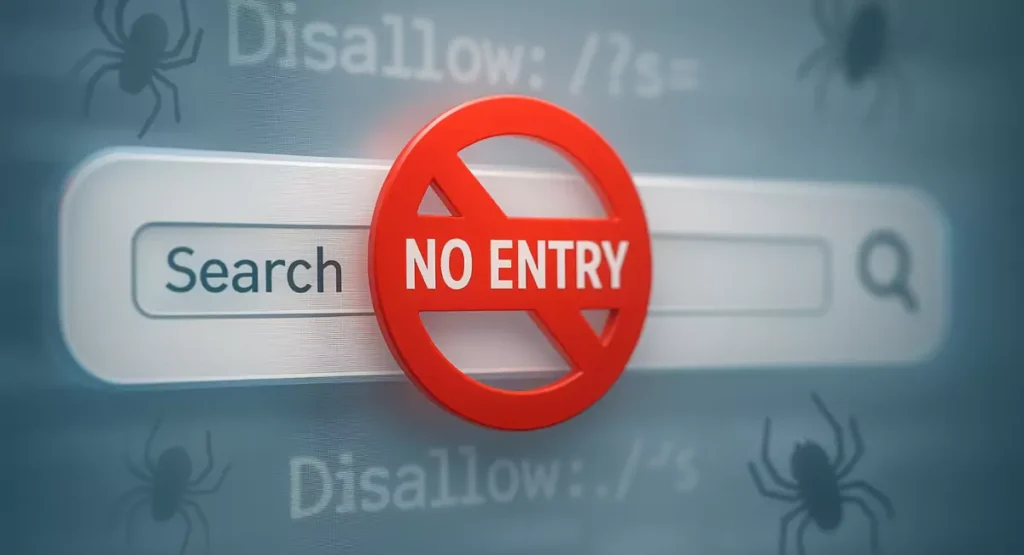When it comes to optimizing a website for search engines, one question that often arises is, ”What should I allow and disallow in robots.txt? and “Should I disallow categories and tags in robots.txt?” or “Should I disallow: /search in robots.txt? This article will provide deep learning about why you should disallow categories and tags in robots.txt and what should be allowed.
What is Robot.txt file and Why it is important?
The robots.txt file is a crucial component of a website. This file serves as a guide for search engine robots, indicating which pages or sections of the site they should or shouldn’t crawl. Before any search engine robot, like Googlebot or Bingbot, crawls a webpage, it first checks for the presence of a robots.txt file. If it exists, the robot typically adheres to the directives within. This file is powerful, allowing website owners to control how search engine crawlers access specific areas of their site. It is crucial for effective SEO management.
For instance, it can block access to entire sections, prevent internal search results from being indexed, or specify the location of sitemaps. However, it’s essential to understand its workings, as a minor error can lead to unintended consequences, like accidentally preventing Googlebot from crawling your entire site.
Should I disallow categories and tags in Robots.txt?
Yes, you can disallow categories and tag pages from the robots.txt file. The primary reason for this is to prevent the creation of duplicate content in search engines. Duplicate content can confuse search engines, leading to potential ranking issues. Moreover, a robots.txt file plays a pivotal role in managing a site’s crawl budget. Crawl budget refers to the number of pages a search engine will crawl on your site within a specific timeframe. By ensuring that search engines spend their time efficiently, especially on larger sites, you can prioritize the crawling of essential pages.
For instance, it’s more beneficial for a search engine to crawl a product page than a login or signup page. By reducing the number of unnecessary pages that need crawling, there’s a higher likelihood of priority pages getting indexed, enhancing the site’s performance in search results.
What does robots.txt disallow or allow?
The robots.txt file uses two directives: “Disallow” restricts access, while “Allow” permits access, even if other rules disallow it.
Allow Directives
- Sitemaps: Robots.txt can specify the location of sitemaps, guiding search engines to the pages you want them to crawl and index.
- Wildcard (*): This directive can be used to apply rules to all user agents, meaning it applies the rule for all bots. For instance, allowing all bots to crawl your site.
User-agent: *
Sitemap: https://www.example.com/sitemap_index.xml
Disallow Directives
- Tags & Categories: As discussed, it’s beneficial to disallow tags and categories to prevent duplicate content and optimize crawl budget.
- WP Admin: WordPress automatically disallows the login page /wp-admin/ for all crawlers. It’s essential to keep this page private.
- Search: Internal search results pages can be disallowed to prevent them from being indexed.
- Duplicate and Non-Public Pages: Pages like staging sites, internal search results, or login pages that aren’t meant for public view can be disallowed.
Disallow: /blog/wp-admin/
Disallow: /category/
Disallow: /tag/
Remember, while the robots.txt file provides instructions, it can’t enforce them. Good bots (like search engine bots) will follow the rules, but some bots might ignore them. It’s always essential to ensure that the robots.txt file is set up correctly to avoid any unintended consequences.
Why it is important to Disallow Tags & Categories in Robots.txt file?
- Prevents Duplicate Content: Disallowing categories and tags can help in preventing the creation of duplicate content in search engines. Duplicate content can confuse search engines and lead to potential ranking issues.
- Optimizes Crawl Budget: A robots.txt file helps manage web crawler activities. If your website has a lot of pages, and some of them are not essential for indexing, it’s better to disallow them. This ensures that search engines spend their time efficiently, especially on larger sites, and prioritize the crawling of essential pages.
- Prioritizes Important Pages: By reducing the number of unnecessary pages that need crawling, there’s a higher likelihood of priority pages getting indexed. This can enhance the site’s performance in search results.
Summing Up on Disallow Categories and Tags in Robots.txt
It is important to note that you should only disallow pages in robots.txt if you have a good reason to do so. Disallowing too many pages can have negative SEO consequences. Properly setting up this file ensures that search engine bots utilize their crawl budgets wisely, leading to better visibility and performance in search results.
FAQ’s on Disallow Categories and Tags in Robots.txt
Which is better meta robot tags or robots txt?
Both Robots.txt and Robots Meta Tag are tools to guide search engine crawlers. Robots.txt acts as a general guide, indicating which site sections crawlers can or cannot access. In contrast, Robots Meta Tag offers specific instructions for individual pages. While Robots.txt provides a broad rule set for all search engines, Robots Meta Tag allows for tailored rules for different pages or search engines. The choice between the two hinges on the website owner’s specific needs. For overall site access control, Robots.txt is ideal. For page-specific directives, Robots Meta Tag is the go-to choice. Both are crucial for effective SEO management.
What should be disallowed in a robots.txt file?
- Admin Pages: Pages like /wp-admin/ in WordPress should be disallowed to keep them private.
- Duplicate Content: Disallow pages that contain the same content as other pages to avoid confusing search engines.
- Internal Search Results: Disallow pages that display the results of searches within your site.
- Non-Public Pages: Disallow pages that are not intended for the public, such as staging sites or login pages.
Should I use Disallow: /search in robot.txt?
Yes, you can do that. It is advisable to use the “follow, noindex” tag on all search pages only if they are already crawled and indexed. Otherwise, you should prevent crawlers from accessing your internal search pages.
Is it beneficial to Disallow Tags & Categories in Robots.txt file?
- Avoids Duplicate Content: Disallowing tags and categories can stop the creation of the same content in search engines.
- Better Use of Crawl Budget: Search engines can focus on more important pages, instead of spending time on tags and categories.
- Clearer Site Structure: It helps search engines understand your site better, leading to improved search performance.