Have you seen those eye-catching reels featuring Ronaldo, Messi, or other celebrities flooding your Instagram, TikTok, and Facebook feeds? The ones racking up thousands of views and generating income for creators? I used to think making these required expensive software or advanced editing skills. Turns out, it’s surprisingly simple and completely free!
These AI-generated celebrity videos might look like they require professional expertise, but with just two tools and a bit of creativity, you can create your own in minutes. No technical background needed! I’ve been experimenting with this process for weeks now, and I’m excited to share what I’ve learned.
What You Need to Know
You just need Grok3 (available for free on X) and any image to video generator to create celebrity reels that could potentially go viral, using completely free tools:
Step 1: Create Your Celebrity Image Using Grok
- Open X (formerly Twitter) and log into your account. If you don’t have one yet, creating an account is quick and straightforward.
- Head over to Grok AI and ensure Grok3 is selected from the dropdown menu. Grok3 is the latest version with significantly improved image generation capabilities, especially for recognizable celebrities.
- Type your image generation prompt, being specific about what celebrities and scenarios you want. For example: “Generate image of Ronaldo and Messi playing Holi with colors, wearing traditional Indian attire.” The more detail you provide, the better your results will be.
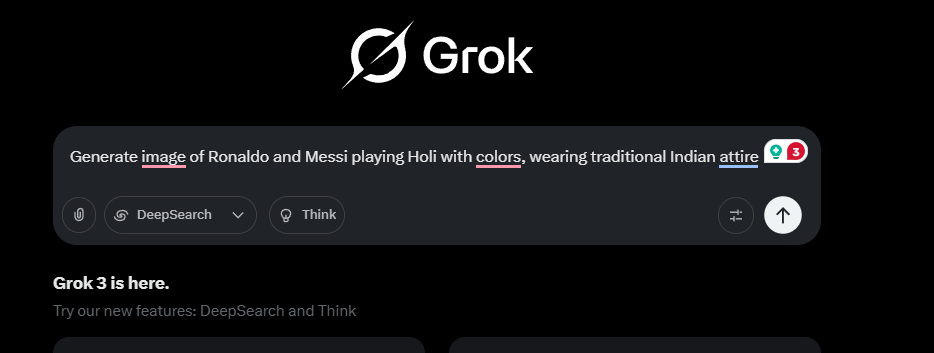
4. Grok will provide four image options. Choose the one that best fits your vision. If none work perfectly, simply regenerate until you get what you’re looking for. I often find I need 2-3 attempts to get something truly Instagram-worthy.
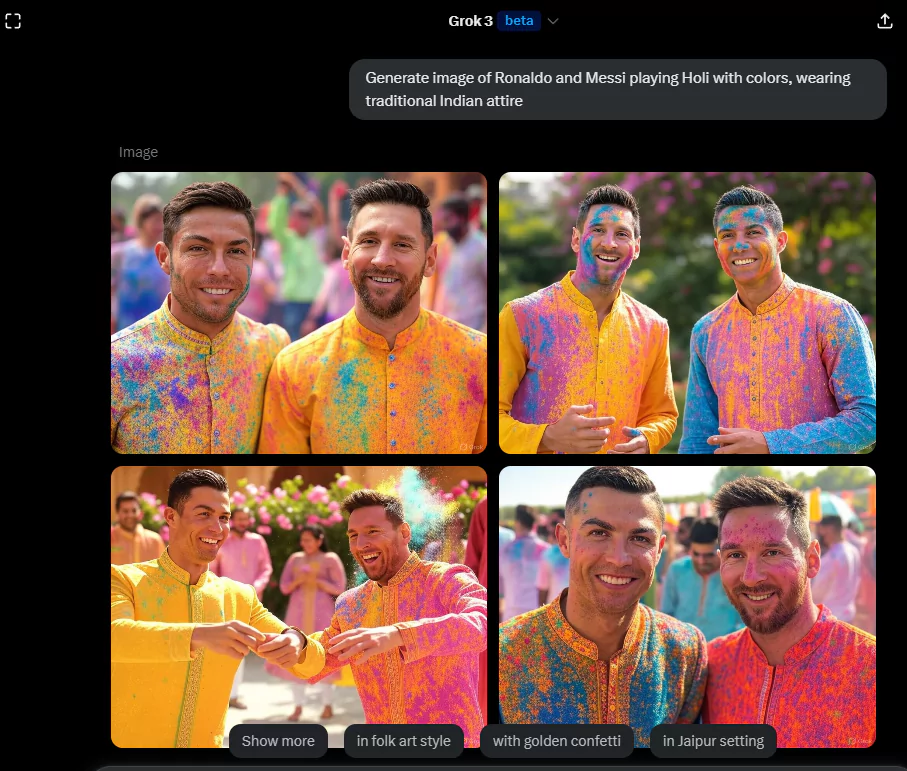
5. Pro tip: Add specific details about lighting, camera angle, and mood in your prompt. Something like “Generate image of Ronaldo and Messi playing Holi with colors, wearing traditional Indian attire, bright afternoon sunlight, professional photography, joyful expressions, cinematic wide shot” will yield much better results.
6. While Grok does have an edit feature, it’s not very reliable for fine adjustments, so try to get the best possible image in your initial generations. I’ve found that completely regenerating typically works better than trying to edit.

7. When satisfied, download your chosen image to your device. I recommend saving it in the highest quality available.
8. If your concept involves multiple celebrities who aren’t normally seen together, try generating them separately and then asking for a composite scene. Sometimes this produces more realistic results.
Step 2: Turn Your Image into a Video with RunwayML
- Open RunwayML and log in to your account. Their free tier is surprisingly generous and perfect for creating short reels.
- Click on “Generate Video” from the left sidebar menu. RunwayML offers several video generation options, but we’ll focus on the most advanced.
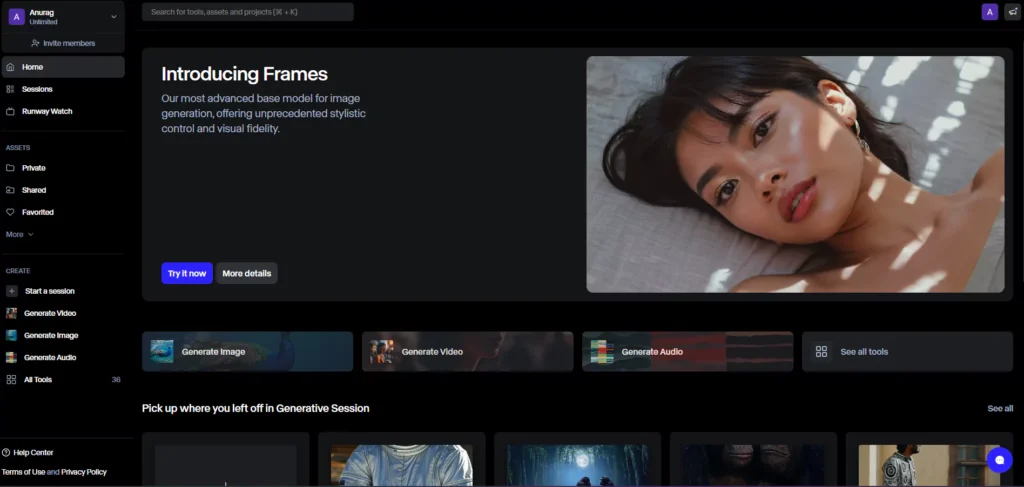
3. Select “Gen-3 Alpha Turbo” from the options at the bottom left of your screen. This is currently their fastest and most realistic video generator for our purposes.
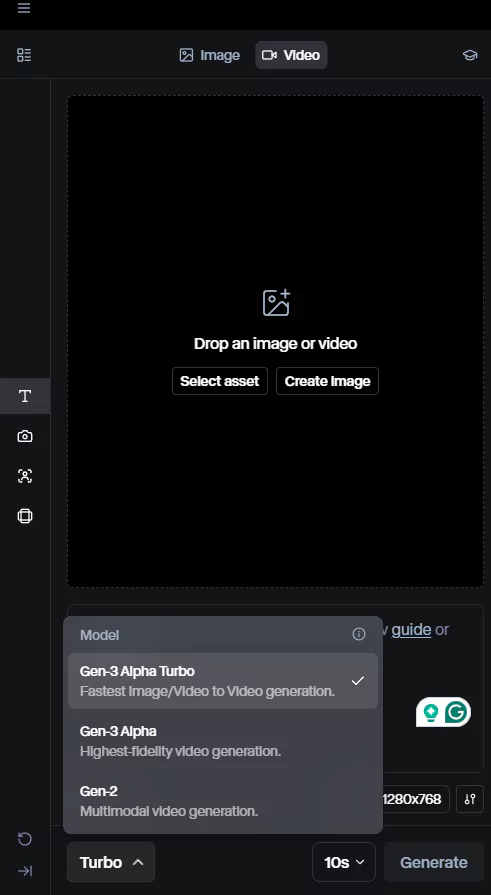
4. Upload the celebrity image you created with Grok. Make sure the image is clear and high-resolution for best results.
5. Make sure to select the 768×1280 dimension setting, which is perfect for reels across most platforms. This portrait orientation is ideal for mobile viewing on TikTok, Instagram, and Facebook.
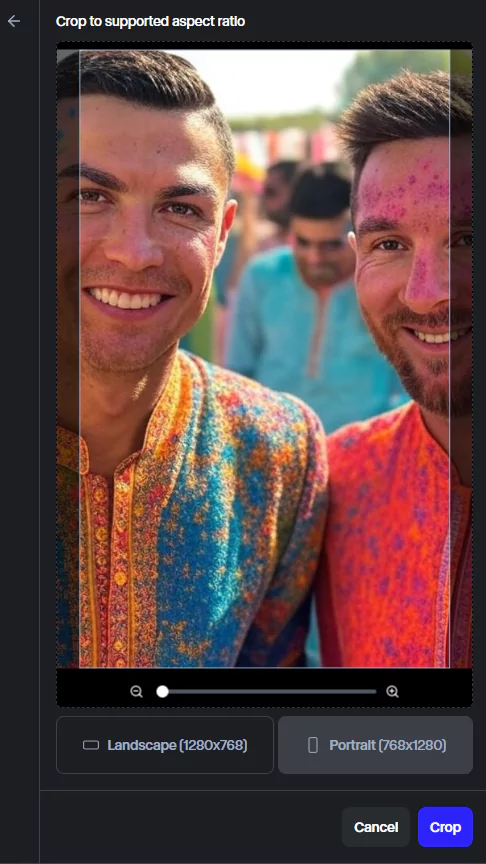
6. When prompted, enter a description of the motion you want in your video. For example: “Two men playing Holi with colors, throwing powders in the air, laughing, vibrant movements, slow motion” (avoid mentioning specific celebrities by name as RunwayML might not recognize them).
7. Important: Focus your prompt on describing the movement and action rather than re-describing who is in the scene. The AI already has this information from your image.
8. Click generate and wait a few seconds – Gen-3 Alpha Turbo works surprisingly fast! You’ll typically have results in a few seconds.
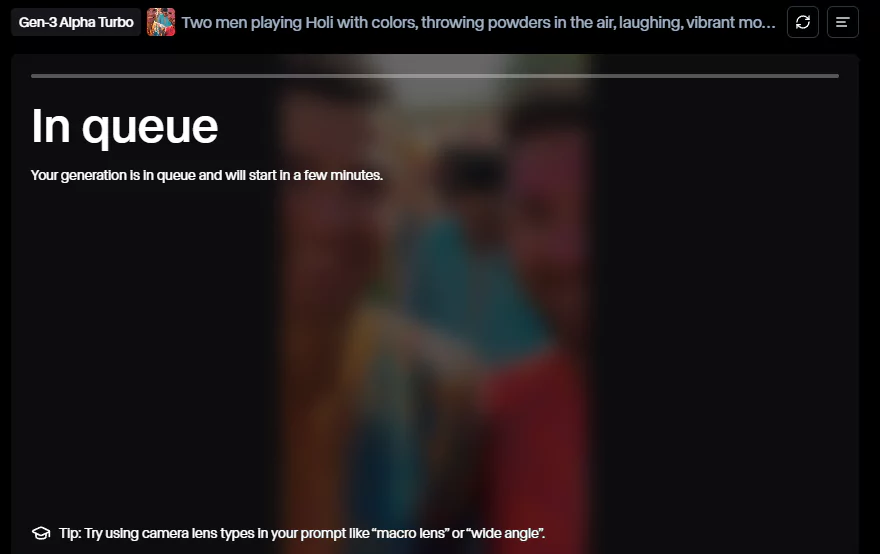
9. Create multiple variations and select your favorite result. I usually generate at least 4-5 videos with slightly different motion prompts to find the most natural-looking animation.
10. Download your video in the highest quality available. RunwayML lets you preview before downloading, so you can make sure you’re happy with the final result.
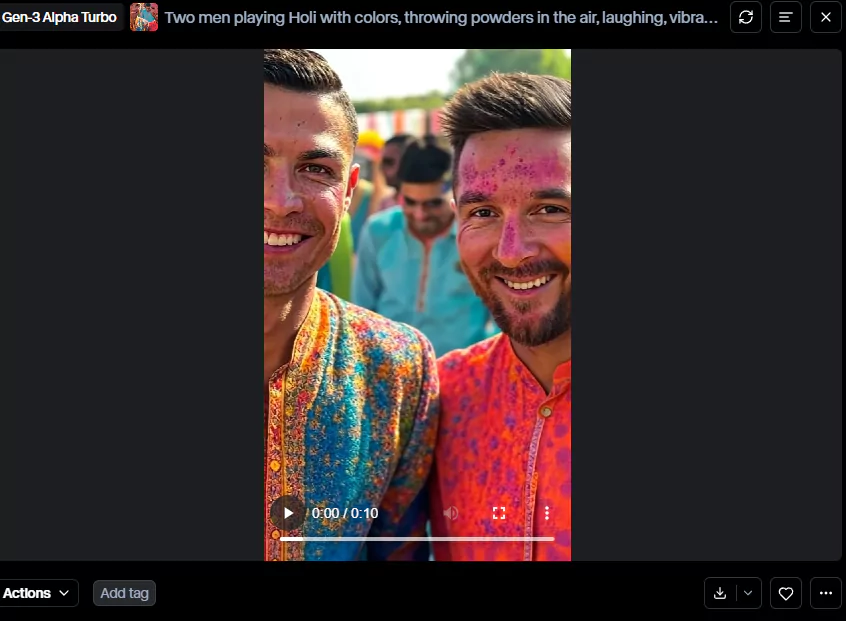
11. Optional but recommended: Run your video through a basic editor like CapCut (also free) to add trending sounds, text overlays, or transitions that can increase engagement. This small extra step can dramatically improve your content’s performance.
That’s it! You now have a celebrity reel ready to share across your social platforms.
For more complex content, consider creating a storyboard with multiple scenes. Generate a series of connected images using Grok, ensuring the same celebrities appear consistently throughout. Try to maintain similar lighting and visual style across your images for a more cohesive final product.
Convert each image to video using RunwayML or alternatives like Pika Labs, Kling AI, Minimax, or Wan. Each platform has slightly different strengths – I find Pika works well for action sequences while RunwayML excels at facial expressions. Then simply stitch these clips together using any basic video editor for a longer, story-driven reel.
The quality of your final output greatly depends on the initial prompt engineering. Spend time crafting detailed, vivid descriptions that clearly communicate your vision. Sometimes adding phrases like “professional photography,” “8K quality,” or “award-winning cinematography” can noticeably improve results.
Your results will ultimately depend on your creative vision, patience with occasional AI quirks, and willingness to experiment. The technology isn’t perfect, but with some trial and error, you can create impressive celebrity content that stands out. I’ve found that sports scenarios, dance sequences, and celebration themes tend to perform particularly well.
Remember to use this power responsibly! While creating celebrity content can be fun and potentially profitable, always be mindful of how you portray public figures. Avoid creating misleading or potentially harmful content, and consider adding a small disclaimer that your content is AI-generated.

