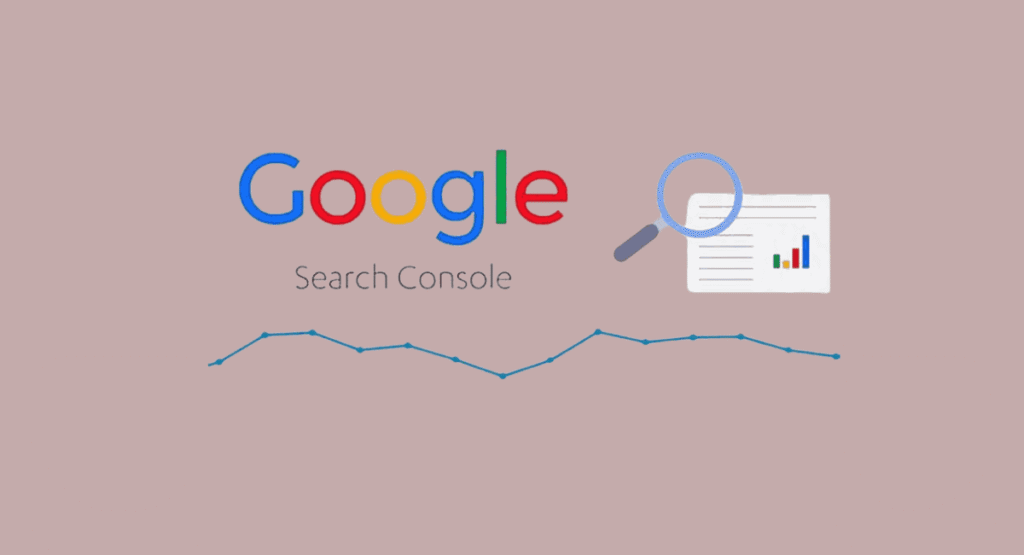Google is set to remove the Crawl Rate Limiter Tool from its Search Console. This change will happen on January 8, 2024. This tool previously helped website owners control the frequency of visits by Googlebot, Google’s web-crawling robot.
What is Crawl Rate Limiter Tool?
The Crawl Rate Limiter Tool in Google’s Search Console allowed website owners to manage how often Googlebot scanned their site. It was particularly useful for sites with high traffic or numerous new content updates, helping them manage their online visibility and server load.
Why was the Crawl Rate Limiter Tool created?
This tool aimed to help website owners optimize their crawl budget. The crawl budget refers to the time Googlebot allocates to scan a site. A higher crawl budget means more pages are crawled, while a lower budget limits this activity. The tool helped balance the need for visibility on Google with the website’s ability to handle traffic.
Why is Google Removing the Crawl Rate Limiter Tool?
Google’s decision to remove the Crawl Rate Limiter Tool stems from advancements in its technology. Googlebot has become smarter, now automatically adjusting its crawl rate to match a website’s server capacity. This means it can slow down when a server is busy, preventing overloading.
For instance, if a small blog gets a lot of visitors all of a sudden, Googlebot can slow down to keep the site from crashing. Manual tools are no longer needed because of this technology.
What Happens Next?
With the removal of the tool, Google will default to a lower crawl rate, akin to the most commonly chosen settings by users. For instance, a local news website that previously set a low crawl rate won’t need to adjust anything; Google will maintain a similar rate. If website owners have concerns about Googlebot’s activity, they can report them via the Googlebot report form. This ensures continued feedback and adjustment opportunities.
These changes aim to simplify the Search Console, making it more user-friendly while still respecting the needs of diverse websites, from large e-commerce platforms to small personal blogs.
Why Disallowing Categories and Tags is Crucial for Your Site’s Crawl Budget
Importance of Disallowing Categories and Tags
Disallowing categories and tags in your website’s robots.txt file is essential for optimizing your crawl budget. By doing this, you prevent Googlebot from spending time on less important or duplicate content like category and tag pages. For example, a fashion blog might have multiple articles tagged under “summer fashion,” creating duplicate content across tag pages. By disallowing these pages, Googlebot can focus on crawling unique, valuable content, like individual articles, improving your site’s visibility in search results.
How This Helps Crawl Budget
This practice increases the efficiency of your crawl budget. Since Googlebot has a limited time to crawl each site, ensuring it focuses on your main content rather than duplicate category or tag pages means more of your important content gets indexed. This is particularly beneficial for larger sites with many pages.
How to Disallow Categories and Tags
To disallow categories and tags, you need to edit your website’s robots.txt file. Here’s a basic step:
- Access your robots.txt file (usually found at yourdomain.com/robots.txt).
- Add lines specifying the disallowance of categories and tags. For example:
User-agent: *
Disallow: /category/
Disallow: /tag/
This tells Googlebot (and other search engines’ bots) not to crawl pages under these directories.
By focusing Googlebot’s attention on your main content, you improve your site’s chance of higher search rankings and better user experience.
Google’s decision to remove the Crawl Rate Limiter Tool reflects its evolving technology, making manual crawl rate adjustments unnecessary. Website owners should now focus on optimizing their crawl budget by disallowing less important content like categories and tags. This approach ensures Googlebot prioritizes valuable content, enhancing a site’s visibility and user experience. As the Search Console becomes more user-friendly, it’s vital for website owners to adapt their SEO strategies accordingly for continued online success.
FAQ’s
What is the rate limit in web crawler?
The rate limit in web crawling is the highest speed at which a crawler, like Googlebot, can scan website pages without hurting the website’s performance. It’s important for balancing thorough content indexing and the website’s functioning.
- Crawler Speed: Crawlers can be fast (some exceed 200 pages per second), but the right speed depends on a website’s ability to handle both user and crawler traffic without performance issues.
- How Crawlers Differ From Users: Crawlers don’t repeat page visits and don’t use cookies, unlike users. This means they interact with websites differently, potentially causing unique server stress.
- Session Management and Crawlers: When crawlers request pages, they can create new user sessions each time, which can slow down a website. It’s better to configure the site not to create new sessions for crawler requests.
- Crawlers and Cache Systems: Crawlers can strain cache systems by requesting many unique pages. It’s best to set up cache systems to handle crawler requests differently to prevent ‘cache pollution’.
- Load Balancing and Crawlers: Since crawlers often use fewer IP addresses, they can overload specific servers in a load-balanced environment. Configuring the load balancing system to manage crawler traffic can prevent this issue.
Setting a web crawler’s rate limit involves considering the website’s capacity for handling user and crawler traffic efficiently.
How Can I Improve My Website’s Crawl Rate?
- Update Your Content Regularly: Frequently adding new and unique content encourages more visits from Googlebot. Aim to update your site at least three times a week, or daily if possible.
- Monitor Your Server: Check that your server is running smoothly. Use tools like Pingdom to keep an eye on server uptime.
- Optimize Load Time: Googlebot has a crawl budget; it can’t spend too much time on large files. Reduce load times by optimizing images and other large files.
- Refine Internal Link Structure: Avoid having duplicate content across different URLs. Googlebot should spend more time on unique, valuable pages.
- Acquire Quality Backlinks: Links from regularly crawled sites can increase your site’s crawl frequency.
- Implement a Sitemap: Adding a sitemap might increase your crawl rate, as reported by many webmasters.
- Unique Meta and Title Tags: Make sure each page has its own title and meta description.
- Monitor Crawl Rate: Regularly check Google crawl stats and adjust your strategy as needed.
- Increase Social Shares: While not a direct ranking factor, social shares can prompt more frequent crawling.
- Manage Tags Wisely: Avoid using up crawl budget on unimportant tag pages. Use redirects for low-value tags and improve valuable ones.