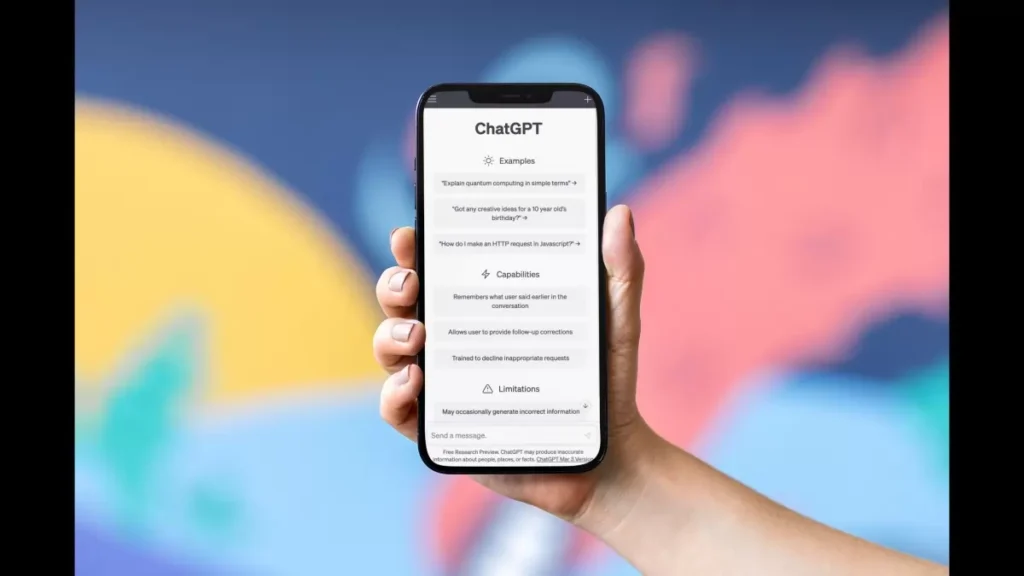ChatGPT app is designed to assist you, So, make the most of its capabilities and features to enhance your experience.
ChatGPT is an amazing language model chatbot that was made by OpenAI. It can generate text, translate languages, and write creative content, among other things. Accessing ChatGPT has become easier than ever now, and it can be used on mobile devices. This article will show you how to use the ChatGPT app on your mobile device, step by step, with examples and easy-to-understand explanations.
Downloading the ChatGPT App:
The first step towards using ChatGPT on your mobile device is to download the app. It is accessible on both Android and iOS platforms. Follow these straightforward instructions to get the app:

- Open the Google Play Store on your device.
- In the search bar, type “ChatGPT.”
- Locate the ChatGPT app and tap the “Install” button to download it.
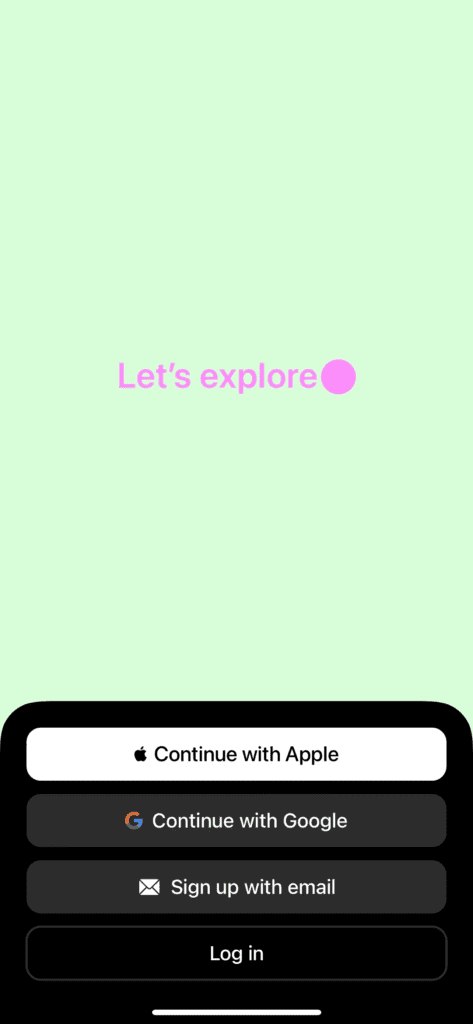
- Access the App Store on your iOS device.
- Search for “ChatGPT.”
- Once you find the app, tap on “Install” to initiate the download process.
How to Use ChatGPT App:
You can utilize its powerful capabilities once you have successfully downloaded and installed the ChatGPT app. The user-friendly interface simplifies the process for users. Here’s a step-by-step guide on how to use the ChatGPT app on your mobile device:
Launch the ChatGPT App:
- Locate the ChatGPT app on your mobile device.
- Tap on the app icon to open it.
Enter Your Prompt:
- Upon opening the app, you will see a text input box.
- Type your prompt or question in plain English.
Tap “Generate”:
- After entering your prompt, find the “Generate” button on the screen.
- Tap on it to trigger ChatGPT’s response.
Review the Generated Response:
- ChatGPT will process your prompt and respond based on the context provided.
- Read the response to gain insights or generate more content based on it.
Examples of Using ChatGPT App: Now that you know how to use the ChatGPT app let’s explore some examples of its practical applications:
Generating Blog Content:
- Prompt: “Write an introduction to the topic ‘Benefits of Meditation.'”
- Response: “Meditation is a practice that people have embraced for centuries. Its benefits extend beyond just relaxation, offering improved mental clarity, reduced stress levels, and enhanced overall well-being.”
Language Translation:
- Prompt: “Translate the English phrase ‘Hello, how are you?’ to French.”
- Response: “Bonjour, comment ça va ?”
Creative Writing:
- Prompt: “Create a short poem about the beauty of nature.”
- Response: “Amidst the rustling leaves and vibrant blooms, Nature’s symphony plays, casting away the gloom. A canvas painted in colors so divine, A tapestry of wonders, a sight so fine.”
Using ChatGPT App in India: For users in India, the ChatGPT app is readily available on both iOS and Android platforms. To utilize it effectively, follow these steps:
Download the ChatGPT App in India:
- Visit the app store on your iOS or Android device.
- Search for “ChatGPT.”
- Download the app by tapping “Install.”
Utilize ChatGPT for India-specific Content:
- Prompt: “Write a paragraph about the cultural diversity of India.”
- Response: “India is a land of rich cultural diversity, where numerous traditions, languages, and customs coexist harmoniously. From the colorful festivals celebrated across the country to the myriad regional cuisines, India’s cultural tapestry is as vibrant as it is fascinating.”
Combining ChatGPT with Siri
If you’re an iPhone user and want to make your virtual assistant more capable, you can combine ChatGPT with Siri. This method involves Siri Shortcuts, API keys for ChatGPT, and a little patience. Here’s how you can do it:
- Open the SiriGPT shortcut page. Your iPhone will ask you to open the file in the Shortcuts app. Tap ‘Add Shortcut‘.
- Get your OpenAI API keys by visiting platform.openai.com. Log into your OpenAI account, tap the menu icon (three horizontal lines) in the top-right corner of your screen. Tap your profile icon at the bottom of the menu, then tap ‘View API keys‘.
- Tap ‘Create new secret key‘ and tap the copy icon to copy it to your clipboard. Tap ‘OK’ to close the window.
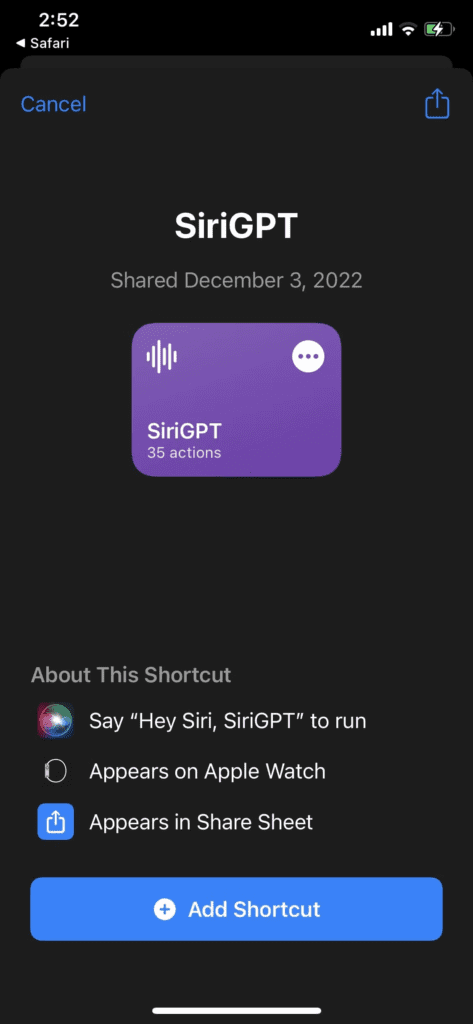
- Add this API key to the SiriGPT shortcut we installed earlier. Open the Shortcuts app, find the SiriGPT shortcut, and tap the three dots to edit the shortcut. Paste your API key in place of the ‘Add API Key Here‘ placeholder text.
- Go back to the Shortcuts menu and tap the SiriGPT shortcut. It will ask your permission to enable Speech Recognition for the shortcut. Tap ‘Allow‘.
- Run the shortcut again and ask it a question. Another pop-up will appear asking you to allow the shortcut to send text to the OpenAI API. Tap ‘Always Allow’.
- Finally, you’ll now get an answer in the voice of Siri. Tap ‘Done’ or ‘Ask Again‘ if you want to give it another prompt.
Please note that this method requires you to add a payment method to your OpenAI account, which will then be charged based on how much you use ChatGPT. To understand this better, check out ChatGPT API pricing and be sure that you know how API tokens work.
ChatGPT Alternatives for Mobile
While ChatGPT is a powerful tool, several other AI chatbots offer similar features and capabilities. Here are some popular ChatGPT alternatives available for mobile devices:
Based on the GPT-3 language model, Chatsonic can generate text, translate languages, and write creative content. It’s available for both Android and iOS devices.
Designed for businesses, Jasper Chat can create chatbots that answer customer questions, provide support, and generate leads. It’s available for both Android and iOS devices.
Replika is designed to provide companionship. You can talk to a virtual friend, get advice, or simply have someone to listen to you. It’s available for both Android and iOS devices.
Created by Google AI, Meena is a versatile AI system that utilises a language model called Transformer. It is unavailable as a mobile app, but you can access the Google AI website.
Microsoft’s Xiaoice is a natural language generation system that uses the Turing NLG language paradigm. There is no mobile app, but you can access the Microsoft Xiaoice website.
Also, read 5 Free AI Tools Every Digital Marketer Should Know
Does ChatGPT have a mobile app?
ChatGPT does not have an official mobile app available for direct download. However, it can be accessed through the OpenAI website or API.
How do I access ChatGPT on my phone?
- You can access ChatGPT on your phone through various methods:
- Use the OpenAI website in your phone’s browser.
- Utilize the OpenAI API to build your own mobile app integrated with ChatGPT.
- Explore third-party apps like Bard that integrate with ChatGPT for text generation and language translation.
Is ChatGPT available on Android?
Yes, ChatGPT is available on Android. Users can access it through the OpenAI website or API, or via third-party apps like Bard.
How can we use ChatGPT?
- ChatGPT has diverse applications, including:
- Generating creative text formats like poems, code, scripts, musical pieces, emails, and letters.
- Answering open-ended, challenging, or strange questions informatively.
- Chatting in a natural way, simulating a conversation with a friend or colleague.
- Translating languages.
- Writing various kinds of creative content.
Is there an app for ChatGPT?
While there is no official ChatGPT app, some third-party apps like Bard integrate with ChatGPT for text generation, language translation, and question-answering functionalities.
Can ChatGPT be used on mobile?
ChatGPT can be used on mobile devices through the OpenAI website or API, or via third-party apps like Bard.
Is there a free ChatGPT app?
There is no free ChatGPT app. However, users can access ChatGPT using the OpenAI API for free, subject to monthly usage limits.
What is ChatGPT app used for?
- The ChatGPT app can be utilized for a variety of purposes, such as:
- Generating creative text formats like poems, code, scripts, musical pieces, emails, and letters.
- Providing informative responses to open-ended or challenging questions.
- Simulating a natural conversation with users.
- Language translation.
- Writing different kinds of creative content.
Can we use ChatGPT 4 on mobile?
Yes, ChatGPT 4, the latest version of ChatGPT, can be used on mobile devices. It is accessible through the OpenAI API, allowing users to build their own mobile apps or explore third-party apps that integrate with ChatGPT 4.
.