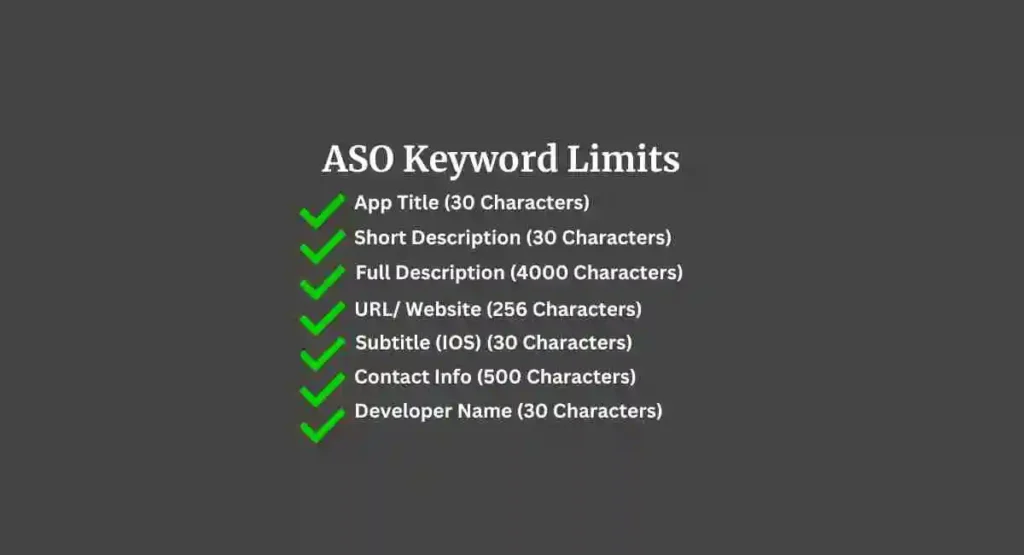Have you made a cool app? Awesome! But wait, how do you get people to notice it and download it? Don’t worry, we’ve got your back. Welcome to the world of App Store Optimization, or ASO for short. It’s like a magic trick to make your app super popular. In this article, we’re going to talk about something really important: ASO keyword limits. We’ll give you tips and examples to help you pick the best words for your app. So, let’s get started!
Understanding ASO Keyword Limits
ASO
— ASO C (@jmlt_zcy) March 30, 2023
List, keyword installation, keyword ranking, rating, reviews, pic.twitter.com/UTHFpgC9PS
App Store Optimization (ASO) is the process of optimizing your mobile app for the app stores in order to increase its visibility and downloads. One of the most important aspects of ASO is keyword optimization. This involves selecting the right keywords to target in your app’s title, description, and keywords fields. It’s not just about ranking high; it’s about making people want to click on your app when they see it.
Keyword Optimization: It’s like telling the app store, “Hey, my app is about THIS. Show me when people search for THIS.”
Example: If your app is a fitness tracker, you’d want to tell the app store, “Hey, my app is about fitness tracking. Show me when people search for ‘workout tracker’ or ‘daily exercise’.”
Conversion Rate Optimization (CRO): It is the process of optimizing your app listing to increase the chances of users downloading your app. This is done by creating a listing that is informative, engaging, and persuasive.
Example: Your app listing should have eye-catching visuals and a compelling description. For a fitness tracker, you might use a tagline like, “Your Personal Gym Buddy.”
Strategies for Optimizing ASO Keyword Limits
Keyword optimization is the process of selecting and using the right keywords in your app’s title, description, and keywords field to improve its visibility and ranking in the app stores.
Here are some tips for keyword optimization for ASO
Keyword Research
Before anything, you need to know what people are searching for. There are tools out there like SensorTower, Mobile Action, or AppTweak that can help you identify these golden words.
Example: Using SensorTower, you find that people often search for “workout plans,” “calorie tracker,” and “step counter” when looking for a fitness app.
☀️ With the sunny season slowly coming to an end, we took a look at the top 5 apps in the Travel category on the #AppStore 👇
— AppTweak (@AppTweak) September 1, 2023
🕵️ More details about featured apps: https://t.co/VT7XmI7Jje
💡 Looking for the top apps in your category? Start a free trial: https://t.co/xHfpUGXtzT pic.twitter.com/IKET58cayi
Choosing Keywords
Remember these three magical terms: Volume (how often a keyword is searched), Competition (how many other apps are fighting for the same keyword), and Relevance (how related the keyword is to your app). You want high volume, low competition, and high relevance.
Example
- Volume: “Workout plans” has high search volume.
- Competition: Fewer apps are targeting “calorie tracker.”
- Relevance: All these terms are relevant to a fitness tracking app.
ASO Keyword Limits in Google Play Store vs Apple App Store
Attention App Developers!
— Content Ladder (@contentladderCL) September 19, 2023
Google Play Store has a 30-character limit for app names in search.
See how app "FitBuddy" fits within this limit. 📱🔍 When we searched this keyword #AppStoreOptimization #GooglePlayStore #FitBuddy #KeywordLimits pic.twitter.com/A0lymNt4fX
Google Play Store
- App Name: 30 characters. Make it count!
- Short Description: 80 characters. Yes, it’s short. So be creative!
- Full Description: 4,000 characters. Your playground to sprinkle those keywords!
📣 Hey App Makers!
— Content Ladder (@contentladderCL) September 19, 2023
Did you know? Google Play Store allows only 80 characters for your app's short description. 📝
Make it short but impactful! 🌟
Take Inspiration from "Fitness Buddy: Gym Workout, We#appstoreoptimization #aso #asokeywordlimits #fitbuddy pic.twitter.com/RRK1K0XUss
Apple App Store
- App Name: 30 characters. Be crisp!
- Subtitle: 30 characters. Another chance to shine!
- Description: 4,000 characters. Tell your story.
- Keywords/Tags: 100 characters. Choose wisely!
Example
Google Play Store
- App Name: “FitBuddy: Your Workout & Calorie Tracker”
- Short Description: “Plan, track, achieve!”
Apple App Store
- App Name: “FitBuddy”
- Subtitle: “Your Daily Workout Planner”
- Keywords/Tags: “Fitness, Workout, Calorie, Tracker”
Long-tail Keywords
These are longer, specific phrases people might search for. For instance, instead of “fitness,” think “home workout for beginners.” They might have lower search volumes but higher conversion rates!
Conversion Rate Optimization (CRO)
Conversion Rate Optimisation, or CRO, is the process of improving your app description so that more people will download it. To do this, you need to make a listing that is helpful, interesting, and convincing.
Supercharge your online business with Conversion Rate Optimization (CRO)! 🔥 Boost sales and maximize your digital success with data-driven strategies. Don't let growth opportunities slip away. #CRO #EcommerceStrategy #BusinessSuccess #ConversionRateOptimization pic.twitter.com/lMIlMHloFE
— Virtina (@VirtinaPro) September 18, 2023
Here are some tips for creating a professional CRO-optimized app listing:
Crafting Titles and Subtitles Within Keyword Limits
Craft a title that’s clear and resonates with what your app does. And the subtitle? Think of it as your app’s catchy tagline.
Example
Title: “FitBuddy: Your Workout & Calorie Tracker”
Subtitle: “Your Personal Gym Buddy”
Your App’s Story
Your description is where your app’s personality comes to life. Highlight its benefits, features, and what makes it stand out. And remember those keywords? Weave them in naturally.
Example: “FitBuddy isn’t just another fitness app. With personalized workout plans and real-time calorie tracking, we’re your ultimate fitness companion.”
Screenshots and Videos
Visuals speak louder than words. Showcase the best features of your app through captivating screenshots and engaging videos.
Example: Use screenshots of the app’s dashboard, workout plans, and calorie tracking features. Include a video tutorial.
Reviews and Ratings
Nothing convinces a user more than seeing others loving your app. Encourage your current users to leave reviews and ratings. A kind word can go a long way!
Example: “Sarah from Texas says, ‘FitBuddy helped me lose 20 pounds in 3 months!'”
Use a call to action
Tell users what you want them to do, whether it’s to download your app, watch your video, or visit your website.
Example: Download FitBuddy today and start your fitness journey!
Extra Details
Google Play Store:
- URL/Website: 256 characters to share your main site.
- Developer Name: 50 characters. That’s you!
Apple App Store:
- Developer Name: 30 characters. Keep it recognizable!
- Contact Information: 500 characters. Let them know how to reach you.
- App Bundle ID: It’s the unique identifier for your app.
- Promotional Text: Spice things up with promotions!
Pro Tips for App Store Optimization✨
- Stay Fresh: Update your app regularly. Fresh apps get more love from the app stores.
- Engage with Your Fans: Reply to those reviews, both good and bad. Show you care!
- Boost with Ads: Consider app store ads for that extra visibility boost.
- Categorize Right: Make sure your app is in the right category. It makes a difference!
- Icon Matters: Your app icon is the first visual cue. Make it pop!
- Pricing Strategy: Free, freemium, or premium? Choose what aligns with your app’s value.
- Test and Learn: A/B test your app listing. See what works and what doesn’t.
ASO isn’t a one-time thing. It’s an ongoing adventure! Monitor, tweak, and adapt. Celebrate the wins and learn from the setbacks. And always remember, every great app deserves to be seen and loved.
Ready to make your app the star it deserves to be? If you’re looking for expert help in crafting the perfect meta description, title, or need specialized ASO and content optimization, don’t hesitate. Contact us today and let’s take your app to new heights! 🌟