“Hi, I’m Anurag, founder and CEO of Content Ladder, probably the first AI-first marketing agency. We have been using and experimenting with AI tools for more than 5 years now. Now, we have deployed these tools and custom workflows to create high quality content for our clients. Below, I am sharing all the knowledge with you!”
For the past 5 years,, the AI community, or say the YouTubers talking about AI, have been claiming that AI is coming for your job, AI can do this and that!, Adobe killer, End of designers, and whatnot! But did anything really happen?
I run a marketing agency, and trust me, I never had to fire anyone because of AI. On the flip side, it’s also true that we have implemented a comprehensive AI strategy to get high-quality outcomes and speed up our tasks. Still, I can say that there’s no AI tool that can replace anyone in my team.
You ask why? Well,the answer is simple. The outputs are not ready to use or of substandard quality. We still need a human touch over it to make it usable, or our clients will kill. They are smart! So again? Can AI do everything in marketing? Can it create reels, design Ads, write blogs, create social media posts, and develop landing pages, etc? No and Yes both.
As said, no AI tool can replace any creative human being who knows how to work as of today. Yes, because once you train your team to use AI, it can definitely do everything! Yes everything! And that’s what we are going to learn today.
What can all AI do in Marketing?
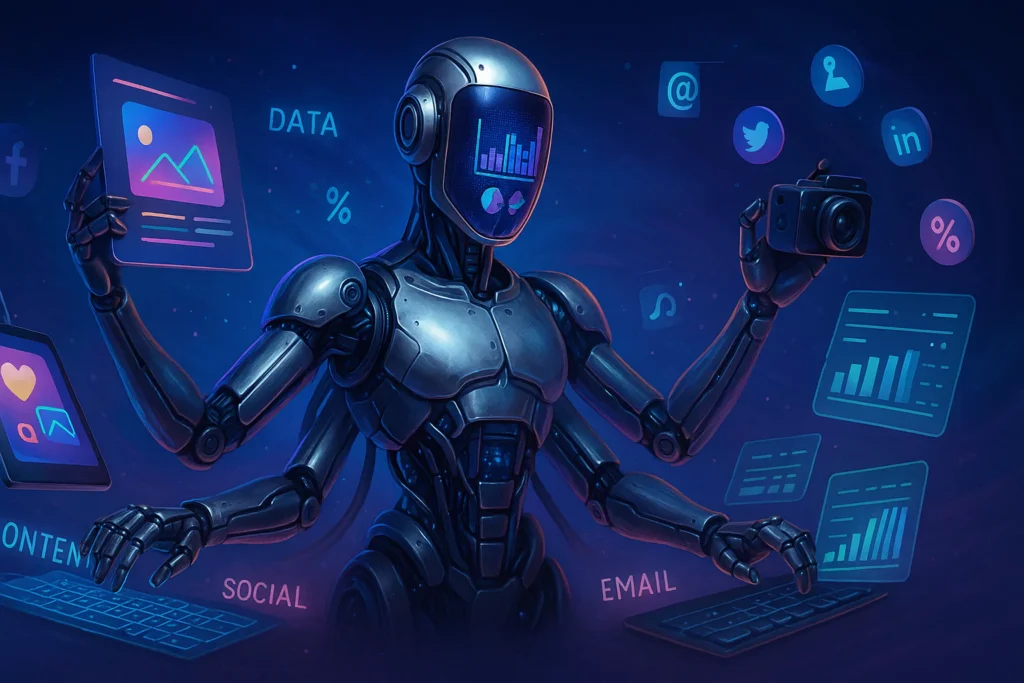
We will start with the most basic demand- social media posts. Now social media posts are generally of 2 types – images (and carousels) and videos, obviously. Let’s see how AI can handle both.
Creating Social Media Posts with AI
Let’s start with how to create good, usable images that qualify as a social media post.
Let’s start with an example ofa brokerage firm, we work with many trading companies and have to create social media posts, like infographics, carousels, etc.
Now, creating both is difficult and requires skill. Many designers can’t get it properly. Can AI do that?
It’s possible today, thanks for the release of GPT-Image-1 or GPT4o image gen by OpenAI, which in my opinion is actually a gamechanger. See how.
I wanted an infographic on the latest rise in prices of Indian defense stocks against the backdrop of the India-Pakistan conflict. I used this prompt (also generated using Claude AI):
“Indian Defense Stocks Shines” Create a bold, impactful visualization that showcases the impressive performance of India’s top defense stocks with a modern military aesthetic. Core Concept Transform the data into a striking visual featuring a gradient dark blue background with subtle radar grid patterns. Each company should be represented by its corresponding defense equipment rising upward, with height proportional to return percentage: Paras Defence (57.83%): Surveillance drone Bharat Dynamics (19.61%): Guided missile system Sika Interplant (17.23%): Communications satellite Hindustan Aeronautics (11.67%): Advanced fighter jet Taneja Aerospace (3.68%): Military transport aircraft Key Elements Use a clean, professional design with sharp contrast Create glowing accent lines in orange and green (representing the Indian flag) Add percentage values using large, clear typography next to each element Include company logos as small icons alongside their respective equipment Incorporate a simplified outline of India as a watermark in the background Text & Information Main heading: “INDIAN DEFENSE STOCKS SHINES” in bold, prominent typography Subheading: “Top Performers in the Defense Sector – May 2025” Clear disclaimer at the bottom: “DISCLAIMER: For informational purposes only. Not financial advice. Past performance does not guarantee future results.” Time period note: “Data represents returns for the 30-day period up to May 9th, 2025, 10:00 AM IST” Additional Details Add a subtle grid pattern reminiscent of tactical displays Include a small tricolor accent element to enhance the Indian defense theme Use a data-driven approach where the visual height/scale directly represents the percentage returns”
And got these outputs –

Impressive right?
It’s actually stunning! I know it’s not 100% accurate, but close to perfection. A few numbers and sizes are not in sync with my expectations. But these can be fixed easily with Canva.
You can grab and edit text, erase specific elements, regenerate new elements and a lot more with Canva. See yourself
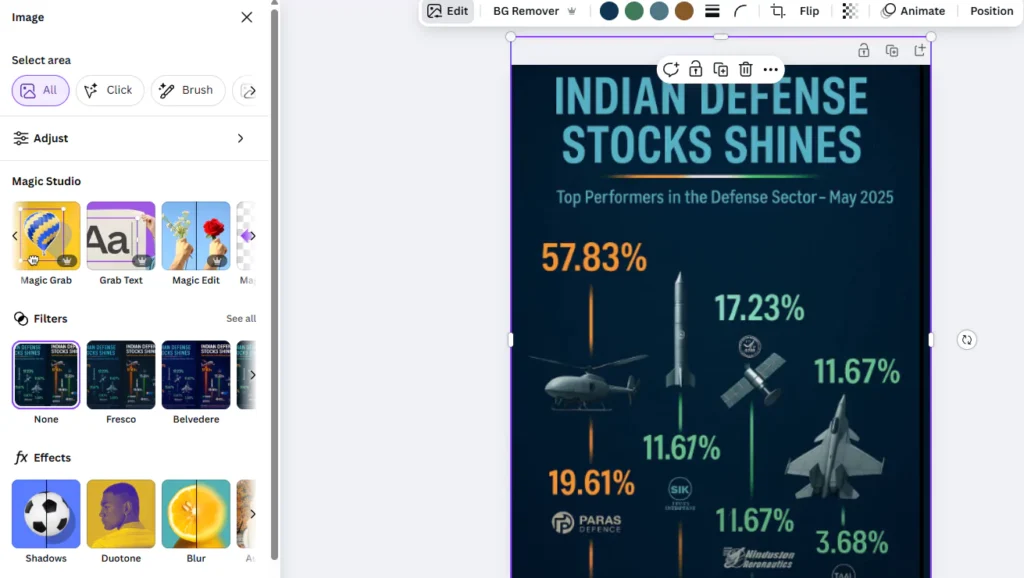
After a few fixes we ended up with this-
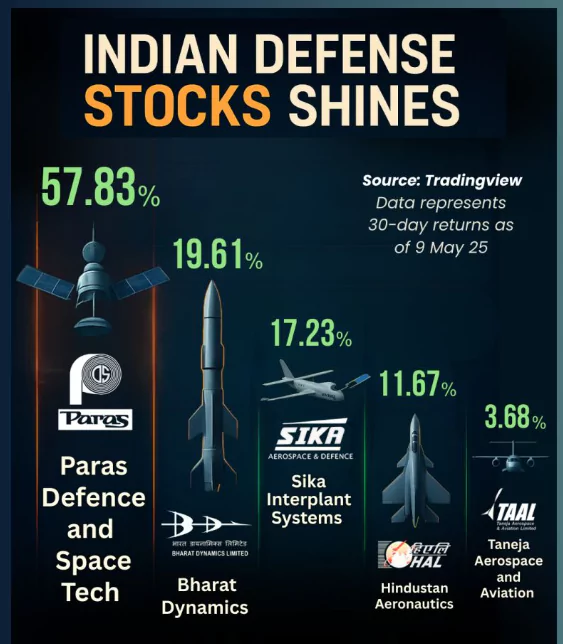
Important part- Client loved this!
Here are few more examples-
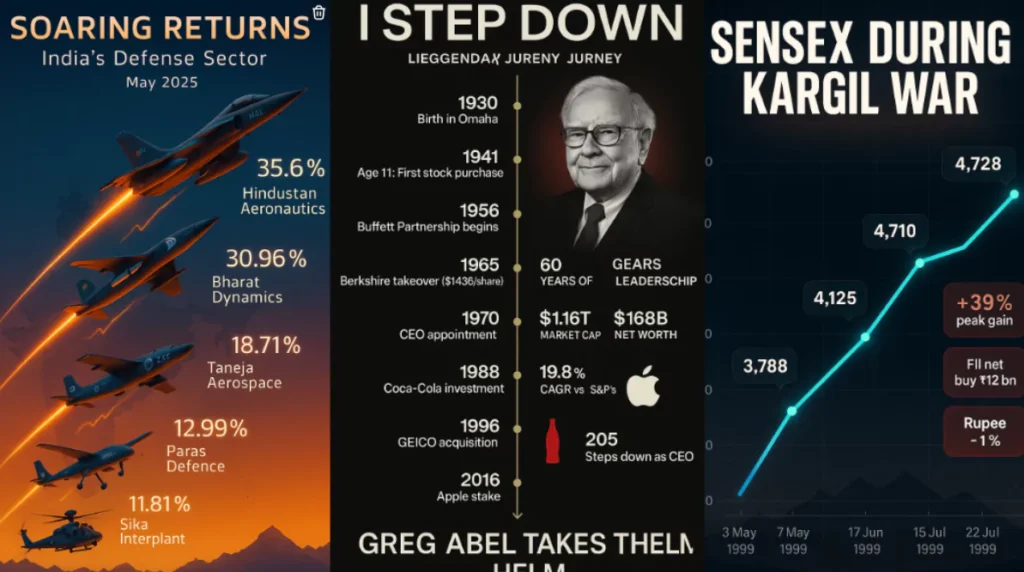
How can you create informative and visually appealing carousel posts with AI?
What are carousels? Just a series of images. So yes, if you can create good-looking images, you can create carousels. But I will show you an even better and best way to do it.
To do this, you need to use Genspark AI. Not heard of it yet, right? Guess what? It will blow your mind. See the magic-
1. Open Genspark AI and go to AI Slides
2. Enter a detailed prompt on what your carousel will be. Make sure to integrate keywords like visually appealing, informative, good colours, proper padding and margin, well-designed, structured and formatted along with your topic.
3. Just wait and see the magic happen!
Note: Genspark AI is free for limited use.
So I gave this prompt: “Create an informative and highly visually appealing multiple slides carousel on history of Indo-Pak wars and their effect on stock market. visually appealing, informative, good colours, proper padding and margin, well designed.”
Result –

Check the complete result here- https://rggnajlf.genspark.space/
Can we create casual Social Media posts?

Can it do memes?

What about thumbnails?
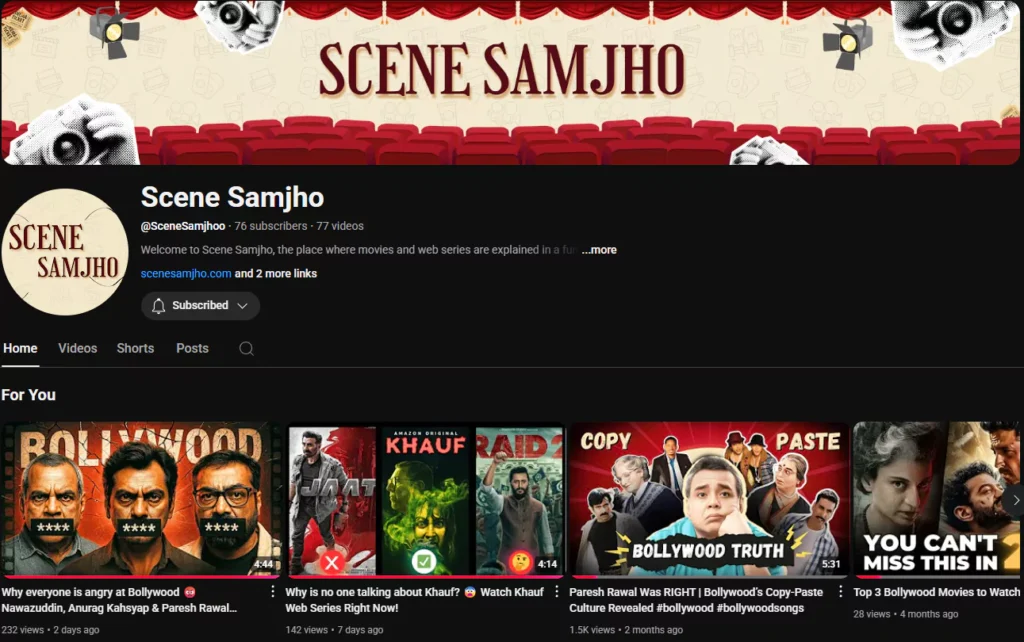
Lol! We are running the entire YouTube channel with AI, check yourself- Scene Samjho
Can AI create ads?
If it can create images and infographics, it can definitely create ads. All you need to master is prompting, and then AI can literally do a lot.
Here’s an ad we created using ChatGPT 4o/Sora for our iGaming client
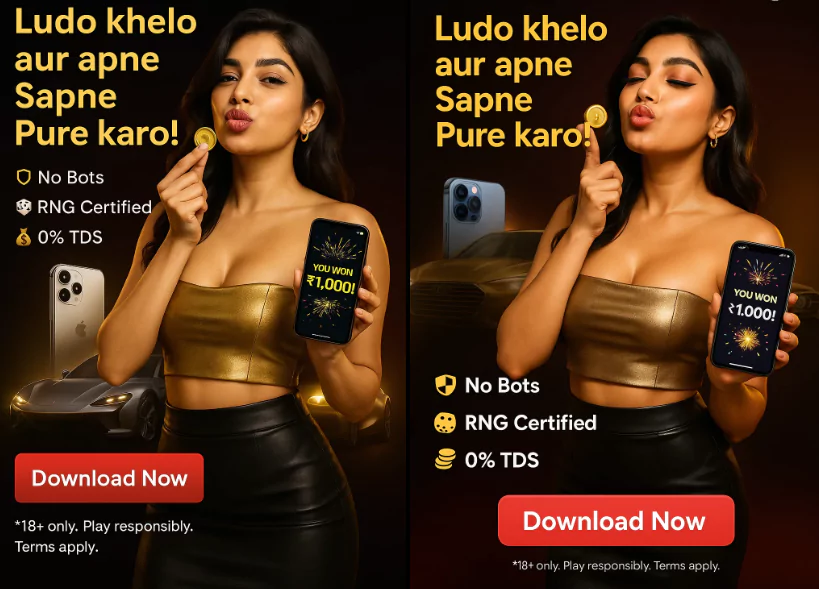
Just see how accurate and perfect the output is. We didn’t make any edits to this and it got approved.
Here’s the prompt we used-
“The Meta Ad Concept for “LudoBet” features a striking dark gradient background (#000000 to #2A0A0A) with an iPhone 15 and luxury car glowing softly in gold, serving as aspirational prizes behind the central figure—a fair-skinned Indian woman with sharp features, glossy makeup and voluminous wavy hair, dressed in a metallic gold strapless crop top and high-waisted black leather skirt that accentuates her curves while remaining compliant with Meta’s guidelines. She poses confidently, tilted slightly backward, one hand holding a golden Ludo token near her lips in a playful kiss gesture, the other displaying a smartphone showing “You Won ₹1,000!” with celebratory animations. The left-aligned text hierarchy includes a bold Hindi headline “Ludo khelo aur apne Sapne Pure karo!” in bright gold (#FFD700), followed by key features “🛡️ No Bots | 🎲 RNG Certified | 💸 0% TDS” in clean white sans-serif, and a glossy red “Download Now” CTA button, with a small gray disclaimer “18+ only. Play responsibly. Terms apply.” on a semi-transparent black strip at the bottom—creating a bold yet compliant design where gold and red pop dramatically against the dark background to drive engagement while maintaining visual hierarchy.”
Now you will say, ok, images are fine. What about videos? Can AI create reels? Because reels work.
Ultra-realistic Social Media Videos & Reels using AI
NO! AI cannot create reels, but it can definitely create videos that can be used in reels? Then, what’s the purpose?
Well, it saves you the following-
- Studio rent
- Camera equipment.
- Instagram models/camera-friendly speaker
- Editing setup
And whatnot!
But can AI create realistic human videos that can be used in reels? Yes, it can. However, you cannot rely on a single tool and should set up a workflow. Why am I saying this? Videos can be generated using one tool!
This is because different AI tools have different strengths and weaknesses. For example, RunwayML has the ability to create consistent characters with its ‘Reference image’ feature but sucks at generating even a slightly complicated videos. Similarly, Midjiourney can generate extremely good cinematic images but fails miserably at creating realistic images, which ChatGPT can.
Let’s check these two reels first, and then we will decode how it’s made!
https://www.instagram.com/reel/DJdzT_KTw_I/?igsh=MTE3OW9hanRjMGE2NA==
(made using GPT4o/Sora image gen, RunwayML and manual editing)
The first reel on Instagram features a bold Indian woman who talks about an iGaming brand.
First, we generated super real image of a woman using ChatGPT suing this prompt-
“candid and imperfect iPhone16 front camera an instagram model, 30 yrs old white fair skin indian woman, beautiful face and body, bold clothing, perfect body shape, perfect curves, share lips, almond shaped eyes. The image is like she is recording herself in her bedroom from the front camera and she is creating a reel.”
Output-

I used the image on the left and put it in RunwayML for lipsync. Now you do either of these- Lipsync or Act One. Act One definitely works best (use it with Gen3 Alpha model only) as it mimics subtle hand gestures and facial expressions as well, whereas lipsync just does what it does.
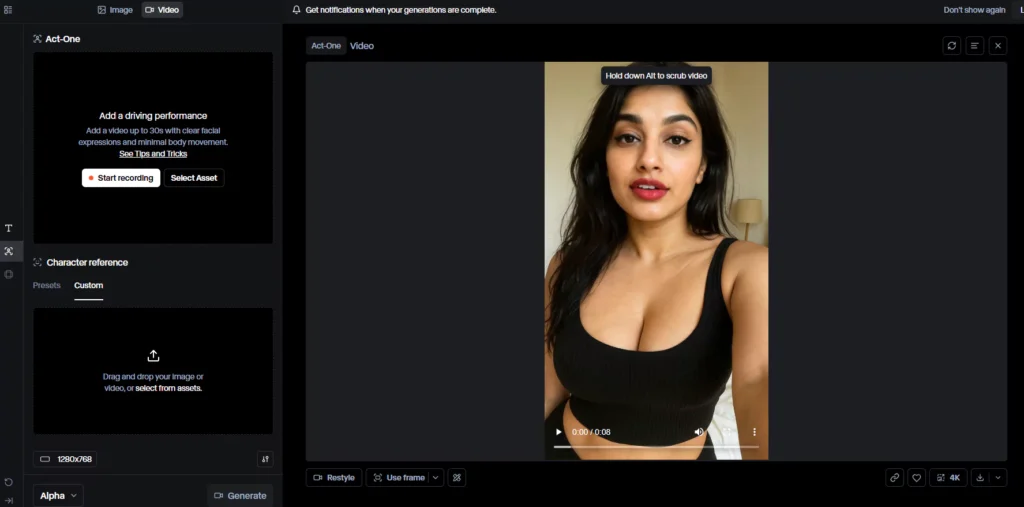
Then you can edit the generated video with stock clips, animations, etc., and get an attention-grabbing reel. There are other tools as well, like Veo2 by Google, Pika Labs, Dream Machine by Luma Labs, many open-source tools as well (video gen models by Hunyuan AI, Tencent and models released by ByteDance).
However, I prefer RunwayML for two reasons-
- It is an easy-to-use web app with all features available and regular updates.
- Unlimited plan available at $100 or INR 8,000 per month
No other tool offersan unlimited plan, except a few, which are worse.
Can you create an entire video?
This is a serious job and can be done. But for it to happen, you need to learn the following:
1. About different AI tools, where they excel, where they suck
2. Excellent storyboard that is made using the strengths and limitations ofthe AI tool in mind
3. Prompting and Patience!
Check out this YT channel – https://www.youtube.com/@thedorbrothers. They are quite famous, why? All their videos are generated using AI.
How can you create full-length videos using AI?
The fundamental limitations of AI tools are length and consistency. Most AI tools allow you only 5 seconds of generation or a maximum of 10 seconds. Hence, you need to storyboard.
- Create a good storyboard for the video and ensure that it can be made using AI, avoid scenes with complicated motions, complex physics, etc.
- Generate the image (first frame) for each scene. Keep each scene upto 5 seconds only
- Use a tool that enables you to generate consistent characters, scenes, and styles. I use RunwayML for the same
- Use the generated image to create videos. Frankly, Kling 2.0 and Veo2 by Google are currently the best AI tools available for easy use. For video gen, I use RunwayML. Though I am not impressed, it does the basic job.
- Next trimo, clip and edit the video in a timeline with your B-rolls if any, images or other videos.
- Use text-to-audio and text-to-sound effects tools for sound design. Elevelabs enables you to generate speech and SFX both and at a very low cost. Also, there are open-source AI tools as well, ready to use as their inferences are available on Huggingface.
- Stylise and sync clips properly to get an overall consistency and flow.
If you want to be a pro, learn how to do these things locally. Tencent, ByteDance, Alibaba and other companies are dropping high-performing AI models regularl,y but they require technical expertise and knowledge to setup and use.
The GenAI community relies on ComfyUI because it’s probably the best and easiest way to use open-source AI tools locally.
These models also require good computing power, so instead of running locally, people generally deploy these on the cloud (like Runpod, MimicPC, Collab, etc).
How to write blogs using AI?
The saddest part about AI in marketing is that it still sucks at writing. Doesn’t matter, use Gemini 2.5 Pro latest preview, GPT o3, or any out there- the output sucks! AI tools of today can follow more instructions than earlier, but there’s something that they really struggle with – WRITING NATURALLY LIKE HUMANS.
But this can be fixed.
- Instead of expecting the output in one go, go through multiple steps of polishing the content. This really changes the game.
- Work on your prompt, include steps in your prompt also ,because reasoning models can do better if prompted properl.y
- Include a list of banned words, phrases that AI tools regularly use. Ask AI to avoid following a strict writing style and pattern.
- Construct shorter sentences, use the simplest words (extremely important). Ask it to avoid overusing adjectives and adverbs.
- Ask AI to try a variety of ways to construct sentences, infrequent voice changes, etc.
Here’s an example prompt and output: https://claude.ai/share/8b850ff8-7bee-45ae-818e-ef2982a6bc92
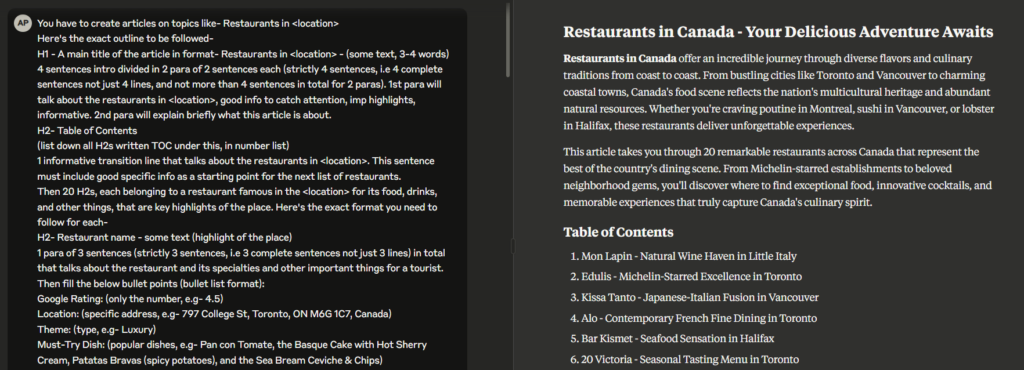
How to Create Complete Websites using AI?
First of all, what do you mean by a complete website? And what do you mean by using AI? In my experience, AI tools can create complete websites along with the developer’s expertise. But alone? Nah!
A complex e-commerce site? Nah!
A web app? Nah!
So what can it do easily? It can create static sites. For example, check this school’s homepage created with a simple prompt using Genspark AI https://aeykriuq.genspark.space/
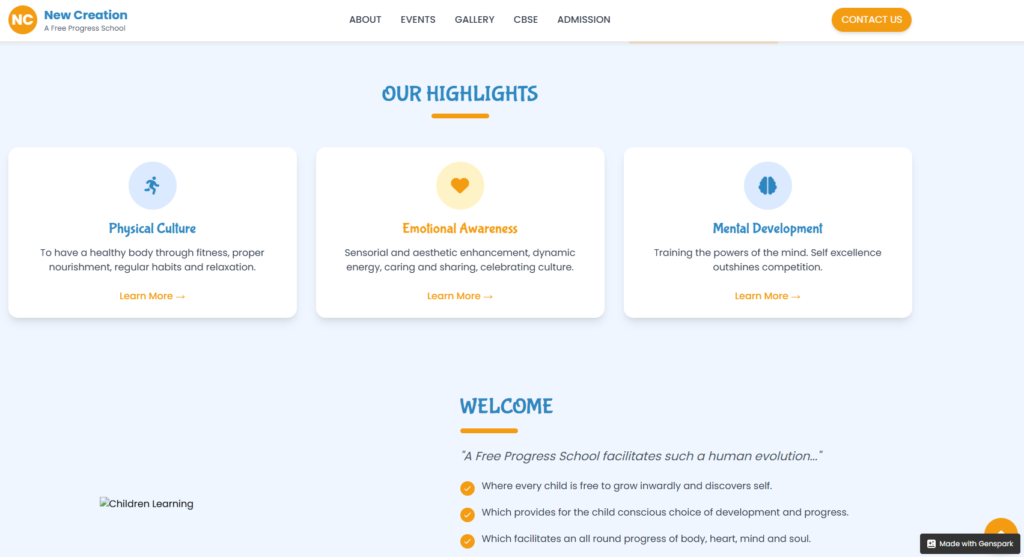
Then you can get the entire code and polish things yourself. It definitely helps, but don’t expect it to replace you. We are not yet there!
But Genspark is only one. You should also try Lovable AI, which excels at prompt following and comes with multiple agents to complete a goal by iterating things by itself.
Best AI tools for Marketing
Summing up everything here-
For Writing
- Claude – Follows most of the instructions, writes better than others
- Perplexity – Surprisingly better than ChatGPT, Gemini in following writing instructions
For Image Generation
- ChatGPT (4o/Sora) – Best for Ads, Social Media Posts, Casual Posts, Realistic Images
- Frames by RunwayML – Best for portrait images, hyperreal shots, colour grading
- Imagen by Google – Best for Realistic images and complex scenes
For Video
- Google Veo 2– Best in class, available online, but costliest
- Kling AI – The recent Kling 2.0 is extremely powerful and feature rich, great consistency
- Bytedance, Tencet & Alibaba Models – Free & open source, super useful, multiple features, but not readily available online
- RunwayML Gen 4 – Best for consistency, sucks with complex prompts
Infographics & Carousels
- Genspark – No close competition to this! This is literally the best
- ChatGPT – Almost great and extremely versatile
Websites
- Lovable AI – Best in class right now. Can do complete front-end!
- Genspark AI – Decent, works in most cases. Cannot handle complex tasks.
AI in marketing isn’t about replacing your team—it’s about supercharging them. After 5 years of experimenting with these tools, I can confidently say that AI works best as a collaborative partner rather than a solo performer. The real magic happens when you combine AI’s speed and capabilities with human creativity and judgment, creating a workflow where AI handles the heavy lifting while humans provide the polish and strategic direction.
The future belongs to marketers who master the art of AI collaboration. Whether you’re creating eye-catching social posts, generating realistic videos, or building static websites, success comes down to knowing which tools excel at which tasks and designing workflows around their strengths and limitations. Remember, the goal isn’t to let AI do everything, but to let it do what it does best—leaving you more time to focus on strategy, creativity, and the human touch that no AI can replicate.
FAQs
Q: What’s a realistic timeline for seeing ROI from implementing AI in our marketing strategy?
According to recent studies, most businesses see tangible ROI within 4-6 months of proper AI implementation in marketing workflows. The key is establishing clear baseline metrics before deployment and tracking specific KPIs throughout implementation, focusing first on areas like content generation or social media analytics where AI typically delivers fastest returns.
Q: How can small businesses with limited budgets effectively implement AI marketing tools?
Start with affordable multi-purpose tools like ChatGPT, Canva’s Magic Studio, or Genspark AI for content and design rather than investing in expensive specialized solutions. Many AI marketing tools offer free tiers or affordable monthly subscriptions under $100, allowing small businesses to test capabilities before scaling up investments based on measurable results.
Q: What’s the biggest data-related challenge when implementing AI in marketing?
Data quality and organization issues frequently undermine AI marketing initiatives, with research showing nearly 40% of AI projects fail due to poor data preparation. Before investing in complex AI tools, audit your existing marketing data for completeness, accuracy, and accessibility, as even the most advanced AI systems cannot extract meaningful insights from disorganized or incomplete datasets.
Q: How do you balance AI automation with maintaining authentic brand voice?
Create detailed brand guidelines specifically for AI prompting including voice parameters, prohibited phrases, and style requirements that can be consistently applied across different AI tools. Successful companies maintain a “brand prompt library” with examples of effective AI outputs that capture their unique voice, allowing for consistency while leveraging automation.
Q: What specific AI skills should our marketing team develop to stay competitive?
Focus first on developing effective prompt engineering skills, as research shows this alone can improve AI output quality by 35-40%. Beyond prompting, marketers should understand basic AI workflow design, output evaluation techniques, and how to effectively combine multiple AI tools to create cohesive content pipelines that maintain consistent quality and brand standards.

