What is LLMs.txt and How to Add It to Your Website
AI tools are replacing search engines — is your website even visible to them? Do you know over 70% of web discovery is shifting from traditional search to AI assistants? (ChatGPT, Claude, and Perplexity alone account for millions of questions daily.)
If you’re not using llms.txt, you’re probably missing out on traffic from ChatGPT, Claude, Perplexity, and dozens of other AI tools. These systems aren’t browsing your site like Google does. They’re picking up only what’s easy to read — and if your valuable content is hidden behind menus or buried deep, you’re invisible.
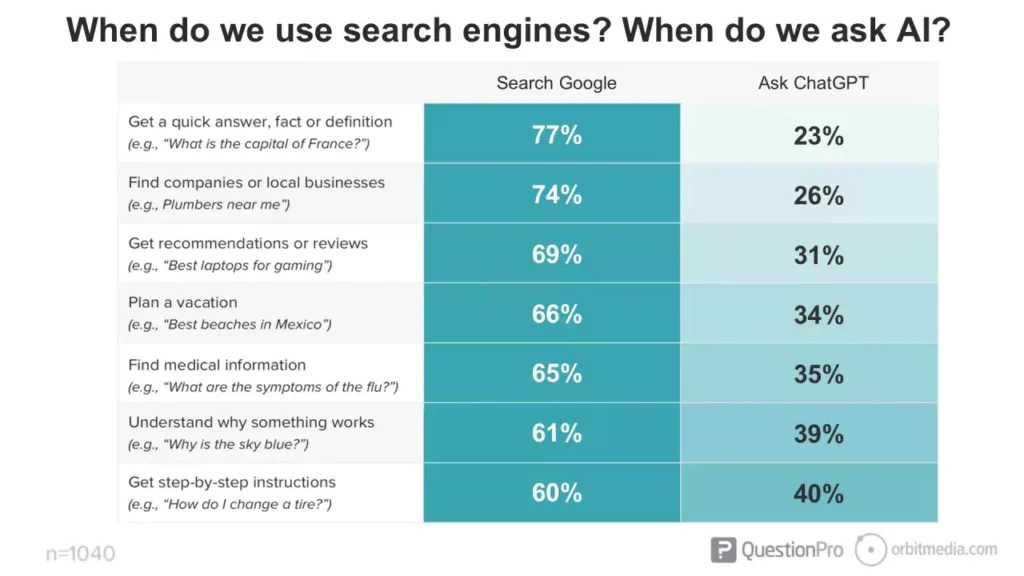
But there’s a simple fix: a one-page file that tells AI exactly where to look. It’s called llms.txt.
Leading tech sites already are already using llms.txt:
Before we start how to add llms.txt, let’s first understand what it is and how it will help your website.
What is LLMs.txt?

llms.txt is a plain text file placed at the root of your website — like yourdomain.com/llms.txt.
Its job is to guide large language models (LLMs) like ChatGPT, Claude, Gemini, and Perplexity to the most important and helpful content on your site.
Unlike robots.txt (which controls what crawlers can or can’t access), llms.txt doesn’t block anything. It acts more like a curated sitemap for AI, highlighting your best, most LLM-friendly pages.
This helps AI tools:
- Understand what your site is about.
- Access clean, readable content.
- Potentially cite your site in responses.
Why do you need to add the llms.txt file?
Because search is changing very fast. People are looking for quick answers, they don’t have time to go through the full article. This is the reason why google introduced AI overviews after it saw a massive users go to AI Chatbots for the answers rather than on google. ChatGPT recently surpassed 1 billion search requests per day, growing 5.5 times faster than Google Search did in its early days. That’s not just a milestone — it’s a seismic shift in how people discover information online.
That’s why it’s now more important than ever for websites to make their content visible and accessible to large language models (LLMs) like ChatGPT, Claude, and Perplexity. If your site isn’t LLM-friendly — through tools like llms.txt — your content could be left out of AI-generated answers entirely.
Here’s what makes llms.txt so important
- AI tools only scan a small portion of your site in real-time.
- If your best pages aren’t easy to find or digest, AI won’t show them.
- You miss out on valuable exposure, traffic, and brand authority.
You wouldn’t ignore SEO. So don’t ignore AI visibility.
How Is It Different from Robots.txt or Sitemap.xml?
| File | Purpose | Who Uses It |
| robots.txt | Tells bots what not to access | Search engines |
| sitemap.xml | Lists all your site’s pages | Google, Bing |
| llms.txt | Points to LLM-ready content | AI tools (ChatGPT, Claude, etc.) |
So think of it like this:
- robots.txt says “Don’t go here.”
- sitemap.xml says “Here’s what exists.”
llms.txt says “This is the good stuff — start here.”
How to Add LLMs.txt to Your Website
Option 1: WordPress (Yoast SEO)

If your website runs on WordPress, the Yoast SEO plugin makes it easy:
- Log in to your WordPress dashboard.
- Go to Yoast SEO Settings.
- Scroll down to the llms.txt section.
- Toggle the feature ON.
- Yoast will automatically generate and update the file for you.

- No coding needed.
- Updates weekly.
- Free and built-in.
Option 2: Manual Method (Non-WordPress Sites)
Don’t use Yoast? No problem.
Use this free tool:

SiteSpeak.ai LLMs.txt Generator
Here’s how:
- Visit the link.
- Enter your website URL.
- The tool will scan your site and generate a markdown llms.txt file.
- Copy & add in your notepad and then name it lllms.txt.
- Upload it to your web root (yourdomain.com/llms.txt).

That’s it. You’re now AI-friendly.
Your llms.txt file should highlight pages that:
- Answer questions clearly (FAQs, guides, tutorials)
- Are well-structured with headings, bullet points, short paragraphs
- Reflect authority and expertise in your domain
Avoid dumping every page. Keep it focused on high-quality, evergreen content.
Final Thoughts: Don’t Get Left Behind
The internet isn’t just browsed anymore — it’s queried.
Every day, millions of people ask AI tools for answers, product recommendations, and research. If your content isn’t easily found and read by these tools, you’re out of the conversation.
Adding llms.txt is fast, free, and smart.
Ready to Try It?
WordPress users: Enable it with one click in Yoast SEO.
Non-WordPress users: Use SiteSpeak Generator and upload it to your site today.
Your content deserves to be found — by people and AI.
Let llms.txt guide them there.