Suppose one of the pages on your website is the most popular, consistently attracting visitors. However, when someone searches for your site, they might not easily find that page because the sitemap priority levels are incorrectly set or not set at all. This is why setting priority values in your sitemap is essential—it helps search engines understand which pages need the most priority.
In this guide, we’ll explain how to assign and add XML sitemap priority values to list your essential website’s pages to the top of the sitemap.
Why Are Sitemap Priority Levels Important?
Sitemap priority values range from 1.0 (highest) to 0.0 (lowest) and serve as a signal to search engines about the relative importance of pages on your site. For example, the homepage, product, and landing pages are usually prioritised automatically, while FAQs or old news articles are assigned lower values.
Without proper sitemap priority values, search engines may index less important pages before the important ones, affecting your site’s visibility in search results.
How to Generate a Sitemap and Add Priority Levels
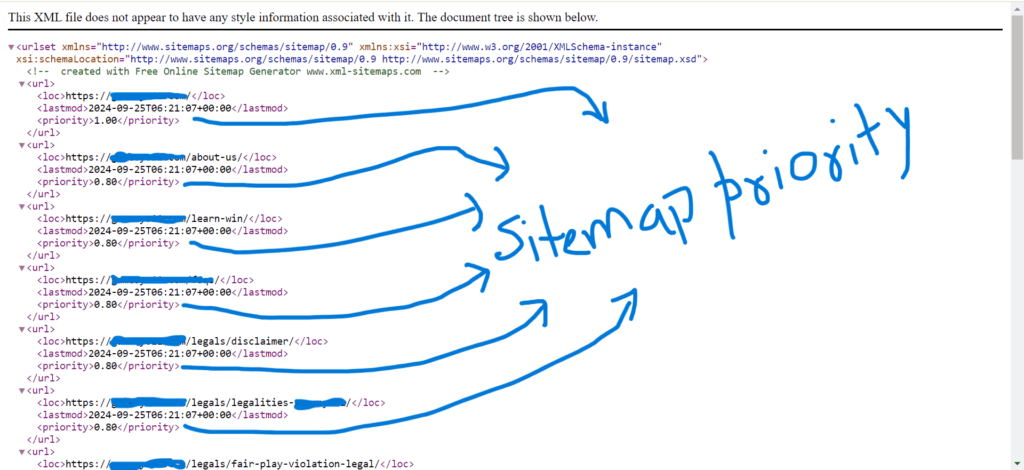
To get started, visit xml-sitemaps.com and enter your website URL to generate a basic XML sitemap. Once you have your sitemap, open it in a text editor, such as Notepad, and manually assign priority levels to each page.
Read More – Set up your Sitemap using C Panel
For instance, you might find the following tags in your XML file:
1st Priority
<url>
<loc>https://yourwebsite.com/homepage</loc>
<priority>1.0</priority>
</url>
2nd Priority
<url>
<loc>https://yourwebsite.com/blog-post</loc>
<priority>0.80</priority>
</url>
Guide to Sitemap Priority: Tell Google What Matters
- 1.0-0.80: High Priority
For your most important pages like the homepage, product pages, and category pages. - 0.60-0.40: Mid-range Priority
Typically for blog posts, news articles, and essential service pages. - 0.20-0.00: Low Priority
Assigned to static content like FAQs, older blog posts, or outdated press releases.
Note: Manually adjust sitemap priority levels in Notepad, setting important pages (1.00 to 0.80) and fewer priority pages (0.60 to 0.00), then provide it to your developer for integration.
Example:
- The homepage should be assigned a value of 1.0, as it’s the main entry point.
- Major category or product pages should get a priority of 0.8.
- Blog posts and other secondary content may be set at 0.5 or lower.
Keeping Your Sitemap Updated
Updating your XML sitemap regularly is essential. Whenever you add new content or revise existing pages, reflect these changes in the sitemap. Tools like Google Search Console can help you submit the updated version for proper indexing.
Conclusion
By carefully assigning priority tags in your sitemap, you can help search engines understand the importance of each page and ensure that your most valuable content is indexed first. This won’t directly boost your rankings, but it will guide search crawlers to focus on the right pages.
Looking to improve your content strategy and SEO efforts? Try Content Ladder today for a comprehensive approach to optimizing your website’s visibility!
