Get Assisted Conversions Report In Google Analytics 4 (GA4)
Assisted Conversions refer to a user’s interactions or touchpoints with a website before completing a conversion
What are Assisted Conversions?
In the context of Google Analytics 4 (GA4), Assisted Conversions are part of the Conversion Paths report, which helps you understand your customers’ paths to conversion and how different attribution models distribute credit along those paths.
The Conversion Paths report in GA4 includes two main sections: the data visualization and the data table. The data visualization helps you quickly see which channels initiate, assist, and close conversions. The data table shows users’ paths to complete conversions, including metrics like Conversions, Purchase revenue, Days to conversion, and Touchpoints to conversion.
What is Assisted Conversion Value?
Assisted Conversion Value is a metric that quantifies the value of the interactions leading to a conversion. In GA4, the Conversion Paths report provides insights into the value of different touchpoints along the conversion path.
The report breaks down the conversion credit into segments, such as Early touchpoints (first 25% of touchpoints), Mid touchpoints (middle 50% of touchpoints), and Late touchpoints (last 25% of touchpoints).
By analyzing these segments, you can understand how much conversion credit each part of the conversion path receives, including the value associated with channels, sources, mediums, and campaigns that assist in the conversion.
Why are Assisted Conversions Important?
Assisted Conversions play a crucial role in understanding the customer journey and the effectiveness of various marketing channels. Here’s why they are vital:
Holistic View of Customer Interaction
Assisted Conversions provide insights into the entire path that leads to a conversion, not just the final touchpoint. This helps in understanding how different channels contribute to the conversion process.
Optimizing Marketing Strategies
Marketers may better manage resources and optimise campaigns to target the most influential touchpoints by analysing conversion pathways.
Enhancing Customer Experience
Businesses can improve customer satisfaction and loyalty by personalising and engaging client experiences by understanding conversion paths.
How to Get Assisted Conversions Report in Google Analytics (GA4)
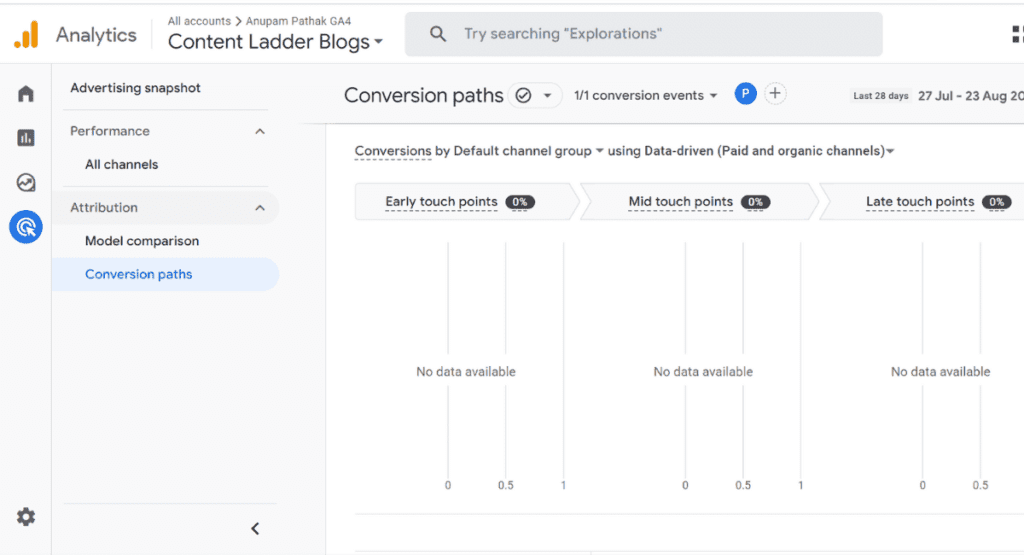
Getting the Assisted Conversions report in GA4 involves several steps. Here’s a detailed guide:
Access the Report
- In Google Analytics, click on “Advertising” on the left.
- Go to “Attribution” > “Conversion paths.”
- Select the date range and conversion events you want to analyze.
Customize the Report
- Add a Filter (Optional): To see data for specific users, click “Add filter” at the top left and select the desired dimensions and values.
- Select Dimension to Report On: Use the drop-downs at the top of the chart and data table to view data by Source, Medium, or Campaign dimensions.
- Select the Attribution Model: Use the attribution model drop-down to view the data visualization using different attribution models.
- Customize Path Length: Filter the path length by selecting an operator and entering a numeral next to touchpoints.
- Share, Download, or Export Report: Click “Share this report” in the top right to share, download, or export the data currently shown in the report.
Understand the Data
- Data Visualization: Hover over the data visualization elements to see how much conversion credit each segment of the conversion path receives.
- Data Table: The data table provides an overview of how the selected conversion types are performing, including total Conversions, Purchase revenue, Days to conversion, and Touchpoints to conversion.
Conclusion
Assisted Conversions in GA4 offer valuable insights into the customer journey and the role of various channels in leading to conversions. By understanding and utilizing the Assisted Conversions report, businesses can make informed decisions, optimize marketing strategies, and enhance customer experiences.
Explore the Content Ladder platform for more insightful articles: Content Ladder Trending News