HTTP status codes are responses from the server to the browser’s request. They play a crucial role in SEO by indicating how web pages are accessed and interpreted by search engines. Understanding these codes helps ensure that search engines can efficiently crawl and index your website, impacting your site’s visibility and ranking. This guide covers the 16 essential HTTP status codes and their impact on SEO.
2xx – Successful Requests

200 OK
- Definition: The request was successful.
- Impact: The content can be indexed by search engines, making it crucial for SEO.
- Example: When a user visits a webpage, and the page loads correctly, a 200 status code is returned.
201 Created
- Definition: The request was successful, and a new resource was created.
- Impact: Similar to 200 OK, it indicates successful creation and acknowledgment, which is positive for SEO.
- Example: When a new blog post is published, and the server acknowledges its creation.
202 Accepted
- Definition: The request has been accepted for processing, but the processing is not complete.
- Impact: There might be delays in content updates, which could temporarily affect SEO.
- Example: A server accepts an image upload request but needs more time to process the image.
204 No Content
- Definition: The server successfully processed the request, but there is no content to send.
- Impact: Treated as a soft 404 by search engines, potentially harming SEO if expected content is missing.
- Example: When a form submission is successful, but the server does not return any content.
3xx – Redirection
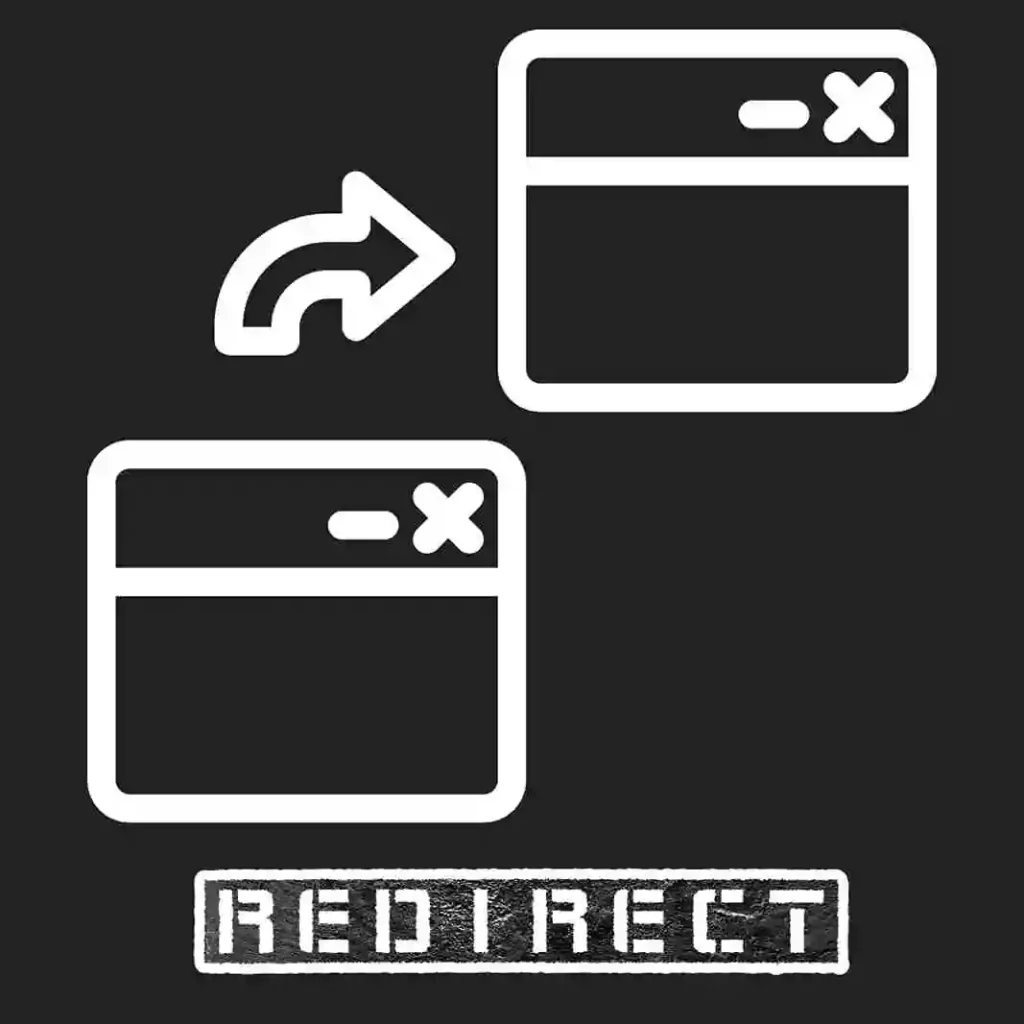
301 Moved Permanently
- Definition: The requested resource has been moved permanently to a new URL.
- Impact: Passes authority to the new URL, beneficial for SEO.
- Example: When a website is rebranded and the old URLs redirect to new ones permanently.
302 Moved Temporarily
- Definition: The requested resource is temporarily located at a different URL.
- Impact: Can dilute authority if used for extended periods.
- Example: Redirecting users to a temporary promotion page during a sale.
304 Not Modified
- Definition: Indicates that the resource has not been modified since the last request.
- Impact: Helps with caching; has no direct impact on content indexing.
- Example: When a browser caches a webpage, and the server confirms that the content hasn’t changed.
307 Temporary Redirect
- Definition: The requested resource is temporarily moved to a different URL.
- Impact: Similar to 302; ensures requests are sent to the original URL.
- Example: Redirecting traffic during maintenance to a temporary page.
308 Permanent Redirect
- Definition: The resource has been permanently moved to a new URL, and the method should not change.
- Impact: Similar to 301, retaining the request method.
- Example: Permanently moving a resource to a new location while keeping the request method intact.
4xx – Client Errors

400 Bad Request
- Definition: The server could not understand the request due to invalid syntax.
- Impact: The content is inaccessible, preventing search engines from indexing it.
- Example: When a URL is incorrectly typed or the request contains malformed syntax.
401 Unauthorized
- Definition: The request requires user authentication.
- Impact: Blocks search engine crawling as authentication is needed.
- Example: When trying to access a password-protected page without logging in.
403 Forbidden
- Definition: The server understands the request but refuses to authorize it.
- Impact: The content is not indexed because access is denied.
- Example: Trying to access restricted directories like /admin without the proper permissions.
404 Not Found
- Definition: The server cannot find the requested resource.
- Impact: The content is dropped from the search index, negatively impacting SEO.
- Example: When a user or a search engine crawler requests a page that doesn’t exist.
410 Gone
- Definition: The resource requested is no longer available and will not be available again.
- Impact: Similar to 404 but indicates the resource was intentionally removed, leading to faster de-indexing.
- Example: When an outdated article is permanently removed from the website.
418 I’m a Teapot
- Definition: A playful code from an April Fools’ joke in the Hyper Text Coffee Pot Control Protocol.
- Impact: No impact on SEO, as it’s rarely used in real scenarios.
- Example: A fun response if a user or bot makes a request to brew coffee.
429 Too Many Requests
- Definition: The user has sent too many requests in a given amount of time (“rate limiting”).
- Impact: Can slow down crawling as search engines respect rate limits.
- Example: When a server limits the number of requests to prevent overloading or abuse.
5xx – Server Errors
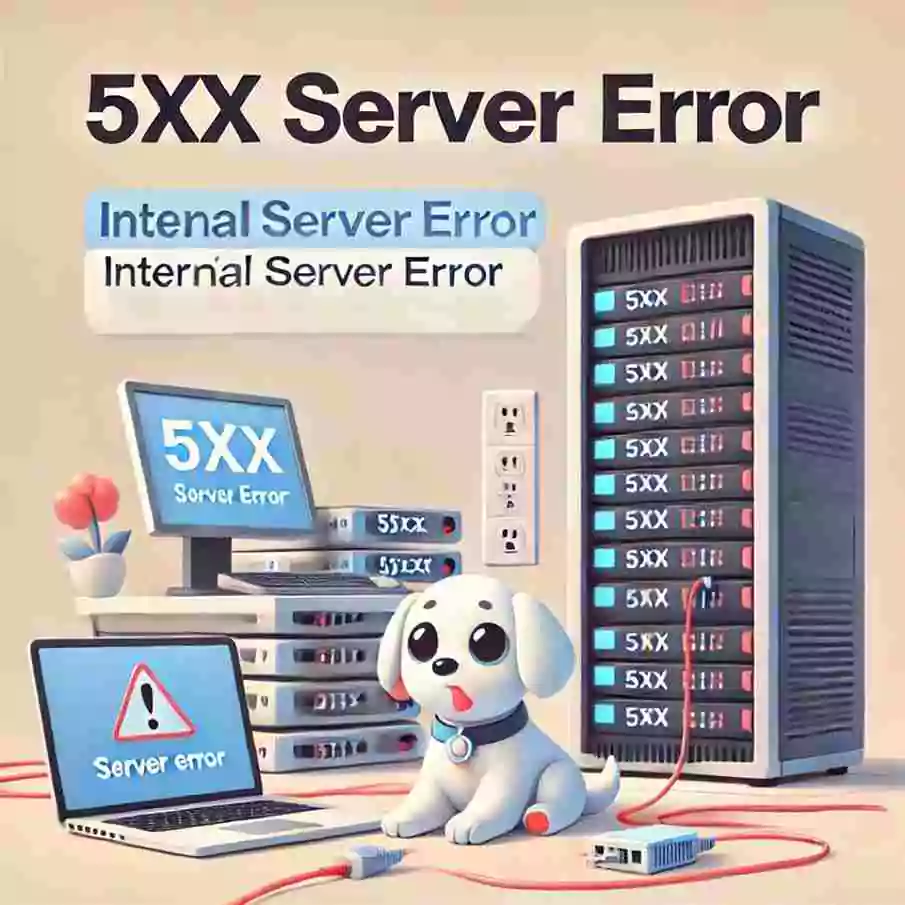
500 Internal Server Error
- Definition: The server encountered a condition which prevented it from fulfilling the request.
- Impact: Stops crawling and can lead to de-indexing if persistent.
- Example: When there’s a misconfiguration in the server causing it to fail processing requests.
502 Bad Gateway
- Definition: The server, while acting as a gateway or proxy, received an invalid response from the upstream server.
- Impact: Temporarily stops crawling until the issue is resolved.
- Example: When the server is acting as a proxy and the upstream server fails.
503 Service Unavailable
- Definition: The server is currently unavailable (because it is overloaded or down for maintenance).
- Impact: Temporary halt in crawling; persistent issues can lead to de-indexing.
- Example: When a website is down for scheduled maintenance.
504 Gateway Timeout
- Definition: The server, while acting as a gateway or proxy, did not get a response in time from the upstream server.
- Impact: Stops crawling; persistent timeouts may cause de-indexing.
- Example: When the upstream server takes too long to respond, causing a timeout.
520 Unknown Error
- Definition: An unknown error occurred, similar to other 5xx errors.
- Impact: Slows crawling as the search engine may treat it like other server errors.
- Example: When the server returns an error that doesn’t fit into any other category.
Conclusion
HTTP status codes are vital for understanding how search engines interact with your website. Proper handling of these codes ensures that your content is accessible and indexable, which is crucial for maintaining and improving your site’s SEO. By knowing the implications of each status code, you can better manage your site’s health and search engine visibility.
Understanding and managing HTTP status codes is crucial for your website’s SEO and overall performance. If you need expert assistance in optimizing your website’s technical aspects, including handling HTTP status codes, Content Ladder is here to help. Our experienced team can provide comprehensive content solutions and technical support to ensure your site runs smoothly and ranks higher in search results.

