Text-to-video and image-to-video technologies have exploded in popularity recently, with numerous models competing for attention. Despite the growing competition, Google’s Veo2 still reigns supreme in quality, surpassing even the impressive Kling 2.0. The problem? Google has made accessing Veo2 unnecessarily complicated for most users.
Google’s announcement that Veo2 is “available for everyone” is misleading at best. VideoFX isn’t available in most countries, and Vertex AI requires extensive setup knowledge. Even after jumping through these hoops, you’ll likely need to contact the cloud sales team, justify your use case, and still might get rejected.
But there’s a solution that costs exactly what Google charges, with no additional fees or technical gymnastics required. Let me show you how to access Veo2’s incredible capabilities through a simple web interface.
What makes Veo2 special?
Despite being one of the most expensive video generators available ($2.50 for 5 seconds and $0.50 for each additional second), Veo2 delivers remarkable quality that justifies its cost. The model creates stunningly realistic animations from static images with impressive attention to detail and natural movement.
Unlike many competitors, Veo2 maintains the integrity of your source material while adding convincing motion. This makes it perfect for product demonstrations, portfolio enhancements, and creative projects where quality can’t be compromised.
Enter Fal.ai: Your gateway to Veo2
Fal.ai is a comprehensive AI model platform that hosts various state-of-the-art AI systems, including Google’s Veo2. This platform provides direct access to powerful AI without requiring cloud accounts, programming knowledge, or sales team approvals.
The interface is clean, intuitive, and focused on delivering a streamlined experience. Best of all, pricing remains transparent—you’ll pay exactly what Google charges for Veo2 usage with no markup or hidden fees.
Step-by-Step guide to using Veo2 on Fal.ai
Step 1: Access Fal.ai
Visit fal.ai in your browser and create an account if you don’t already have one. No special approvals or business verification required—just standard account creation.
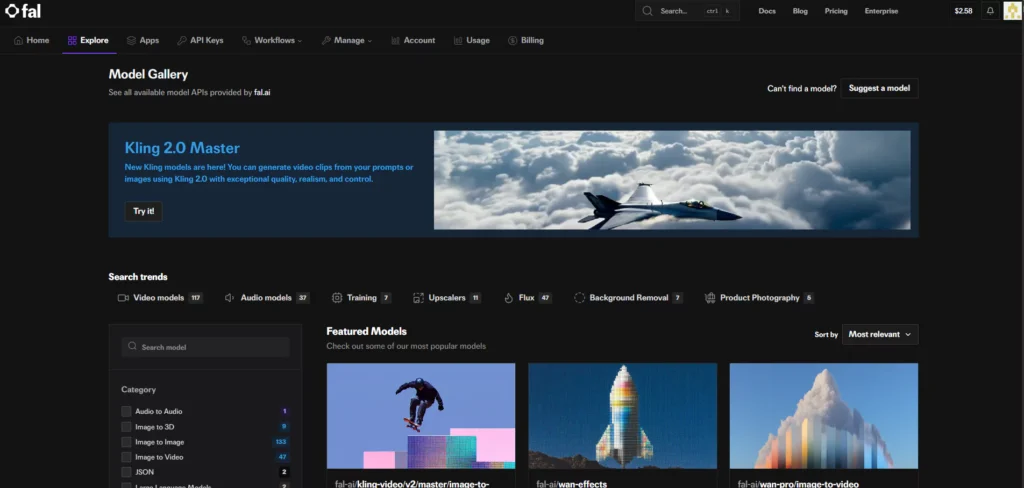
Step 2: Find Veo2
Navigate to the Model Gallery or use the search function to find Veo2. You’ll see options for both “image-to-video” and “text-to-video” depending on your needs.
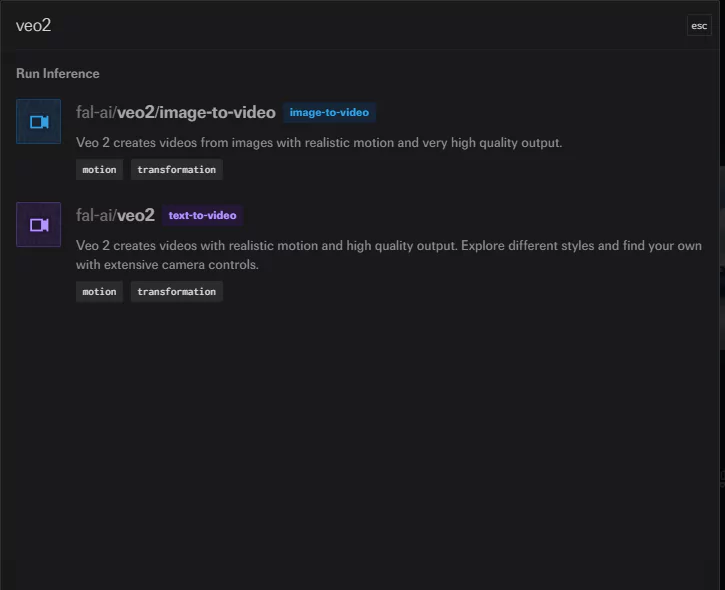
Step 3: Choose Your Conversion Type
Select either image-to-video if you have a specific image you want animated, or text-to-video if you’re starting from a text description. For most AI influencer content, image-to-video yields more predictable results.
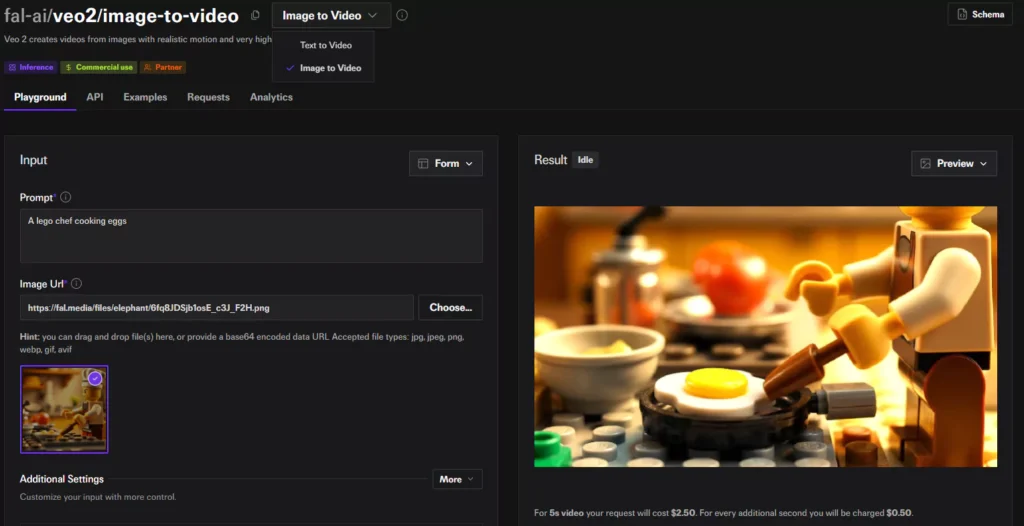
Step 4: Upload Your Image
If using image-to-video, upload your source image. Fal.ai accepts common formats including JPG, JPEG, PNG, WebP, GIF, and AVIF. You can drag and drop files directly into the interface or browse from your device.
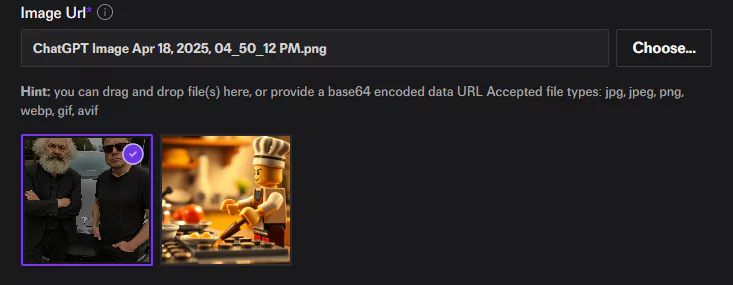
Step 5: Add a Guiding Prompt (Optional)
Enter a descriptive prompt to guide the animation process. For example, “A lego chef cooking eggs” would help the model understand how to animate your image appropriately. This step is optional but can significantly improve results.
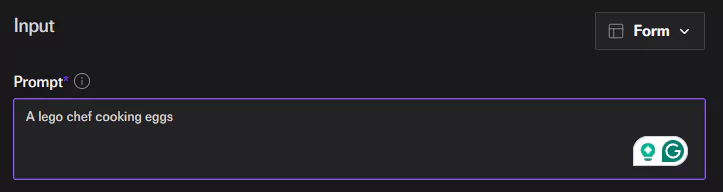
Step 6: Configure Additional Settings
Expand the “Additional Settings” section to customize your video:
- Aspect Ratio: Select the appropriate ratio (9:16 for portrait, 16:9 for landscape, etc.). This should match your source image to avoid distortion.
- Duration: Choose how long your video should be (up to 8 seconds). Remember that each second beyond 5 adds $0.50 to the cost.
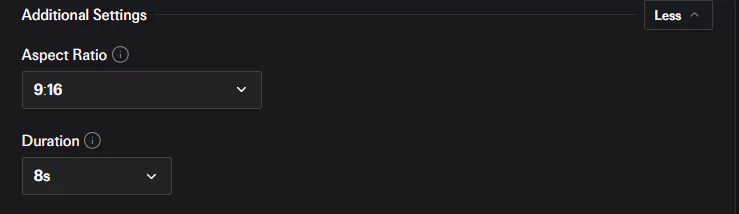
Step 7: Generate Your Video
Click “Run” and wait for Veo2 to work its magic. The processing is surprisingly fast considering the quality—usually just a minute or two depending on server load.
Step 8: Download and Use
Once processing completes, preview your video and download it if you’re satisfied with the results. If not, you can adjust your settings and try again.
Tips for getting the best results from Veo2
- Match aspect ratios carefully. Using an image with a different aspect ratio than your video setting will result in cropping or stretching.
- Keep prompts specific but concise. Too much detail can confuse the model, while too little gives it too much freedom to interpret.
- Start with shorter durations. Test with 5-second clips before committing to longer, more expensive generations.
- Consider your image composition. Images with clear subjects against simple backgrounds typically animate more effectively.
- Experiment with various movement types. Some images work better with subtle movements, while others can handle more dynamic animation.
Beyond Veo2: Explore other models on Fal.ai
While Veo2 is exceptional, Fal.ai hosts numerous other powerful models worth exploring:
- Kling 2.0 Master: An excellent alternative to Veo2 with different stylistic tendencies
- Wan-effects: Specialized in adding specific visual effects to your videos
- Upscalers: Improve video resolution and quality after generation
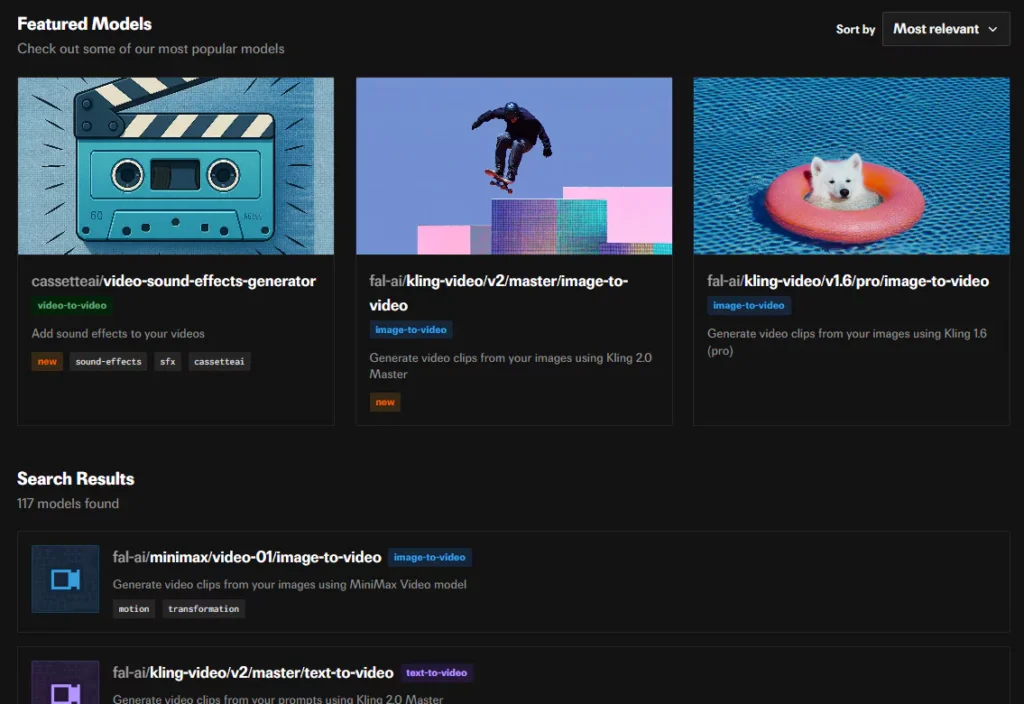
Each model has its strengths, and combining multiple models in sequence can produce even more impressive results.
Google’s restrictive access policies for Veo2 have created unnecessary barriers for creative professionals and enthusiasts. Thankfully, platforms like Fal.ai are democratizing access to these powerful tools, making cutting-edge AI video generation available to everyone at fair prices.
By following this simple process, you can bypass Google’s complex requirements and start creating stunning videos with Veo2 today. The quality speaks for itself, and once you experience what Veo2 can do, you’ll understand why it remains the gold standard in AI video generation despite its premium pricing.
Remember that AI-generated content continues to evolve rapidly, and staying informed about best practices and new capabilities will help you stay ahead of the curve in this exciting creative frontier.

